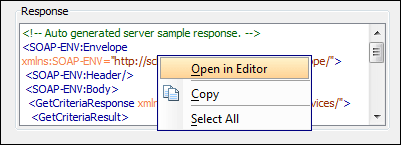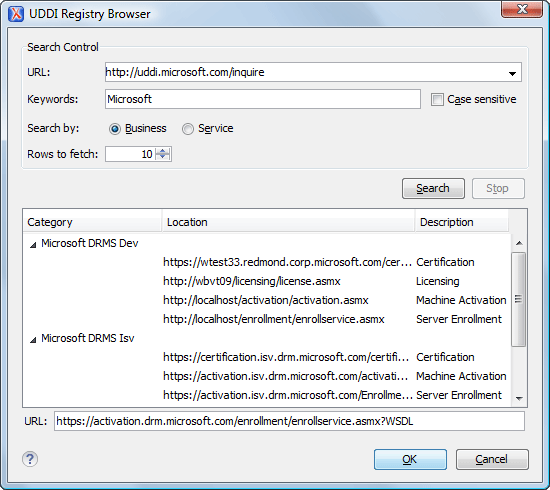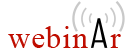WSDL SOAP Analyzer
After defining the descriptor, you can verify whether the defined messages are accepted by the Web Services server. Oxygen provides two ways of testing, one for the currently edited WSDL file and another for the remote WSDL files that are published on a web server.
Analyzing and Testing WSDL Files
Testing of a WSDL file is straight-forward. You just have to click on the WSDL analyzer button, then select the service, port, and operation. The editor will generate the skeleton for the request. You can edit the request, eventually attach files to it, and send it to the server. You can see the server's response in the response area.
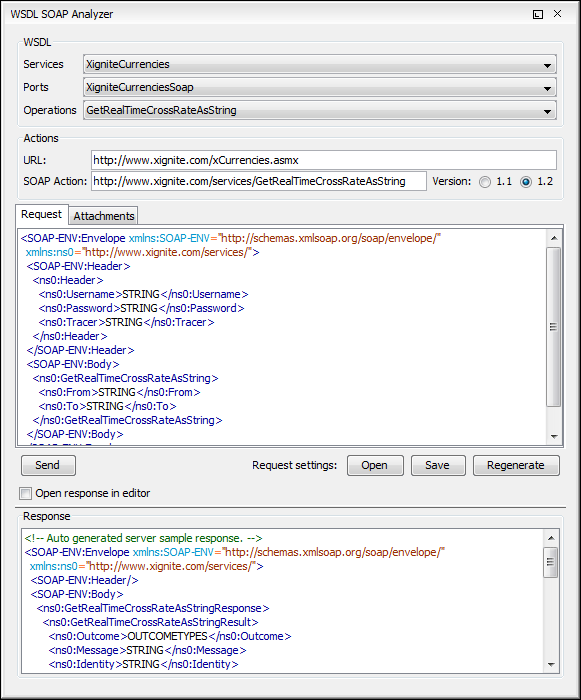
The analyzer dialog box is docked in the editor user interface. You can move it wherever you consider it to be most useful. The requests are associated with the port numbers, so if you change the port, the request for that port is set in the analyzer. You can pretty-print both the request and the response by using an action from the contextual menu.
Saving WSDL SOAP Requests
Once defined, a request derived from a Web Service descriptor can be save and re-used later. This will allow you to save time when configuring the URLs and parameters.
Open Web Service Call Results in the Editor
You can choose to open the results of a web service call in the editor and then save it or process it further.