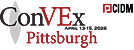From AI Guided Editing, Authoring
To Advanced XML Development
Now You Have It All!
To Advanced XML Development
Now You Have It All!
Discover the
AI Positron Add-on - Bringing the Power of AI Into Your Oxygen XML Editing Suite!
The Complete Solution for XML Editing, Authoring, Development
& Collaboration
Editing & Developing
Collaboration & Review
Publishing
Automation
Oxygen XML Editor 28.0
The Premier All-In-One XML Editing Suite
Oxygen XML Editor is the premier tool for XML editing, authoring and development.
Tailored for beginners to experts, it is versatile, compatible across platforms, and
available as a standalone app or Eclipse plug-in. Boasting robust support for XML
technologies, it offers tools for easy creation, editing, and publishing. It can be
further enhanced with the Oxygen AI Positron Assistant plugin, introducing AI capabilities
for natural language content creation and rewriting while keeping user control.
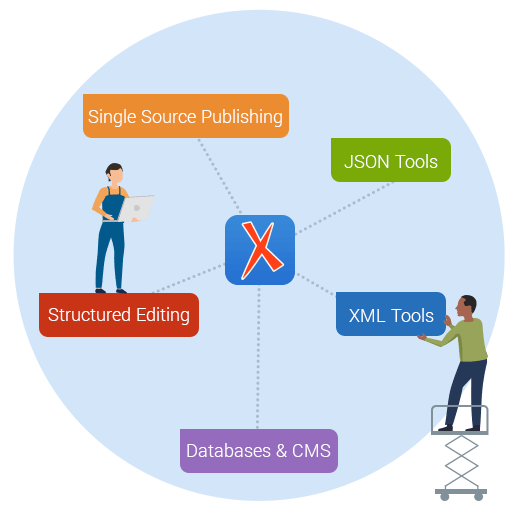
We take support seriously!
Our friendly technical support experts strive to successfully
resolve all of your issues and questions
We are also active on various public technology forums and mailing lists
We are also active on various public technology forums and mailing lists
Look at what some of our users say about our support
team:
- Thanks for listening and making the product better and more cool with every update! We LOVE the Oxygen tool suite and the Oxygen support team is the best I've ever worked with in the 20 years I've been in IT.Mona Strubberg, ellucian
- Thanks. Didn't I tell that this is one of the quickest support I've ever received... Thanks guys..Raj Mohan, GE Energy