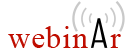DITA Maps Manager
DITA maps are key components for authoring DITA content. Managing these files and their referenced topics is an important feature for a DITA editor.
The DITA Maps Manager in Oxygen allows you to view and edit DITA map files. It also acts as a type of project manager application, allowing you to easily open and manage topics, tasks, and concepts. The DITA Maps Manager is displayed each time you open a .ditamap file in Oxygen and it will appear as a tab in the same panel as the Project view. Double-clicking a file reference that is listed in a DITA map, opens that file in the editor.
When working with large projects and multiple DITA map files, you can easily find resources by using the Open/Find Resource dialog box.
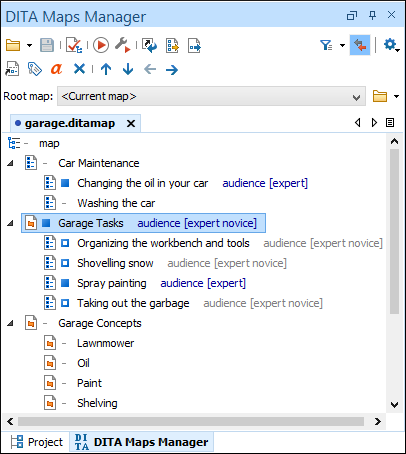
The selection in the DITA Maps Manager is synchronized with the currently edited topic This makes it easy to identify the parent or siblings of the current topic.
DITA Map Validation and Completeness Check
To help keep all the topic references consistent when working with large DITA maps, Oxygen provides validation and completeness checking for the entire topic hierarchy of the DITA map. This action is available from the DITA Maps Manager toolbar and from the contextual menu.
The following checks are performed:
- XML Validation of each referenced topic or sub-map
- Consistency check for all references (links, conrefs) between the topics, including the references to non-DITA resources (such as images) in the context of the ditaval or Profiling Condition Set used for publishing
- Consistency check for the profiling/conditional text attributes
- Check for duplicate IDs within the same topic