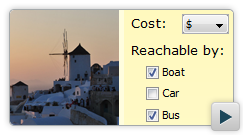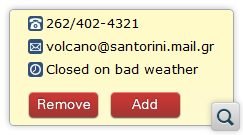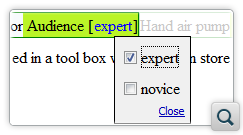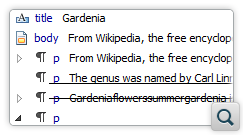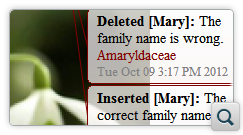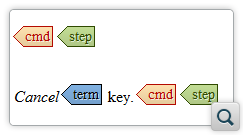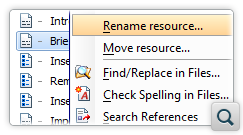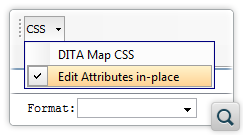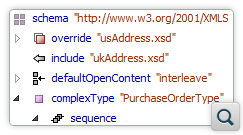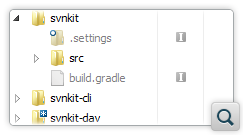2026
28.0Version 28.0 - November 26, 2025
- 27.1
Version 27.1 - March 24, 2025
2025
27.0Version 27.0 - November 27, 2024
- 26.1
Version 26.1 - March 25, 2024
2024
26.0Version 26.0 - October 11, 2023
- 25.1
Version 25.1 - March 16, 2023
2023
25.0Version 25.0 - October 13, 2022
- 24.1
Version 24.1 - March 7, 2022
2022
24.0Version 24.1 - March 7, 2022
Version 24.0 - October 18, 2021- 23.1
Version 23.1 - March 4, 2021
2021
23.0Version 23.1 - March 4, 2021
Version 23.0 - November 19, 2020- 22.1
Version 22.1 - May 19, 2020
- 22.0
Version 22.1 - May 19, 2020
Version 22.0 - February 12, 2020 2020
21.1Version 21.1 - May 23, 2019
- 21.0
Version 21.1 - May 23, 2019
Version 21.0 - February 22, 2019 2019
20.1Version 20.1 - June 15, 2018
- 20.0
Version 20.1 - June 15, 2018
Version 20.0 - March 16, 2018 2018
- 19.0
Version 19.1 - September 29, 2017
Version 19.0 - April 5, 2017 2017
- 18.0
Version 18.1 - October 18, 2016
Version 18.0 - April 21, 2016 2016
- 17.0
Version 17.1 - October 20, 2015
Version 17.0 - May 5, 2015 2015
- 16.0
Version 16.1 - October 7, 2014
Version 16.0 - May 20, 2014 2014
- 15.0
Version 15.2 - January 22, 2014
Version 15.1 - October 7, 2013
Version 15.0 - June 7, 2013 2013
- 14.0
Version 14.2 - February 13, 2013
Version 14.1 - October 19, 2012
Version 14.0 - June 27, 2012 2012
- 13.0
Version 13.2 - January 12, 2012
Version 13.1 - October 26, 2011
Version 13.0 - August 29, 2011 2011
12.0Version 12.2 - May 19, 2011
Version 12.1 - January 12, 2011
Version 12.0 - September 14, 20102010
- 11.0
Version 11.2 - March 16, 2010
Version 11.1 - December 17, 2009
Version 11.0 - October 9, 2009 2009
10.0Version 10.3 - June 29, 2009
Version 10.2 - April 15, 2009
Version 10.1 - February 25, 2009
Version 10.0 - October 23, 20082008
- 9.0
Version 9.3 - July 2, 2008
Version 9.2 - May 9, 2008
Version 9.1 - December 18, 2007
Version 9.0 - November 2, 2007 2007
8.0Version 8.2 - May 7, 2007
Version 8.1 - January 25, 2007
Version 8.0 - November 20, 2006- 7.0
Version 7.2 - June 6, 2006
Version 7.1 - March 2, 2006
Version 7.0 - January 13, 2006 2006
- 6.0
Version 6.2 - September 19, 2005
Version 6.1 - July 19, 2005
Version 6.0 - May 22, 2005 2005
5.0Version 5.1 - January 18, 2005
Version 5.0 - October 15, 2004- 4.0
Version 4.2 - July 15, 2004
Version 4.1 - June 10, 2004
Version 4.0 - April 30, 2004 - 3.0
Version 3.1 - February 6, 2004
Version 3.0 - January 14, 2004 2004
- 2.0
Version 2.0.4 - September 19, 2003
Version 2.0.3 - August 14, 2003
Version 2.0.2 - June 9, 2003
Version 2.0.1 - May 15, 2003
Version 2.0 - April 2, 2003 2003
- 1.0
Version 1.2.4 - December 17, 2002
Version 1.2.3 - November 27, 2002
Version 1.2.2 - October 22, 2002
Version 1.2.1 - September 27, 2002
Version 1.2 - June 27, 2002
Version 1.1.9 - June 15, 2002
Version 1.1.8 - June 5, 2002
Version 1.1.7 - May 27, 2002
Version 1.1.6 - May 24, 2002
Version 1.1.5 - May 20, 2002
Version 1.1 - May 15, 2002
Version 1.0 - April 15, 2002
Oxygen XML Editor 14.1
Version 14.1 of Oxygen XML Editor makes XML authoring available to everybody, by allowing attributes to be edited directly in the Author mode through form-like controls and placing actions directly in the document flow. This expands the range of XML documents that can be edited visually from text-centric to data oriented documents.
The built-in frameworks support was improved, especially the DITA support which features better error reporting and a rename/move topic refactoring action.
The XML developers can use Oxygen XML to start experimenting with the XML Schema 1.1 standard, while the huge XML files support allows them to edit multi GB documents.
As many partners depend on Oxygen XML for their solutions, a lot of effort was put into improving and expanding the API to allow them to develop more integrated Oxygen-powered applications.
As usual, Oxygen updates many components to their latest versions, the embedded SVN client supports Subversion 1.7 and the Eclipse plugin distribution works with Eclipse version 4.2.
There are changes in:
Form-Based Editing in Author
Edit Attributes Directly in the Author Mode
Trigger Actions Directly from the Author Mode
Edit Profiling Attributes Using Form Controls
Form-Based Element Editing
Improved Author Review Support
Track Changes-Aware Outline View
Compact Display of Callouts
Author CSS Extensions
Form-Based Editing
Support for Cyrillic Characters in the list-style-type CSS Property
Support for Specifying Widths to Inline Elements
Support for Background Images
Support for Semitransparent Colors
Support for Configuring Specific Background and Foreground Tag Colors for Any XML Element
DITA
Refactoring Action to Move or Rename DITA Topics
In-Place Attributes Editing for DITA Maps
Import Profiling Attributes from DITAVAL Files
Improved Error Reporting
Better Support for Very Large DITA Maps
Support for keyref to Metadata
Upgraded DITA OT to Version 1.6.1
DocBook Visual Editing
Select or Search to Insert Cross References in DocBook Documents
Improved XInclude Insertion Dialog Box
XML Schema 1.1 Support
XML Documents Validation and Content Completion Assistance Based on XML Schema 1.1
XML Schema Validation and Content Completion Assistance
Flatten Schema
Resource Hierarchy/Dependencies and Refactoring Actions
Schema Model View
Master Files
XML Schema 1.1 Support Limitations
- Editing XML Schema 1.1 files in the Schema Design mode does not present XML Schema 1.1 specific components
- Generating XML Schema Documentation does not handle XML Schema 1.1 specific components
- The support for generating XML instances based on XML Schema ignores XML Schema 1.1 specific components
Work with Huge XML Files
Support for Eclipse 4.2 (Juno)
Other
Multi-Monitor Editing Support

Support for Importing XLSX Documents
More Flexible Quick Find
SVN Client
Support for SVN 1.7

Extended Support for Exporting Files
Full Support for "svn add"
Improved Handling of Unversioned and Ignored Directories
Working Copy Data and Improved Representation
Improvements and Bug Fixes
Support for Xerces Version 2.11.0
Support for Saxon Version 9.4.0.4
Support for MarkLogic 6
Extended API
A detailed list of all changes to the Java API can be found here.
Oxygen SDK Mailing List
Use Your Own Controls for Editing Attributes and Simple Element Values in the Author Mode
If the predefined controls are not enough, the package ro.sync.ecss.extensions.api.editor contains the API necessary to build your custom form-based editors for attribute and text values in the Author mode. To get you started the Java sources for the SimpleURLChooserEditor are available in the Author SDK.
Added JUnit Base Class API for Testing Plugins and Frameworks
The base class PluginWorkspaceTCBase can be used to construct automated JUnit tests for your custom plugins and frameworks. More information is available in the user manual.
Added Predefined Operations for Modifying Author Nodes Using XSLT or XQuery
The predefined operations ro.sync.ecss.extensions.commons.operations.XSLTOperation and ro.sync.ecss.extensions.commons.operations.XQueryOperation can be used in your custom actions to modify the XML content in the Author mode. This make possible to create custom actions with no Java knowledge by just providing XSLT or XQuery scripts.
Ability to Construct a Toolbar with All Actions Defined at Framework Level in the Author Component
The AuthorComponentProvider.createExtensionActionsToolbars() API gives you the possibility to construct a toolbar with all the actions defined at framework level in exactly the same order in which they have been added to the toolbars from the Document Type Edit dialog box.
Ability to Navigate Through the Document
The WSAuthorEditorPageBase.goToNextEditablePosition(int) method allows you to jump to the next editable position, similarly to using the TAB key.
The WSAuthorEditorPageBase.editAttribute(AuthorElement,String) method allows you to identify an in-place editor for the given attribute and edit it.
Check if a Certain Page is Editable
Working with Highlights and Change Tracking
The AuthorPersistentHighlighter.canAddHighlight(int,int) method allows you to check if a custom highlight can be added between certain offsets.
The AuthorPersistentHighlighter.getHighlights(int,int), AuthorReviewController.getCommentHighlights(int,int) and AuthorChangeTrackingController.getChangeHighlights(int,int) methods allows you to find all highlights for a certain type intersecting a certain offset range.
The AuthorChangeTrackingController.accept() and AuthorChangeTrackingController.reject() methods allows you to accept or reject changes either individually or in a certain range.
Add Pop-up Menu Customizer in the Text Mode
The WSTextEditorPage.addPopUpMenuCustomizer(TextPopupMenuCustomizer) method allows you to set a pop-up menu customizer for the Text mode.
Allow Author Access from the Plugin Side
The WSAuthorEditorPage.getAuthorAccess() method allows you to obtain the AuthorAccess API from an WSAuthorEditorPage. This is useful if you want to write utility methods used both in a framework and in a plugin.
Access Information About the Data Sources Configured in the Application
The Workspace.getDataSourceAccess() method allows you to obtain information about the various database or remote connections which have been configured in the preferences by the user.
Eclipse Extension-Point for Customizing the Main and the Internal Author Toolbar
The extension point com.oxygenxml.editor.actionBarContributorCustomizer in your custom plugin can return an ActionBarContributorCustomizer implementation which can filter items added to the main toolbar and to the internal Author toolbar.
Display Validation Problems List in the Author Component
Using the existing ValidationProblemsFilter API and the WSTextBasedEditorPage.getStartEndOffsets(DocumentPositionedInfo) API the Author Component sample can also display a list with all validation problems found in the XML document.
Scroll Author Mode to a Specific Area
Added possibility to make a specific area of the Author mode visible using the WSAuthorEditorPageBase.scrollToRectangle(Rectangle) method