Oxygen WebHelp for DITA
Oxygen offers support for transforming DITA resources into WebHelp output. WebHelp consists of a series of HTML pages, neatly integrated into a system that offers table of contents, index navigation, text search capabilities, and various delivery formats (including feedback-enabled systems).
A WebHelp system is the result of running a transformation scenario. However, if you require an automated process that produces the WebHelp output, the same result can be obtained by running the transformation inside Oxygen XML WebHelp Plugin, which is a command-line interface application that requires its own license key.
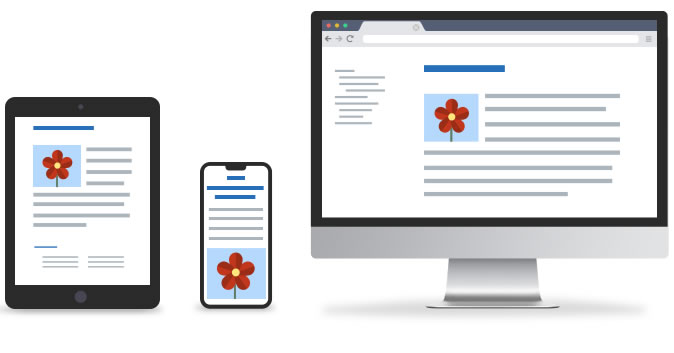
Single-Source Publishing
You can transform DocBook documents into three types of WebHelp systems:
- Desktop WebHelp (using the predefined DocBook WebHelp transformation scenario)
- Desktop WebHelp with feedback (using the predefined DocBook WebHelp with feedback transformation scenario)
- WebHelp for mobile devices, supported over multiple platforms (using the predefined DocBook WebHelp and mobile transformation scenarios)

