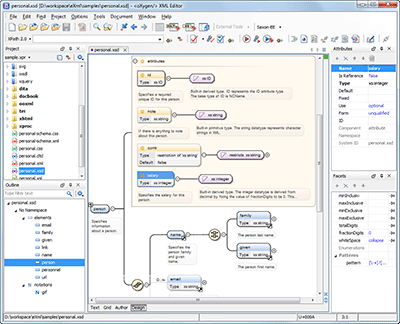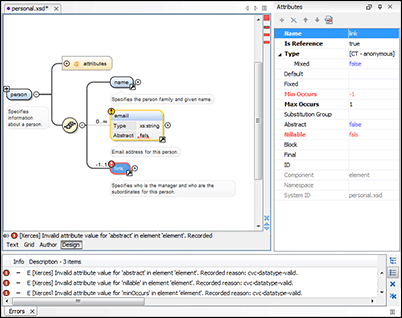Visual XML Schema Diagram Editor (Design Mode)
XML Schemas enable document designers to specify the allowed structure and content of an XML document. Oxygen provides a powerful and expressive schema diagram editor (Design mode) for editing XML Schemas.
The structure of the diagram editor is designed to be intuitive and easy to use. The Design mode was created to help both content authors who want to understand a schema and schema designers who develop complex schemas.
In-Place Editing
You can edit XML Schema component features directly within the diagram (for instance, the component name, its type, etc.) Valid proposals are offered in the contextual menu allowing you to easily insert new components in the current context.
Drag-and-Drop Editing
You can design your schema in the XML Schema diagram editor (Design mode) by using drag-and-drop to move, copy, or make references.
Palette View
The Palette view further enhances the usability of the XML Schema diagram editor by allowing you to drag components from this helper view and drop them into the Design editing mode.
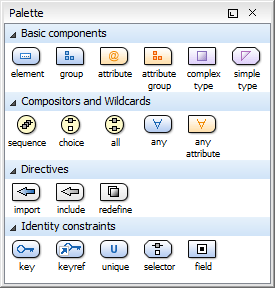
XML Schema Outline View
The Outline view for XML Schema displays the XML schema components from the current schema and from the included and imported schemas. All the global components can be sorted by name and grouped by type, location, or namespace.
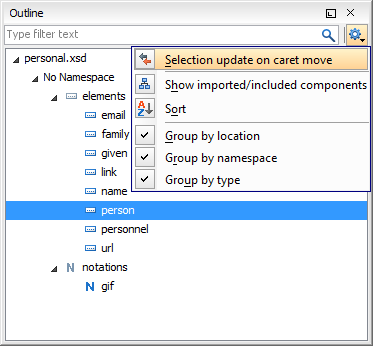
If you need to find a component, you can search for it by typing its name into the 'filter text' field.
The Outline view includes drag-and-drop capabilities, allowing you to move or create references to XML Schema components by dragging them into the diagram.
Oxygen provides the support for defining the main module (or modules) of a complex multi-module XML Schema, thus allowing you to edit any of the imported/included schema files in the context of the larger schema structure.
Attributes View
The Attributes view provides an easy way to edit attributes for all XML Schema components. You can choose valid values from a list or you can specify your own values. If an attribute has an invalid value it will be highlighted in the table so that you can easily spot the error and fix it.
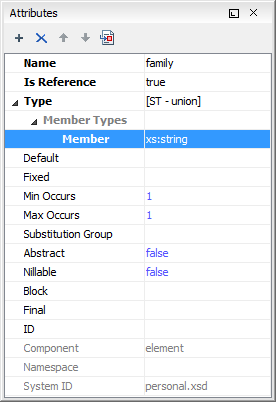
Facets View
Using the Facets view, you can easily check the existing facets (including the default facets), edit values, or add patterns and enumerations. If a facet has an invalid value it will be highlighted in the table.
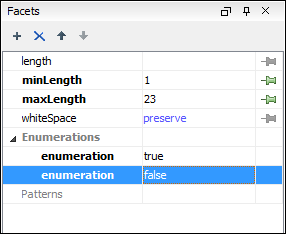
XML Schema Validation
You can ensure the XML Schema you develop complies with the W3C standards by using one of the validation engines distributed with Oxygen (Xerces or Saxon-EE). Oxygen can also be configured to use an external XML Schema validation engine.
Oxygen provides support for defining the main module of a complex XML Schema, thus allowing validation of a module in the context of the larger schema structure.
Visual Error Markers
When an editing action introduces an error, the XML Schema validator displays the border of that particular component in red.