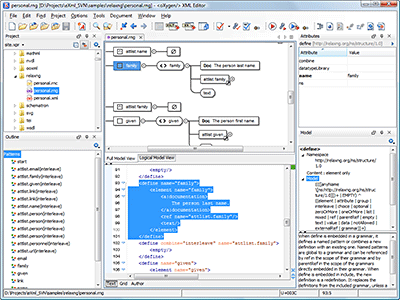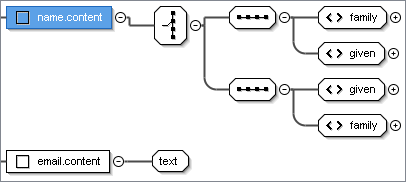Visual Schema Editor
Oxygen offers a side-by-side presentation of the schema source and diagram. The diagram is synchronized in real time with the source editor. Selecting an element in the diagram highlights the corresponding element in the source editor, while moving the cursor in the source editor changes the selection in the Diagram view.
The schema diagram renders all the Relax NG components and allows you to quickly navigate to the referenced definition of elements, attributes, types, groups, or patterns.
Two types of visual diagrams are available for a schema:
- Full Model View
The Full Model view provides a one-to-one correspondence between the schema components and the graphical nodes. References to various components can be expanded in-place within the diagram (for instance, element or attribute references, base types, or schemas that the pattern references). Editing actions are available in the Full Model view that allow the addition of new child or sibling elements on the fly so that the schema remains valid.
- Logical Model View
The Logical Model view displays a more compact diagram obtained by applying the simplification rules.
A list of the defined schema components (elements, attributes, patterns, etc.), presented in the Outline view, simplifies the navigation through large schemas.
Regardless of the schema language, the smooth editing and the clear and suggestive rendering make schema editing easier than ever.
The visual Relax NG schema editor is integrated in the Oxygen standalone distribution and the Eclipse IDE plugin. It is activated when opening an RNG (Relax NG XML Syntax) file.