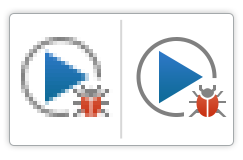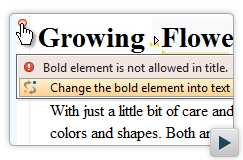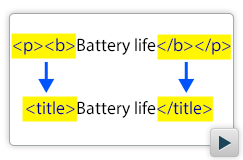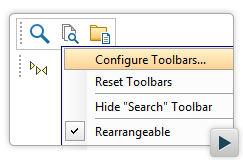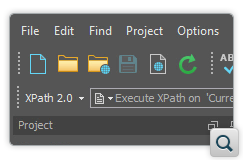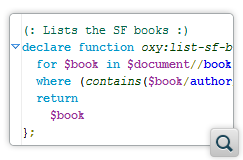2026
28.0Version 28.0 - November 26, 2025
- 27.1
Version 27.1 - March 24, 2025
2025
27.0Version 27.0 - November 27, 2024
- 26.1
Version 26.1 - March 25, 2024
2024
26.0Version 26.0 - October 11, 2023
- 25.1
Version 25.1 - March 16, 2023
2023
25.0Version 25.0 - October 13, 2022
- 24.1
Version 24.1 - March 7, 2022
2022
24.0Version 24.1 - March 7, 2022
Version 24.0 - October 18, 2021- 23.1
Version 23.1 - March 4, 2021
2021
23.0Version 23.1 - March 4, 2021
Version 23.0 - November 19, 2020- 22.1
Version 22.1 - May 19, 2020
- 22.0
Version 22.1 - May 19, 2020
Version 22.0 - February 12, 2020 2020
21.1Version 21.1 - May 23, 2019
- 21.0
Version 21.1 - May 23, 2019
Version 21.0 - February 22, 2019 2019
20.1Version 20.1 - June 15, 2018
- 20.0
Version 20.1 - June 15, 2018
Version 20.0 - March 16, 2018 2018
- 19.0
Version 19.1 - September 29, 2017
Version 19.0 - April 5, 2017 2017
- 18.0
Version 18.1 - October 18, 2016
Version 18.0 - April 21, 2016 2016
- 17.0
Version 17.1 - October 20, 2015
Version 17.0 - May 5, 2015 2015
- 16.0
Version 16.1 - October 7, 2014
Version 16.0 - May 20, 2014 2014
- 15.0
Version 15.2 - January 22, 2014
Version 15.1 - October 7, 2013
Version 15.0 - June 7, 2013 2013
- 14.0
Version 14.2 - February 13, 2013
Version 14.1 - October 19, 2012
Version 14.0 - June 27, 2012 2012
- 13.0
Version 13.2 - January 12, 2012
Version 13.1 - October 26, 2011
Version 13.0 - August 29, 2011
Oxygen XML Developer 17.0
Oxygen XML Developer version 17 sets the highest standard for XML development. It comes with important functionality updates and focuses on design to make your work not only productive, but also enjoyable.
Retina/HiDPI icons make everything look crisp and beautiful while the graphite color theme gives you a complete new view of Oxygen. Toolbars are configurable down to action level and they put you in full control of your work environment.
Oxygen not only reports errors, it also helps you automatically correct them through the Quick Fix support. The new XML Refactoring tool extends the power of the Find/Replace action across multiple files by applying XML-aware operations through a user-friendly interface.
XML developers can take advantage of the XQuery and embedded XPath formatting feature. They can also use Oxygen XML Developer with the latest versions of MarkLogic and eXist XML databases, Saxon XSLT, XQuery, XML Schema engines, and XML Calabash XProc processor. The SVN client has also been updated to include a variety of improvements and bug fixes.
There are changes in:
XML Quick Fixes
Schematron Quick Fixes
XML Quick Fixes when Validating Against Relax NG Schemas
XML Refactoring
XML Refactoring Tool
Custom XML Refactoring Operations
User Interface
Customizable Toolbars
Graphite Color Theme
Improved HiDPI and Retina Support