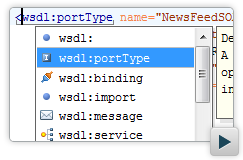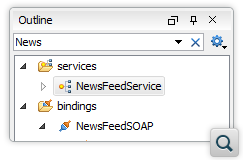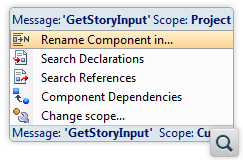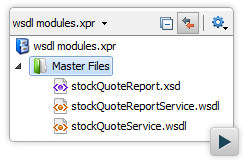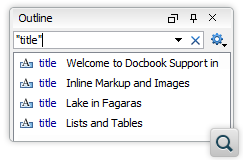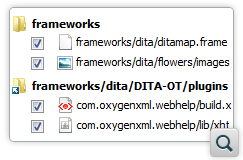2026
28.0Version 28.0 - November 26, 2025
- 27.1
Version 27.1 - March 24, 2025
2025
27.0Version 27.0 - November 27, 2024
- 26.1
Version 26.1 - March 25, 2024
2024
26.0Version 26.0 - October 11, 2023
- 25.1
Version 25.1 - March 16, 2023
2023
25.0Version 25.0 - October 13, 2022
- 24.1
Version 24.1 - March 7, 2022
2022
24.0Version 24.1 - March 7, 2022
Version 24.0 - October 18, 2021- 23.1
Version 23.1 - March 4, 2021
2021
23.0Version 23.1 - March 4, 2021
Version 23.0 - November 19, 2020- 22.1
Version 22.1 - May 19, 2020
- 22.0
Version 22.1 - May 19, 2020
Version 22.0 - February 12, 2020 2020
21.1Version 21.1 - May 23, 2019
- 21.0
Version 21.1 - May 23, 2019
Version 21.0 - February 22, 2019 2019
20.1Version 20.1 - June 15, 2018
- 20.0
Version 20.1 - June 15, 2018
Version 20.0 - March 16, 2018 2018
- 19.0
Version 19.1 - September 29, 2017
Version 19.0 - April 5, 2017 2017
- 18.0
Version 18.1 - October 18, 2016
Version 18.0 - April 21, 2016 2016
- 17.0
Version 17.1 - October 20, 2015
Version 17.0 - May 5, 2015 2015
- 16.0
Version 16.1 - October 7, 2014
Version 16.0 - May 20, 2014 2014
- 15.0
Version 15.2 - January 22, 2014
Version 15.1 - October 7, 2013
Version 15.0 - June 7, 2013 2013
- 14.0
Version 14.2 - February 13, 2013
Version 14.1 - October 19, 2012
Version 14.0 - June 27, 2012 2012
- 13.0
Version 13.2 - January 12, 2012
Version 13.1 - October 26, 2011
Version 13.0 - August 29, 2011
Oxygen XML Developer 15.0
June 7, 2013
Oxygen XML Developer 15.0 streamlines the development of web services with major improvements to its WSDL editing support that features intelligent search and refactoring actions, hierarchy and dependencies views, context-aware editing assistance and support for generating documentation. There are also improvements in working with XML databases and in the validation support.
As usual, Oxygen keeps you up-to-date and we updated a number of components to better support XSLT, XQuery, XPath, XProc, EPUB, SVN, DocBook, TEI and DITA standards.
There are changes in:
WSDL Support
Oxygen XML Developer improves the WSDL support adding many additional features. The specialized
Outline view displays WSDL and XML Schema components. You can easily insert references to
components using the Content Completion Assistant. Searching and refactoring actions help
you rename components or find component references or declarations.
WSDL Outline View
The Outline view is available for the WSDL editor, offering you an overview of
all the WSDL and XML Schema components and the possibility to focus on a specific subset
using the filter box.
read more
read more
Content Completion Assistant
The Content Completion Assistant offers the list of WSDL and XML Schema
components that can be inserted in the current context. You can use it to easily insert
references to components or to define new ones.
read more
read more
Searching and Refactoring Actions
You have a wide range of search and refactoring actions at your disposal to
help you organize your code quickly and effectively.
read more
read more
Master Files - Contextual Editing
WSDL validation, editing (content completion assistance and Outline view),
refactoring and component search operations work by default in the context of the WSDL
Master Files.
read more
read more
Resource Hierarchy / Dependencies View
The relationship between WSDL resources and schemas can be visualized and
understood with the help of the Resource Hierarchy/Dependencies view.
WSDL Documentation
The WSDL Documentation has been improved to allow you to easily generate full
documentation for the WSDL and XML Schema components in HTML format, including
comprehensive annotations and cross references. read more
Fast Text Searching
Automatic Indexing
When you make changes to the files from your project (add, delete, refresh, or
save resources) you do not need to re-index all the resources manually, the index will be
updated automatically only on the changed files.
read more
read more
Search History
When you work on something you often search for the same or similar things. The
Open/Find Resource view and the Open/Find Resource dialog box record the history of your
searches thus allowing you to re-use your previous queries.
read more
read more
CMS Integration and Connectivity
Specialized Dialog Box to Browse a SharePoint Server
The Open URL dialog box offers a specialized layout for browsing resources
stored on a SharePoint server.
read more
read more
Welcome Screen
Welcome Screen
You can have immediate access to projects and files you recently worked with,
actions to create new files or projects, news about upcoming Webinars and conferences,
recorded video presentations, our support channels, and tips for using Oxygen XML Developer , in a Welcome Screen panel that is displayed at startup.
XML Databases
eXist Simple Connection Wizard
Configuring a connection to an eXist XML database can be done through a wizard
that automatically detects all the libraries needed to access that eXist server, thus you
do not need to manually find the correct libraries for your specific eXist
server.
Validating Documents
Post XInclude Processing DTD Validation
When XML documents using DTDs are assembled using XInclude, the default
validation behavior is to first assemble all documents in a master document, and then
validate the master document using the referenced DTD.
Validation Phase for Schematron
A Schematron schema can define multiple validation phases. Oxygen XML Developer allows you to set the default phase used for Schematron
validation.
Content Completion Assistant and Outline
Content Completion Assistant for JQuery
If you use JQuery in your JavaScript file Oxygen XML Developer will assist by presenting JQuery functions through its content completion
support. These proposals show the function documentation as well as the possible
parameters.
Content Completion Assistant for File Paths
When you edit a document in Text mode, the Content Completion
Assistant is able to propose local file paths when editing URI attribute
values.
Improved Outline View Filtering Options
An improved option is available in the Outline view allowing you to find exact
matches of the text that you are searching for.
Syncro SVN Client
Commit to Multiple Repositories
The SVN Client offers support to commit working copy items across multiple
external definitions in one single step. No more overhead to handle external modified
items one-by-one. Also, for SVN 1.7 working copies, externals from the same repository are
committed together, resulting less revisions generated in the repository.
Remove Items from Version Control
Easily remove items from version control using a dedicated option. You no
longer have to take different actions to avoid erasing files from your working copy when
needing to remove items only from the repository.
Improved Working Copy Items Deletion
Any item missing from a working copy can be deleted, including missing
directories. The Delete action is more powerful and can help you with removing working
copy items that have states raising issues and unusual behaviors.
Improved Commit
Committing working copy changes has never been easier. The Commit operation was
improved to help you when committing new items in the repository (unversioned or added),
by automatically collecting their ancestor directories which also need to be versioned.
Also, missing directories are deleted when committing them. Finally, the Commit dialog box
was redesigned to display items in a working-copy-like style and information more
appropriate for this operation.
Improved File Handling on Case-Insensitive File Systems
File renames outside of the SVN client, on case-insensitive file systems, are
better handled regarding the Delete and Commit operations. The situations when a file was
lost after changing only letter-cases of its name were removed.
Better State Detection and Triage of Working Copy Items
The states of the working copy items are detected in a more accurate manner.
Any type of changes of a working copy item are presented in the Incoming mode, allowing
you to easily spot all sort of changes, including the ones which cannot be committed to
the repository.
Easily Locate Files in Your File Manager
Working copy files can be easily located on your disk directly from the Working
Copy view. You don't need to identify the parent directory and search through it.
Improvements and Bug Fixes
This version includes various improvements and bug fixes regarding opening and
saving files from the repository, the check out operation and locks handling on commit.
Memory and performance issues were addressed also.
Component Updates
Updated Saxon to Version 9.5
Version 9.5 of Saxon is included in Oxygen XML Developer.
Calabash 1.0.9
XML Calabash was upgraded to version 1.0.9.
Updated EpubCheck to Version 3.0.1
Version 3.0.1 of EpubCheck is included in Oxygen XML Developer.
Upgraded DITA OT to Version 1.7
The DITA Open Toolkit was upgraded to version 1.7.
DocBook XSL 1.78.1
DocBook XSL was updated to version 1.78.1.
Other
Additional Frameworks Directory
Apart from the Oxygen installation folder and a custom directory, you can
specify additional directories from which the frameworks in Oxygen are
loaded.
Symbols Toolbar Action
A toolbar action dedicated to inserting special characters is now available.
The Symbols toolbar action allows you to insert recently used special characters or open
the Character Map dialog box for more symbols.