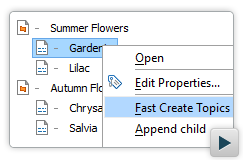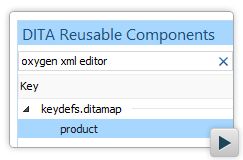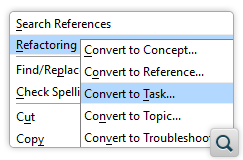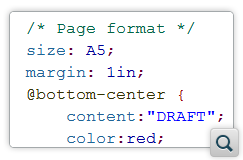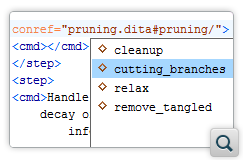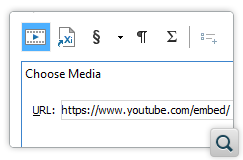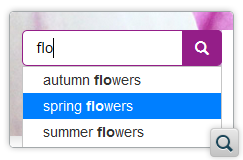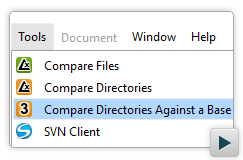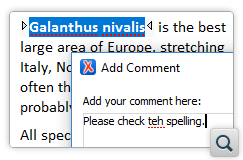2026
28.0Version 28.0 - November 26, 2025
- 27.1
Version 27.1 - March 24, 2025
2025
27.0Version 27.0 - November 27, 2024
- 26.1
Version 26.1 - March 25, 2024
2024
26.0Version 26.0 - October 11, 2023
- 25.1
Version 25.1 - March 16, 2023
2023
25.0Version 25.0 - October 13, 2022
- 24.1
Version 24.1 - March 7, 2022
2022
24.0Version 24.1.0 - March 7, 2022
Version 24.1 - March 7, 2022
Version 24.0.0 - October 18, 2021
Version 24.0 - October 18, 2021- 23.1
Version 23.1 - March 4, 2021
2021
23.0Version 23.1.1 - July 12, 2021
Version 23.1.0 - March 4, 2021
Version 23.1 - March 4, 2021
Version 23.0.0 - November 19, 2020
Version 23.0 - November 19, 2020- 22.1
Version 22.1 - May 19, 2020
- 22.0
Version 22.1.0 - May 19, 2020
Version 22.1 - May 19, 2020
Version 22.0.0 - February 12, 2020
Version 22.0 - February 12, 2020 2020
21.1Version 21.1 - May 23, 2019
- 21.0
Version 21.1.1 - October 24, 2019
Version 21.1.0 - May 23, 2019
Version 21.1 - May 23, 2019
Version 21.0.0 - February 22, 2019
Version 21.0 - February 22, 2019 2019
20.1Version 20.1 - June 15, 2018
- 20.0
Version 20.1.0 - June 15, 2018
Version 20.1 - June 15, 2018
Version 20.0.0 - March 16, 2018
Version 20.0 - March 16, 2018 2018
- 19.0
Version 19.1.0 - September 29, 2017
Version 19.1 - September 29, 2017
Version 19.0.0 - April 5, 2017
Version 19.0 - April 5, 2017 2017
- 18.0
Version 18.1.0 - October 18, 2016
Version 18.1 - October 18, 2016
Version 18.0.1 - August 9, 2016
Version 18.0.0 - April 21, 2016
Version 18.0 - April 21, 2016 2016
- 17.0
Version 17.1 - October 20, 2015
Version 17.0 - May 5, 2015 2015
- 16.0
Version 16.1 - October 7, 2014
Version 16.0 - May 20, 2014 2014
- 15.0
Version 15.2 - January 22, 2014
Version 15.1 - October 7, 2013
Version 15.0 - June 7, 2013 2013
- 14.0
Version 14.2 - February 13, 2013
Version 14.1 - October 19, 2012
Version 14.0 - June 27, 2012 2012
- 13.0
Version 13.2 - January 12, 2012
Version 13.1 - October 26, 2011
Version 13.0 - August 29, 2011 2011
12.0Version 12.2 - May 19, 2011
Version 12.1 - January 12, 2011
Version 12.0 - September 14, 20102010
- 11.0
Version 11.2 - March 16, 2010
Version 11.1 - December 17, 2009
Version 11.0 - October 9, 2009 2009
10.0Version 10.3 - June 29, 2009
Version 10.2 - April 15, 2009
Version 10.1 - February 25, 2009
Version 10.0 - October 23, 20082008
- 9.0
Version 9.3 - July 2, 2008
Version 9.2 - May 9, 2008
Version 9.1 - December 18, 2007
Version 9.0 - November 2, 2007
What's New in Oxygen XML Author 19.0
April 5, 2017
Version 19.0 of the oXygen XML Author brings you a variety of new features and improvements that focus on productivity, efficiency, and simplicity.
This major release includes numerous productivity improvements for DITA, updated support for DocBook 5.1 features, enhancements to the search mechanism in WebHelp, a new built-in CSS to PDF processing engine called Chemistry, additional features for the Markdown editor, and much much more. As usual, this version also contains numerous new API and component updates.
There are changes in:
DITA
Fast Create Multiple Topics at Once
The new Fast
Create Topics feature allows you to quickly create multiple new topics
at once and you can specify their hierarchical structure within the DITA map at the time
of creation. A common use-case for this feature is when you need to insert a new chapter
or section with multiple topics and you have the structure and titles planned out in
advance.
DITA Reusable Components View
The DITA Reusable Components view collects all of the keys that
are defined in the root map and presents them in a dynamic table allowing you to easily
find the key you need, using filters and several sorting options. Once you find a key, you
can insert it as a link or variable reference, using the contextual menu, or you can drag
and drop or double-click on a key to create a key reference in the fastest way
possible.
Convert between DITA Topic Types
A new feature was added that allows you to convert an existing DITA topic to a
different topic type. For example, you can convert a DITA Task to a DITA Topic
and vice versa. Behind the scenes, Oxygen will map the structure of the original DITA
topic to a structure that fits the new topic type.
Introducing Chemistry - Built-in CSS-based PDF Processor for Publishing DITA to PDF
Our early access CSS-based PDF
processing engine, called Chemistry, is available to make it
easier to obtain customized PDF output using CSS. To use it, modify the built-in
DITA Map to PDF WYSIWYG transformation scenario and in the
Parameters tab, change the css.processor.type
parameter to "chemistry". Because this is experimental/early access
functionality, we will appreciate your feedback.
Master Files Support for DITA
The DITA master files
support allows Oxygen to automatically determine dependencies between files.
Now you can define DITA maps as master files and when you move or rename resources,
Oxygen will automatically update the references to those resources. It even works when
you move multiple resources.
Improved DITA Map Validation
Some DITA processors do not work correctly if resources are located outside of
the folder that contains the DITA map. The Validate
and Check for Completeness action contains a new option, called
"Report references to resources outside of the DITA map folder" that check for such
resources.
Content Completion for IDs in Text Mode
When inserting DITA conkeyref and keyref
attributes in Text mode, you need to specify an ID pointing to a specific element in the
referenced topic. Now the Content Completion Assistant presents all the element IDs from the referenced
topic, thus you can easily select a correct ID value.
DocBook
Support for DocBook 5.1
Publish Tracked Changes and Comments to PDF Output
A new transformation scenario, DocBook PDF (Show Change Tracking and Comments), was added to
allow you to include comments and tracked change information in the PDF output for DocBook
5 documents.
Multimedia Support in DocBook
Oxygen now includes actions to easily insert
references to video or audio content in DocBook documents. The visual Author
editing mode displays the multimedia content and allows you to play it in-place. On the
publishing side, the multimedia content will appear in HTML and PDF output.
Markdown Editor
Improved Markdown DITA Profile
Markdown can be used directly in DITA-based systems, and Oxygen provides a
variety of features to help you in this case. The DITA preview shows how the Markdown will
look when used in a DITA system and code templates allow you to insert DITA-specific
fragments such as various topic types, sections, or examples.
See the Structure in the DITA and HTML Preview
When Markdown is used, it will get converted to DITA or HTML. If the resulting
DITA or HTML structure is important, then you can see that directly in the preview area of
the Markdown editor using the Tags Display Mode drop-down menu to
control the amount of markup that will be displayed.
Visual Author Editor
Create Custom Form Controls Using HTML and JavaScript
Create your own custom form controls without having to use the Java-based API.
You now have the ability access the Oxygen environment by using the built-in
oxy_browser form control that loads HTML and executes JavaScript. For
example, you could change attributes values, insert XML fragments, or open a new editor
without having to use an API.
User-Defined Placeholders
When an element is empty, Oxygen presents a placeholder text to inform the
user what should be added inside that element. You now have the ability to specify this placeholder text directly within a document, using a processing
instruction, thus helping authors understand what content they should include in that
particular element inside that specific document.
WebHelp
Search Auto-Completion
Keywords and documentation titles are displayed while you are typing in the
search field in WebHelp output. This improvements helps you to construct better
search queries.
Phrase Search Support
The WebHelp search engine was improved by adding the ability to do phrase searches.
By entering a phrase inside quotes, you can search for documents that contain that exact
phrase, rather than single keywords.
Improved Sorting for Search Results
The WebHelp search engine was improved so that the most relevant results are
presented at the beginning.
Show Missing Terms for Search Results
When you search for multiple terms, some of them may not appear in some of the
results. The WebHelp search results now display the terms that were not found in that
particular document next to each result.
Search Results Pagination
The results presented after a search action are now divided and presented in
multiple pages.
Moved from WebHelp Mobile to WebHelp Responsive
The WebHelp Mobile publishing output for DITA and DocBook has
been deprecated because of the better alternative provided by the new WebHelp Responsive system, designed for flexibility and
modern features.
Other
Drag&Drop or Copy/Paste to Reference Media Files in DITA, DocBook, and XHTML
You can now drag (or copy)
media files from your system explorer (or the OxygenProject view) and drop (or paste) them into DITA, DocBook, or XTML
documents, and Oxygen automatically creates the corresponding XML markup to reference
those multimedia files.
3-Way Directory Comparison Tool Redesigned
The 3-Way
Directory Comparison tool was redesigned to provide a set of merge actions that
you can select to automatically integrate changes made by others with your local
changes.
Automatic Spell Checking in Review Comments
The Automatic Spell Checking feature now also works when you
add,
edit, or reply to comments in Author mode or the
Review view.
Shorter Startup Time
The startup time when you start Oxygen has been improved by up to
25%.
Improved Editing Support for Java Properties Files
Oxygen now has better editing support for Java properties files with
automatic unescaping and escaping of characters that are outside of the ISO-8859-1
range.
Support for Media Objects in XHTML
You can easily insert video or
audio content in XHTML documents. The Author mode displays the media content and
you can play it in-place.
API
Set the Default Action for Double-Clicking Callouts
A new method, getDefaultAction(AuthorAccess, AuthorPersistentHighlight,
List<AbstractAction>), was added to the
CalloutActionsProvider API and it allows you to return the default
action that will be invoked when the user double-clicks a callout.
Get Application Name and Type
Added new API, ApplicationInformationAccess.getApplicationName(), that
returns the name of the application. It is usually the title shown in the title bar of the
main application (for example, Oxygen XML Editor, Oxygen XML Author, etc.) Also
added the ApplicationInformationAccess.getApplicationType() API that
returns the application type (for example, XML Editor, XML Author, etc.)
Custom Attributes Editor API Improvements
The CustomAttributeValueEditor API has been improved and it now
also works by pressing an "Edit" button in the Attributes view and the in-place attributes
editor.
Provide Actions to be Contributed in Content Completion
A new method, getContentCompletionActions(AuthorAccess, int), was added to
the AuthorActionEventHandlerBase API and it can be used to provide a list
of actions that will be contributed to the list of proposals in the Content Completion
Assistant.
Create UI Tables Similar to the Ones in oXygen
The new ro.sync.exml.workspace.api.standalone.ui.Table class was
added that allows you to create table UI elements that have the same look and feel as
those in Oxygen and you can incorporate them in your own custom views and
panels.
Notification when URLs and Files are Pasted/Dropped in Text Mode
Added new TextPageExternalObjectInsertionHandler API that provides
notification when URLs and files are pasted or dropped into Text mode.
Group Actions in a Drop-Down Menu Button
Added the ro.sync.exml.workspace.api.standalone.ui.SplitMenuButton API
class that allows you to group actions in a "split menu button" (a combination of a button
and a drop-down menu) on a toolbar.
Get License Registration Name
Added new LicenseInformationProvider.getLicenseRegistrationName API,
and it returns the registered name that the software is licensed to.
Results Panel Manager
Added the ResultsManager API, and it can be used to present messages
and problems in a results panel, select results, listen to result selections, get all
results (or selected results), remove results, and customize the contextual menu in the
results panel.
Component Updates
Exist 3.0
Oxygen now supports working with the latest Exist 3.0
database.
Saxon Updated to 9.7.0.15
The Saxon library was updated to the latest Saxon 9, version
9.7.0.15.
DITA OT 2.4.4
Oxygen now comes bundled with the old stable DITA OT 1.8 and the new
DITA-OT 2.x version, which is now updated to DITA-OT 2.4.4.
DITA For Publishers Plugins Updated to 1.0.0RC26
The DITA For Publishers Open Toolkit plugins (used to generate EPUB output and
convert MS Word documents to DITA) have been updated to version 1.0.0RC26.
DocBook XSLT Stylesheets 1.79.2
Updated the DocBook XSLT stylesheets to version 1.79.2.
EpubCheck 4.0.2
The EpubCheck tool that is used to validate Epub files was updated to version
4.0.2.
DITA OT OOXML Plugin 1.2
Updated the com.elovirta.ooxml DITA OT plugin that is used to
convert DITA to OOXML to version 1.2.
Calabash 1.1.15
The bundled Calabash XProc engine has been updated to version
1.1.15.
jQuery 3.1.1
Updated to latest jQuery version (v3.1.1).
XSpec 0.5.0
Updated XSpec framework to the latest version (0.5.0).
Neko 1.9.22
Updated the Neko library that is used to convert HTML to XHTML to version
1.9.22.
Apache Ant 1.9.8
The Apache Ant library that comes bundled with Oxygen was updated to
version 1.9.8.
Markdown Plugin for DITA OT 1.2.3
Updated the Markdown plugin for DITA OT to version 1.2.3.
TEI Schemas 3.1.0 / TEI Stylesheets 7.42.0
Updated the TEI schemas to version 3.1.0 and TEI stylesheets to version
7.42.0.