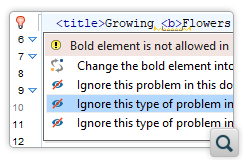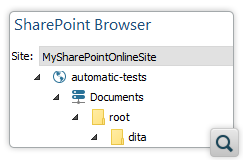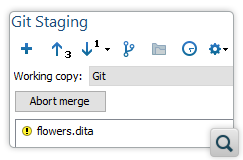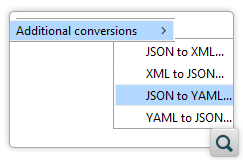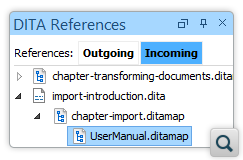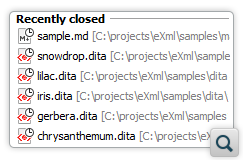2026
28.0Version 28.0 - November 26, 2025
- 27.1
Version 27.1 - March 24, 2025
2025
27.0Version 27.0 - November 27, 2024
- 26.1
Version 26.1 - March 25, 2024
2024
26.0Version 26.0 - October 11, 2023
- 25.1
Version 25.1 - March 16, 2023
2023
25.0Version 25.0 - October 13, 2022
- 24.1
Version 24.1 - March 7, 2022
2022
24.0Version 24.1.0 - March 7, 2022
Version 24.1 - March 7, 2022
Version 24.0.0 - October 18, 2021
Version 24.0 - October 18, 2021- 23.1
Version 23.1 - March 4, 2021
2021
23.0Version 23.1.1 - July 12, 2021
Version 23.1.0 - March 4, 2021
Version 23.1 - March 4, 2021
Version 23.0.0 - November 19, 2020
Version 23.0 - November 19, 2020- 22.1
Version 22.1 - May 19, 2020
- 22.0
Version 22.1.0 - May 19, 2020
Version 22.1 - May 19, 2020
Version 22.0.0 - February 12, 2020
Version 22.0 - February 12, 2020 2020
21.1Version 21.1 - May 23, 2019
- 21.0
Version 21.1.1 - October 24, 2019
Version 21.1.0 - May 23, 2019
Version 21.1 - May 23, 2019
Version 21.0.0 - February 22, 2019
Version 21.0 - February 22, 2019 2019
20.1Version 20.1 - June 15, 2018
- 20.0
Version 20.1.0 - June 15, 2018
Version 20.1 - June 15, 2018
Version 20.0.0 - March 16, 2018
Version 20.0 - March 16, 2018 2018
- 19.0
Version 19.1.0 - September 29, 2017
Version 19.1 - September 29, 2017
Version 19.0.0 - April 5, 2017
Version 19.0 - April 5, 2017 2017
- 18.0
Version 18.1.0 - October 18, 2016
Version 18.1 - October 18, 2016
Version 18.0.1 - August 9, 2016
Version 18.0.0 - April 21, 2016
Version 18.0 - April 21, 2016 2016
- 17.0
Version 17.1 - October 20, 2015
Version 17.0 - May 5, 2015 2015
- 16.0
Version 16.1 - October 7, 2014
Version 16.0 - May 20, 2014 2014
- 15.0
Version 15.2 - January 22, 2014
Version 15.1 - October 7, 2013
Version 15.0 - June 7, 2013 2013
- 14.0
Version 14.2 - February 13, 2013
Version 14.1 - October 19, 2012
Version 14.0 - June 27, 2012 2012
- 13.0
Version 13.2 - January 12, 2012
Version 13.1 - October 26, 2011
Version 13.0 - August 29, 2011 2011
12.0Version 12.2 - May 19, 2011
Version 12.1 - January 12, 2011
Version 12.0 - September 14, 20102010
- 11.0
Version 11.2 - March 16, 2010
Version 11.1 - December 17, 2009
Version 11.0 - October 9, 2009 2009
10.0Version 10.3 - June 29, 2009
Version 10.2 - April 15, 2009
Version 10.1 - February 25, 2009
Version 10.0 - October 23, 20082008
- 9.0
Version 9.3 - July 2, 2008
Version 9.2 - May 9, 2008
Version 9.1 - December 18, 2007
Version 9.0 - November 2, 2007
What's New in Oxygen XML Author 23.1
Version 23.1 of Oxygen XML Author expands upon the substantial list of features that were recently added in Version 23.0 with further improvements, along with various brand new enhancements, fixes, and updates.
Dealing with errors and warnings is easier now with the new functionality that allows you to ignore validation problems, option offered by Quick Fix actions available in various places where the validation issues are presented.
DITA users benefit of the updated DITA-OT engine, version 3.6, that provides reduced publishing times, a new refactoring action to generate unique IDs for specified elements and the DITA to PDF transformation now has the possibility of displaying SVG syntax diagrams in the PDF output. You can visually customize both the PDF and the web help HTML output using Oxygen Styles Basket, a free web-based visual tool that helps you fine-tune the CSS that is used by Oxygen PDF Chemistry to produce PDF or by Oxygen XML WebHelp to produce web help output.
The SharePoint integration in Oxygen (available in the Enteprise edition only) was redesigned to use the SharePoint REST API v2 to offer authentication using the OAuth protocol. This means that you now have access to a new SharePoint Online type of connection, the various UI components that display the connection details (SharePoint Browser View, Data Source Explorer View, and the Browse for Remote File mechanism in the Open URL dialog box) were redesigned for better consistency and productivity, and quick actions were added in the SharePoint Browser View to make it easier to connect.
Some of the most popular Oxygen add-ons continued to be improved between release cycles. The Git Client add-on is even more robust with additional actions and options, as well as various UI and performance enhancements. Various new conversion possibilities were added in the Batch Converter add-on (e.g. convert multiple Markdown/HTML headings into DITA maps with referenced topics), and the DITA References view add-on received various improvements.
Other highlights for this version include improvements to the shortcuts, they can now be assigned to show side-views contributed by plugins, editor variables can now be resolved in project resources created from a project template, and as always, this release includes new API methods, various bug fixes, and component updates.
The published WebHelp from DITA can be used together with the Oxygen Feedback 1.4 block-level comments functionality to form a flexible review solution, allowing users to add and manage comments contextually at a specific location within the WebHelp page where block elements appear. The Feedback Comments Manager plugin for Oxygen XML Author integrates also the block-level comments functionality, making it easier to locate the exact content source referenced by a particular comment and streamlines the process of making changes to the source document in response to the provided comments.
Some functionality available in Oxygen was made available for automation outside of Oxygen, for example in a continuous integration server, using a separate Oxygen Scripting license. Starting with version 23.1 you can take advantage of new command-line scripts for comparing files or directories and for executing XML refactoring operations. Also, the Batch Converter script now supports converting between JSON and YAML and various arguments were added to existing scripts to offer even more configuration options.
There are changes in:
DITA Authoring
Generate Unique IDs for Specified Elements
DITA Publishing
Publish RNG-based Topics Faster
Display SVG Syntax Diagrams in PDF Output
Component Update: DITA Open Toolkit 3.6
CSS
Oxygen Styles Basket
Support for Custom CSS Properties
Validation
Ignore Validation Problems
- You can activate/deactivate this feature in a new Ignored Validation Problems preferences page. The options page also includes a table that displays the problems that have been ignored and you have the option to restore a validation problem by removing it from the table.
- For all validation problems that have an ID (error code), quick fix actions to ignore a problem in the current document or in all documents are included in the list of quick fix proposals.
- The quick fix proposals are available when clicking the light bulb icon for the problem, when hovering over the problem in the editor, and from the context menu in the Results pane.
- When you mark validation problems as ignored, they are no longer displayed in the editor pane. They are also marked with a gray color in the vertical stripe and Results view.
Ignore Schematron Validation Problems
assert or report elements must have an
ID.Restore Ignored Validation Problems Directly in the Editor
Customize the Color of Fatal Validation Errors
Option Added to Display Validation Problem IDs
Hide Ignored Validation Problems
HTML/CSS
HTML to XML Well-Formed Improvements
SharePoint
SharePoint Integration Redesigned to Use OAuth Protocol
SharePoint Online Connection Support
Easily Configure Your Connection Using Quick Actions in the SharePoint Browser View
Access Resources From a SharePoint Online Repository Using the Open URL Dialog Box
Add-ons
Git Client Improvements
- Added an Abort merge button for when conflicts result after a Pull (merge) operation. It allows you to abort the current conflict resolution process.
- Added a set of options in the Git Client preferences page that can be used to decide whether to always switch to a newly detected working copy from a project, to never switch, or to always ask.
- Added a Preferences action in the Settings menu that acts as a shortcut to the Git Client preferences page.
- The Git History view now includes a text filter field at the top that you can use to conduct searches (i.e. by Date, Author, or Commit ID).
- Updated the JGit component to version 5.10.0.
- Integrated numerous bug fixes, UI improvements, and speed improvements.
For a complete list of updates added in version 2.4.0 of the Git Client, see https://github.com/oxygenxml/oxygen-git-plugin/releases/tag/2.4.0.
Batch Documents Converter Improvements
- New conversions were added for converting JSON to YAML, and vice versa.
- Added a new option that allows you to convert Markdown or HTML documents with multiple headings into DITA maps with referenced DITA topics.
- Added a new option that allows you to create DITA short description elements
(
<shortdesc>) in Markdown to DITA conversions. - Improved the Markdown to DITA conversion, allowing you to convert documents that start with a high heading level or increase the heading level with more than one unit.
- Fixed some cases where Word to DITA and HTML to DITA conversions created a document without its root.
- Fixed the escaping of invalid characters from the IDs of the topics in Word to DITA conversions.
- The actions for batch converting between the various document types are now easier to access via an Additional conversions submenu located in File > Import, as well as an Import submenu located in the Append Child, Insert Before, and Insert After submenus and the contextual menu of the DITA Maps Manager.
DITA References View Improvements
- Added a new tab where incoming references are presented for the current DITA topic.
- Added support for translating the view's user interface in English, German, French, Japanese, or Dutch.
- Fixed various small bugs.
XSpec Helper View Add-on Now Bundles XSpec 2.0.7
Scripting
New Command-Line Script for Comparing Files
compareFiles) is now available that
can be used to compare two specified files in one of three available output formats. You
can also add numerous options as arguments and filter the results according to your needs.
For details, see Scripting
Oxygen: Compare Files. Note that this script requires a special scripting commercial
license.New Command-Line Script for Comparing Directories
compareDirs) is now available that
can be used to compare two specified directories in one of six available output formats.
You can also add numerous options as arguments and filter the results according to your
needs. For details, see Scripting Oxygen: Compare Directories. Note that this script requires a special scripting commercial
license.New Command-Line Script for Running XML Refactoring Operations
xmlRefactoring script requires a
special scripting commercial license and
it helps to reduce the time and effort required to perform various structure management
tasks.Batch Convert JSON to YAML and YAML to JSON
batchConverter)
now supports converting multiple JSON documents to YAML or multiple YAML documents to
JSON. For details, see the Oxygen Scripting: Batch Converter documentation topic.Create a Short Description Element from First Paragraph when Batch Converting Markdown to DITA
-csd) was added for the Batch
Converter script. When set to true, it creates a short
description element from the first paragraph before the headings.Convert Sections into Separate Topics when Batch Converting Markdown or HTML to DITA
-ss) used for converting sections into separate
topics in the Batch Converter script can now be applied on Markdown to
DITA or HTML to DITA (previously, it was only available for Word to DITA conversions).
When set to true, it converts multiple headings from a Markdown or HTML
document into separate individual DITA topics that are also referenced in a newly created
DITA map.New Extended Version of the XML Instance Generator Script
-s argument
can be used to specify an XML schema file to be used for the file generation,
-r specifies the root element, -o specifies the output
directory, -i specifies the number of XML files to be generated, and
more.Other
Set Shortcuts to Show Side-Views Contributed by Plugins
Resolve Editor Variables in Projects Created from Templates
expandEditorVariablesIncludeFilter property in the
.properties file that corresponds to the project template. If a subset
of the included resources needs to be excluded, the
expandEditorVariablesIncludeFilter property can be used.New Document Wizard Now Includes a "Popular" Category
Custom Frameworks Created With a Script Are Automatically Loaded
See History of Recently Closed Files in the "Switch Editor Tab" Dialog Box
Special Oxygen Distribution for Apple Silicon
.dmg
installer).API
Remove Multiple Highlights at Once
AuthorHighlighter.removeHighlights(Highlight[]) API
can be used to efficiently remove multiple user highlights at once. Create a Process and Keep a Reference to It
WorkspaceUtilities.createProcess(ProcessEventHandler, String, File, String,
boolean) API method was added and can be used to start a process and
keep a reference to it. This reference can later be used to stop the
process.Replace the URL Input Fields with Labels in the Diff Tool
DiffAndMergeTools interface that can be used to replace the
URL input fields at the top of each editor in the Diff tool with labels.openDiffFilesApplication(String leftLabelText, URL leftURL, String rightLabelText, URL rightURL)- For 2-way comparisons.openDiffFilesApplication(String leftLabelText, URL leftURL, String rightLabelText, URL rightURL, URL ancestorURL, boolean showAncestorURLPanel)- For 3-way comparisons. This method can also be used to choose whether or not to show the base URL.
Terms of Use Changes
DocBook WebHelp Classic with Feedback Transformation Deprecated
API Method 'createXQueryUpdateTrasformer' Removed
XMLUtilAccess.createXQueryUpdateTransformer method was
removed due to licensing limitations. This means that it is no longer possible to create
XQuery update transformers from third-party add-ons.