Oxygen XML SDK - Download
Oxygen makes its SDK available as a set of Maven artifacts. An archetype is provided that can be used as a base to develop Oxygen frameworks, plugins, and Eclipse plugin integration. It can also be used to create projects that use the Author Component. For each specific task, you can find more details in the sections that follow.
The latest API changes that were introduced by the current version of Oxygen are available here.
The Oxygen SDK provides support for creating Oxygen plugins, frameworks project development, as well as other integrations. The SDK is a collection of Maven artifacts and archetypes. It allows you to leverage the vast number of Maven plugins for your Oxygen project and integrates it easily with your current development process.
In case your build system is not based on Maven, you can download the package with all the Oxygen SDK jar files: oxygen-sdk-28.0.0.3-all.zip
A multi-module startup project is available. It allows you to customize any aspect of the Oxygen XML-editing platform. The startup project archetype does not require additional download and provides a perfect starting point for any Oxygen XML customization project.
The Oxygen SDK offers support for:
- Author Framework development and customization
- Integration into a custom Java application
- Integration as a server side web application with an HTML5 front-end
- Development of plugins for the Oxygen standalone distribution
- Development of Eclipse plugins extending the Oxygen distribution for Eclipse
Startup Project Archetype Details
The Author SDK startup project is available as a Maven archetype with the following details:
| archetypeGroupId: | com.oxygenxml.samples |
| archetypeArtifactId: | oxygen-sdk-samples-archetype |
| archetypeVersion: | 28.0.0.3 |
| archetypeRepository: | https://oxygenxml.com/maven/ |
The archetype is available from Oxygen's public repository located at https://oxygenxml.com/maven/. You should configure this repository in your Maven settings as explained below.
Configure Maven
Make sure that Maven can access the Oxygen repository. If your organization uses an HTTP proxy server, you need to specify it in the .m2/settings.xml configuration file:
<!-- ... Other settings .... -->
<proxies>
<proxy>
<id>myproxy</id>
<active>true</active>
<protocol>http</protocol>
<host>proxy.mycompany.com</host>
<port>3128</port>
<username></username>
<password></password>
<nonProxyHosts>localhost,127.0.0.1</nonProxyHosts>
</proxy>
</proxies>
<!-- ... Other settings .... -->Creating a Startup Project Sample from a Command Line
Follow this simple procedure to create a starting project based on the Author SDK:
Create a sample SDK project by typing the following in a command line console:
mvn org.apache.maven.plugins:maven-archetype-plugin:2.4:generate -DarchetypeGroupId=com.oxygenxml.samples -DarchetypeArtifactId=oxygen-sdk-samples-archetype -DarchetypeVersion=28.0.0.3 -DgroupId=myGroup -DartifactId=mySample -Dversion=1.0-SNAPSHOT -DarchetypeRepository=https://oxygenxml.com/maven/
Confirm that the details are correct by pressing ENTER. Maven will generate a sample project called mySample. The final project has the following modules:
- oxygen-sample-framework - sample project for developing an Author framework that uses many of the features of the Author Framework API and configuration
- oxygen-sample-plugins - contains multiple modules which are sample projects for different types of Oxygen standalone plugins
- oxygen-sample-eclipse-plugin - a starting point for extending the functionality of the Oxygen for Eclipse distribution
- oxygen-sample-swing-component - project that can be used as a starting point for integrating the Author Component in a custom Java Swing application
- bundle-frameworks - contains some of the Oxygen built-in frameworks. These will be included in the custom Java Swing application integration module described above. If you have existing frameworks that you want to be included in the integrations, you need to add them in this project
- bundle-options - contains the options file used by the custom Java Swing application integration module
- bundle-plugins - a wrapper project that has dependencies on all plugins that will be included in the custom Java Swing application integration module
- bundle-samplefiles - contains sample files that will be included in the custom Java Swing application integration module
Creating a Startup Project from the Eclipse IDE
- Install the Eclipse IDE for Java EE Developers (or an Eclipse with the m2e plugin), version 4.3 or later from: https://www.eclipse.org/downloads/.
- Make sure Maven is using the settings.xml file from your home
directory. Do the following in Eclipse:
- Open Window/Preferences.
- Under Maven/User Settings check that the
settings.xml file is used. (Should be something similar to:
C:\Users\<YOUR_USER_NAME>\.m2\settings.xml).
If the ".m2/settings.xml" file does not exist please create it.
Update the settings.xml file from step (2) to contain:
<settings xmlns="https://maven.apache.org/SETTINGS/1.0.0" xmlns:xsi="https://www.w3.org/2001/XMLSchema-instance" xsi:schemaLocation="https://maven.apache.org/SETTINGS/1.0.0 https://maven.apache.org/xsd/settings-1.0.0.xsd"> <profiles> <profile> <repositories> <repository> <id>oxygenxml</id> <name>Oxygen XML</name> <releases> <enabled>true</enabled> <updatePolicy>always</updatePolicy> <checksumPolicy>fail</checksumPolicy> </releases> <snapshots> <enabled>true</enabled> <updatePolicy>never</updatePolicy> <checksumPolicy>fail</checksumPolicy> </snapshots> <url>https://www.oxygenxml.com/maven</url> <layout>default</layout> </repository> </repositories> </profile> </profiles> </settings>
The Eclipse J2EE IDE validates all the resources from the project, giving some false errors. To disable the automatic validation, follow these steps:
- Go to "Window"/Preferences.
- Go to the Validation option page and check the Suspend
all validators option.
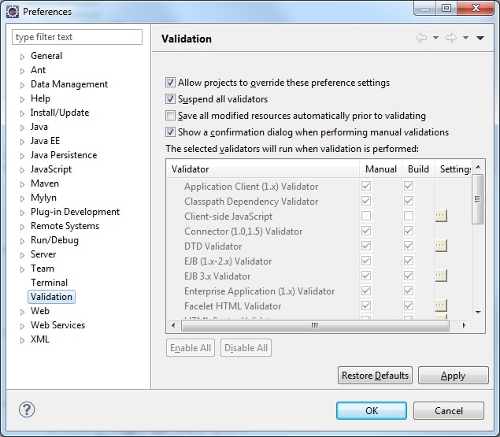
To create and build a sample project based on the Oxygen SDK, start from a Maven archetype available in the Oxygen repository.
- Use File/New Maven Project.
- Press Next to go to Select an Archetype wizard page.
- Press the Add Archetype button from the right side of the dialog.
In the Add Archetype dialog fill the data similarly to the screenshot below:
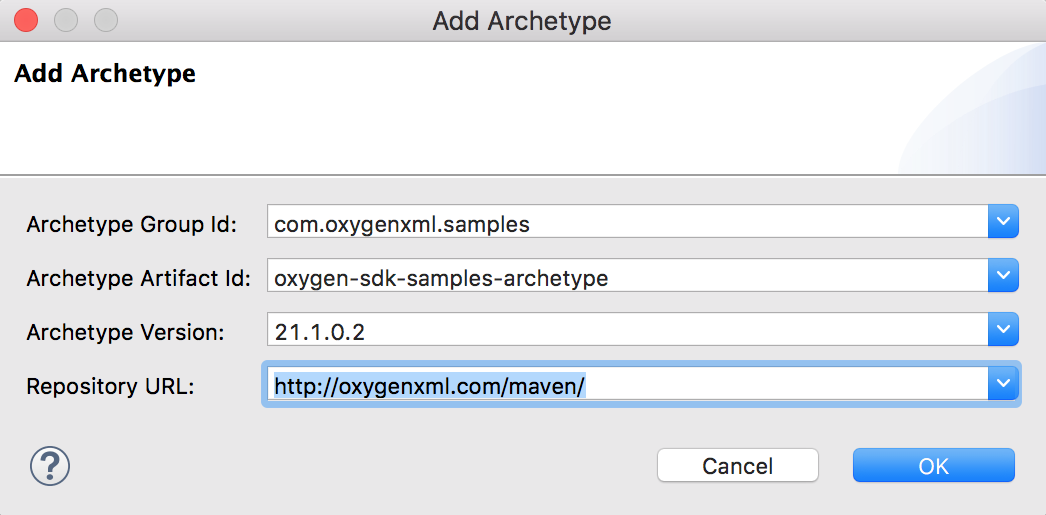
- Press Next to go to the Specify Archetype parameters wizard page.
- Enter a Group Id, Artifact Id, and
Version for your project.
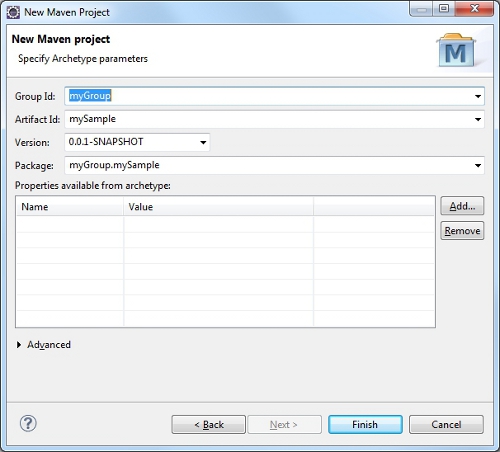
- Press Finish to create the project. All the modules of the project will be presented as Eclipse projects.
Default Framework Operations Source Code
The source code of all the Java operations present in the DITA, DocBook, TEI, and XHTML Oxygen frameworks can be downloaded using the link below.
API History
The API distributions listed in this page are compatible with the Oxygen version 28.0. If you are developing for older Oxygen versions, you may consider using the corresponding API version:
For older versions that have reached the end of life phase, please contact our support team at support@oxygenxml.com.
