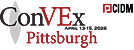Oxygen 13.2 SDK
Authoring SDK
In order to develop a framework (an Author document type) with custom Author actions and extensions for the Author Visual mode of Oxygen XML Editor you will need the Author SDK. This is a zip archive that contains the Author API as Javadoc documentation and the source code (as sample code) of all the actions that are present in the default document types of Oxygen (DITA, DocBook, TEI and XHTML). The Author SDK can also be deployed between multiple Oxygen XML Author installations.
The Javadoc of the Author API is also available online and as a zip archive.
Eclipse SDK for Eclipse Plugin Integrations
This additional API is provided for easily accessing the opened XML Editors from your own Eclipse plugins. You can check which pages are active in the opened XML editors, modify them, or add listeners to notify custom views that can provide additional context information. For instance, it is possible to access the document model from the Author page, directly from your plugin, using most of the Authoring API.
A complete Eclipse project, with Javadoc documentation for the editor API and several extension points (with sample sources, libraries, and a plugin descriptor) are available for download as a software development kit.
Plugins for Oxygen Standalone
In order to develop plugins for the Oxygen standalone distribution you will need the following files:
- OxygenPluginsDevelopmentKit.zip - contains the Javadoc API of the plugins support in the Oxygen standalone distribution and sample plugins (source code and compiled code)
The sample plugins are also available in compiled form.
| Conversion | Configurable conversion plugin. Includes a sample configuration mapping between the metric system and U.S. system. |
| Capitalize lines | This plugin capitalizes the first letter found on every new line that is selected. Only the first letter is affected, the rest of the line remains the same. If the first character on the new line is not a letter then no changes are made. |
| Form Sentences | This plugin capitalizes the first letter of every sentence in the selected text from the document. |
| Form Words | This plugin capitalizes the first letter in every word in the selected text from the document. Only the first letter is affected, the rest of the word remains unchanged. If the first character in the word is not a letter then this plugin has no effect. |
| Lower Case | This plugin converts every character in the selected text to lowercase. |
| Upper Case | This plugin converts every letter in the selected text to uppercase. |
| Startup | This plugin allow customization of the menus, toolbars, and other user interface components. |
| XML Comment | This plugin encloses the selected text in the document in an XML comment block. |
| Custom Protocol | This plugin provides a Java URL stream handler for a custom protocol able to handle URLs of the form: cproto://path/to/file.ext where cproto is the protocol handled by the plugin. |
| Zero Indent | This plugin removes the whitespaces at the beginning of the selected lines. |
| Format Preserve | A special case of format and indent, of the selected XML content, that formats by breaking only in element tags and never in text nodes. |
| Workspace Access | This plugin provides support for customizing the content of the menus, toolbars, and views of the application and for opening and closing documents. You can manage and perform different operations on all the opened editors. |
| Open Redirect | This plugin is useful for opening multiple files with only one open action. For example, when a zip archive, an ODF file, or an OOXML file is opened in the Archive Browser view the plugin can also decide to open a file from the archive in a new XML editor panel. This file can be the document.xml main file from an OOXML file archive. |