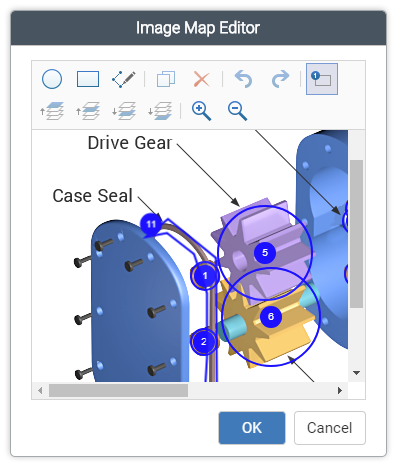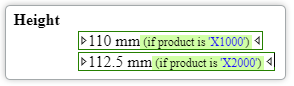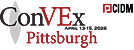DITA Features
Oxygen XML Web Author comes with built-in support for the most popular XML documentation frameworks, including DITA. The built-in DITA framework includes support for the latest version of DITA 1.3, as well as backwards compatibility for previous versions and the latest specializations (such as Lightweight DITA and DITA Learning and Training).
When reviewing and editing DITA documents in Oxygen XML Web Author, a variety of features are available that were designed specifically for DITA document types.
Actions
Oxygen XML Web Author includes a variety of toolbar and contextual menu actions that are specifically for DITA documents. They make it very easy to insert and work with DITA markup.
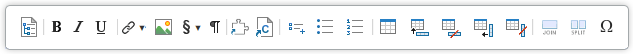
DITA Map View
Oxygen XML Web Author includes a DITA Map view that presents a map like a table of contents and it is used to resolve the keys and references found in the current document. You can also use this view to open the document in the main editing pane without reloading the entire web page and you can drag items from the view and drop them in the current document to insert a reference to the dragged item.
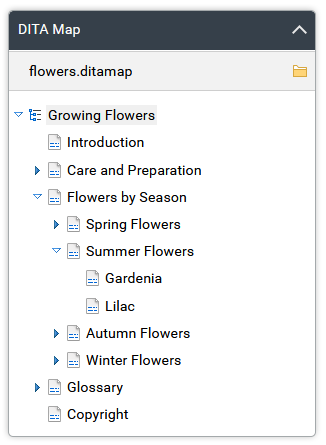
New Document Templates
Oxygen XML Web Author includes a variety of new document templates that make it easy to create various types of DITA documents with some of the document structure already present. You can select a template to open a window with a description that helps you choose the correct template. You can also customize templates and their description to match your content model.
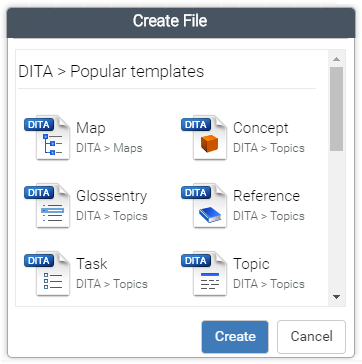
Validation
Oxygen XML Web Author automatically validates DITA documents as you type and presents warning messages in the Validation panel on the right side of the screen. Many of the DITA validation issues that are detected also include Quick Fix proposals to help you solve the problems.
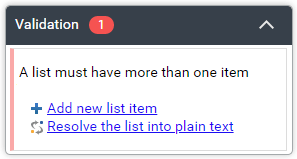
Content Completion
Oxygen XML Web Author includes an inline content completion assistant to help you insert and manage DITA markup without having to take your fingers off the keyboard. By default, it appears when you press the Enter key and it offers proposals that are valid at the current location within the DITA document with the most logical choices listed first. Most proposals also include a description to help you understand exactly what the particular selection will do.
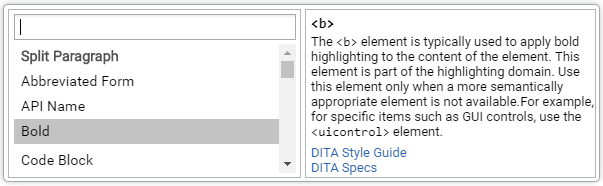
CSS Styles
Oxygen XML Web Author has an option to adjust the rendering of documents simply by choosing from various styles. Each style is based on a corresponding CSS file stored in the built-in DITA framework. There are numerous different styles available for DITA documents. You can choose one main style and multiple additional styles that act as layers, with choices such as switching to a full width mode, a print preview mode, or adding inline hints to help you understand the type of content that is expected within the DITA structure.
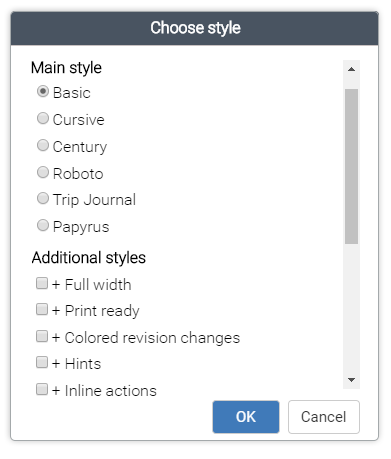
Keys
Oxygen XML Web Author includes a toolbar button for selecting a root DITA map for the current document. This makes it possible for the defined keys to be resolved and displayed properly.
Example: Unresolved key with wrong context map selected.
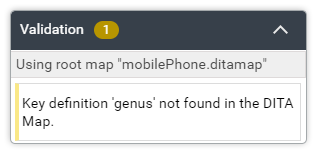
Example: No errors with correct context map selected.
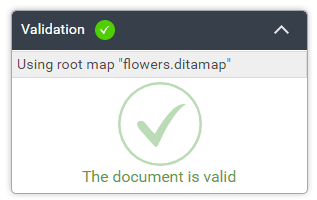
Attribute Value Proposals
Oxygen XML Web Author proposes attribute values according to the subject scheme referenced from the context DITA map. If your document is associated with a root DITA map that contains a subject scheme, the Attributes panel provides proposals for attribute values according to the definitions in the subject scheme map.
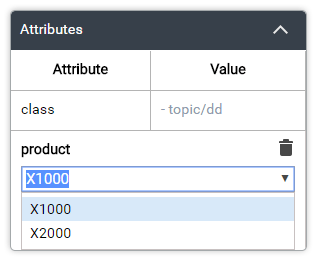
DITA Maps Displayed with Topics Expanded
Oxygen XML Web Author can be configured to display DITA maps with all the referenced topics expanded in one document without having to open each topic individually to see their content. This can be achieved with a simple URL parameter.
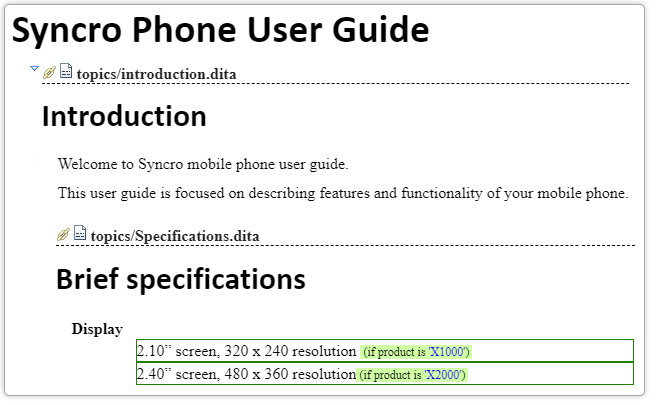
Image Map Editor
Oxygen XML Web Author includes support for image maps in DITA documents to provide an easy way to create hyperlinks in various areas within an image without having to divide the image into separate image files. The built-in Image Map Editor is a very simple yet powerful image mapper tool that makes it very easy to create and configure the mapped areas and assign the target links.