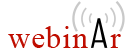Features
Oxygen XML Editor has a large number of features regarding the editing of the XML-related
documents. You can find a detailed list of them here.
- Visual (WYSIWYG) XML EditorsOxygen offers CSS-based, out-of-the-box visual editing support for a number of important XML documentation frameworks (DITA, TEI, XHTML). Also, if you are planning to use other types of XML documents, an API is available for customizing Oxygen.read more
- XML EditorThe XML Editor in Oxygen is a complete XML development platform with support for all major XML-related standards. An XML file can be edited in the following modes: Text, Grid, and Author editing modes. data sheetflyerread more
- Oxygen WebHelp for DITAOxygen offers support for transforming DITA resources into WebHelp output. WebHelp consists of a series of HTML pages, neatly integrated into a system that offers table of contents, index navigation, text search capabilities, and various delivery formats (including feedback-enabled systems).read more
A WebHelp system is the result of running a transformation scenario. However, if you require an automated process that produces the WebHelp output, the same result can be obtained by running the transformation inside Oxygen XML WebHelp Plugin, which is a command-line interface application that requires its own license key.
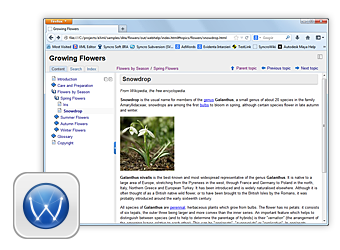
- XSLTThe Oxygen XSLT support offers the best XSLT Editor available, an intuitive XSLT Debugger, a powerful XSLT Documentation tool, and a wide range of actions designed to refactor or reorganize the content of XSLT stylesheets.read more
- read more
- read more
- read more
- read more
- XML SchemaOxygen offers powerful tools that allow you to design, develop, and edit XML Schemas. These tools include the Text editing mode (packed full of helpers), intuitive and expressive visual schema designer mode, XML Instance Generator, and an XML Schema Documentation tool to output high quality documentation.read more
- WSDL (Web Services Description Language) Oxygen offers a WSDL Editor that supports both editing and online testing. You can use a wide range of searching and refactoring actions and a powerful WSDL documentation tool integrated with XML Schema documentation.read more
- AntThe support for editing Ant build files in Oxygen provides automatic validation, specialized content completion, helpful component-oriented views, and various search and refactoring operations.read more
- Relax NG Schema EditorOxygen XML Editor offers you excellent support for editing Relax NG schemas.read more
- XQueryXQuery is intended for labeling information extracted from multiple structured sources, such as XML documents, object repositories, and databases. Oxygen offers support for editing, executing, and debugging XQuery documents.read more
- JSONJSON, or JavaScript Object Notation, is a lightweight text-based open standard designed for human-readable data interchange. It is derived from the JavaScript scripting language for representing simple data structures and associative arrays, called objects.read more
- JSON SchemaOxygen offers powerful tools that allow you to design, develop, and edit JSON Schemas. These tools include the Text editing mode (packed full of editing helpers), an intuitive and expressive visual schema Design mode, a JSON Instance Generator, and a JSON Schema documentation tool to produce high quality output.read more
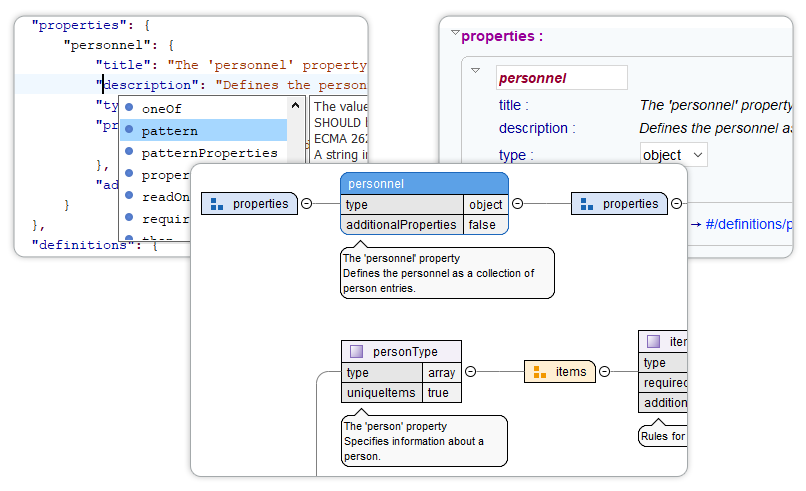
- YAMLYAML is a human-readable data serialization language that is consistently listed as one of the most popular programming languages. It's often used as a format for configuration files, and in all kind of applications where data is being stored or transmitted. It uses both Python-style indentation to indicate nesting, and a more compact format for lists and associative arrays (also known as maps, dictionaries or hashes), making it a viable replacement for languages like JSON. The YAML acronym was shorthand for Yet Another Markup Language. But the maintainers have renamed it to YAML Ain't Markup Language to place more emphasis on its purpose as data-oriented, rather than document markup.read more
- read more
- OpenAPI and AsyncAPI read more
- HTMLOxygen includes a variety of specialized features to assist you with creating and editing HTML5 documents. Working with HTML5 documents has never been so easy.read more
- Markdown EditorOxygen XML Editor offers an in-depth Markdown authoring and publishing experience. It is possible to combine Markdown and other type of documents (e.g. MS Word or DITA) into a single publication.read more
- XProc SupportOxygen includes support for editing XProc scripts, validating them, running the scripts for transformations, configuring extensions for the built-in Calabash engine, and integrating external XProc engines.read more
- XML DatabasesOxygen XML Editor can perform XQuery/XPath queries against a database through a connection to the database server. A dedicated collection of database exploring views are grouped together in a database perspective layout.read more
- Content Management System (CMS) IntegrationOxygen XML Editor offers out-of-the-box integration with various content management systems, such as Microsoft SharePoint, and any WebDAV-enabled CMS. Also, all major CMS vendors listed in the Partners page provide integrations between Oxygen and their solutions.read more
- Oxygen Compare and Merge ToolsOxygen provides a simple means of performing file and folder comparisons. The complete XML diff and merge solution offers directory, file, 3-way, and XML fragment comparisons, six different algorithms, and multiple levels of comparison.read more
- Subversion (SVN) ClientOxygen XML Editor simplifies document sharing between content authors by including an Apache SubversionTM (SVN) client. The SVN client allows you to browse repositories, check for changes, commit changes, update your working copy, and examine the revision history.read more
- AuthoringContent Fusion simplifies the authoring experience by providing AI-powered workspaces for each Git branch. Authors can trigger a review process with changes made in their workspace and manage branches seamlessly.read more
- ReviewOxygen Content Fusion let's you dive into the world of collaborative simplicity and content review excellence. Whether you're working with DITA projects, Git workflows, or any XML vocabulary, this platform simplifies the process. Control content sharing, collaborate remotely, and streamline tasks for an efficient management.read more
- PublishingEffortlessly generate WebHelp or PDF outputs with a wide range of publishing features. Whether you need instant updates or scheduled builds, Content Fusion offers automatic and scheduled deliverables. Customize your output with Oxygen Styles Basket for a unique look, or choose from a variety of built-in templates. Once your deliverable is built, simply download it for review or deployment to a hosting platform.read more
- Content ContributionTechnical writers and subject matter experts have the ability to create new tasks, in which they can generate entirely fresh documents for drafting content. If the task was initially created by a subject matter expert, the task can subsequently be shared with the corresponding technical writer for integration.read more
Oxygen Content Fusion users benefit from a range of content creation features, including form controls, custom templates, smart editing actions, and concurrent editing to streamline the collaborative content creation process.
- Other FeaturesOxygen includes a plethora of other useful and unique features. This section describes some of those other features.read more
- Oxygen XML WebHelp VPATInformation about Oxygen XML Editor compliance with the section 508.read more
- Oxygen XML Feature Matrix The list of the differences between Enterprise and Professional/Academic editions of Oxygen XML Editor. There is a single installation kit for all editions. Different license types are activating different features.read more
- read more
- Feature Matrix - Oxygen XML Editor & XML DeveloperThe list of the differences between Oxygen XML Editor and Oxygen XML Developer.read more
- Feature Matrix - Oxygen XML Author & XML DeveloperThe list of the differences between Oxygen XML Author and Oxygen XML Developer.read more
- Feature Matrix Oxygen XML Editor - Enterprise (AI-ready) and Professional EditionsThe list of the differences between Oxygen XML Editor Enterprise and Professional Editions.read more
- Feature Matrix Oxygen XML Author - Enterprise (AI-ready) and Professional EditionsThe list of the differences between Oxygen XML Author Enterprise (AI-ready) and Professional Editions.read more
- Feature Matrix Oxygen XML Developer - Enterprise (AI-ready) and Professional EditionsThe list of the differences between Oxygen XML Developer Enterprise (AI-ready) and Professional Editions.read more