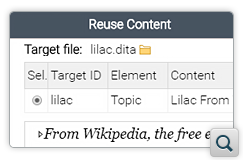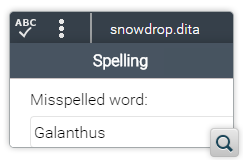2019
21.1.1Version 21.1.1 - October 24, 2019
21.1Version 21.1 - May 23, 2019
21Version 21.0 - February 22, 2019
2018
20.1Version 20.1 - June 15, 2018
20Version 20.0 - March 16, 2018
2017
19Version 19.1 - September 29, 2017
Version 19.0 - April 5, 20172016
18Version 18.1 - October 18, 2016
Version 18.0.1 - August 9, 2016
Version 18.0 - April 21, 20162015
2001
What's New in Oxygen XML Web Author 21.1
Related Versions: 21.021.121.1.1
Version 21.1.0 of the Oxygen XML Web Author is the latest release for the innovative web-based authoring tool. The focus of this release was to make Web Author compliant with the Section 508 accessibility standard, making it accessible for everyone, including those with disabilities.
Some other examples of improvements added in this version include a preview pane to make it easier to insert DITA links and content references, you now have the ability to control the default set of characters that will appear when a user inserts special characters, support was added for configuring a backup license server, a new plugin is available that provides a toolbar button for doing a manual spell check, various new APIs, performance and stability improvements, and much more.
Accessibility

Numerous Accessibility Features Added
Editor is Compatible with Screen Readers
Accessibility Optimization Mode
DITA
Document Preview Added in Reuse Content and Cross Reference Dialog Boxes
Customization and Administration
Option to Control Default Set of Characters Displayed When Inserting Special Characters
Support for Backup License Server
Plugin for Manual Spell Checking
Other
:before and :after Pseudo-Elements Supported
Performance Improvements
API
Non-persistent Highlights
Add Custom View in Left Side-Panel
Distinguish Between Manual and Automatic Saves
Customize the Order of Elements Listed in the Content Completion Assistant
Component Updates
Component Update: Apache Tomcat 9.0.19
Component Update: WildFly 16.0.0.Final