How to Get Text to not Wrap in Text Editor Mode
Post here questions and problems related to editing and publishing DITA content.
-
cjboorman
- Posts: 37
- Joined: Wed Jun 19, 2013 1:49 am
How to Get Text to not Wrap in Text Editor Mode
I spend a lot of time bouncing between Author Mode and Text Mode. In Text Mode, the editor automatically displays the XML text wrapped across the screen (so it takes less space horizontally).
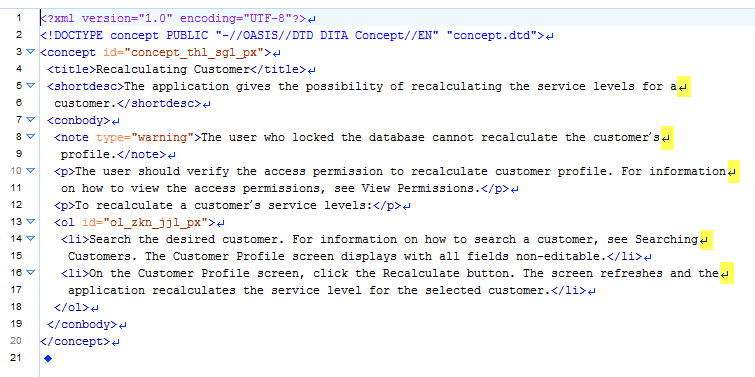
This makes it difficult to see the staggering of the correct XML indentation - which is somewhat annoying.
Is there a way (a setting perhaps) to turn off wrapping, so I can easily see the staggering - so it looks like this?
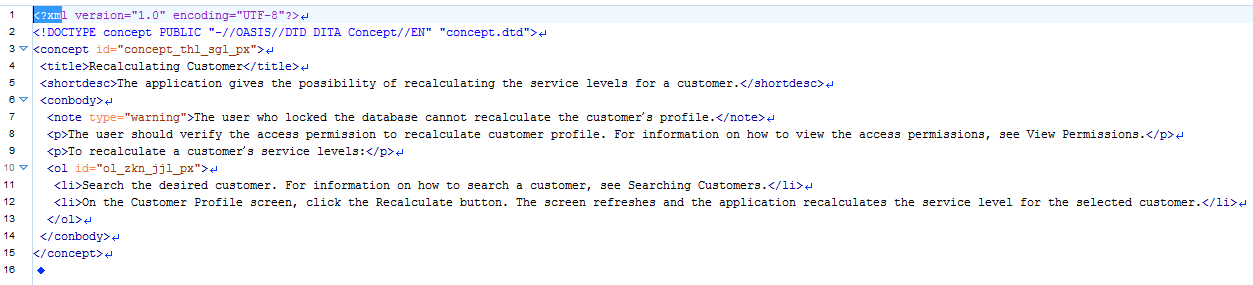
Thanks,
Chris Boorman.
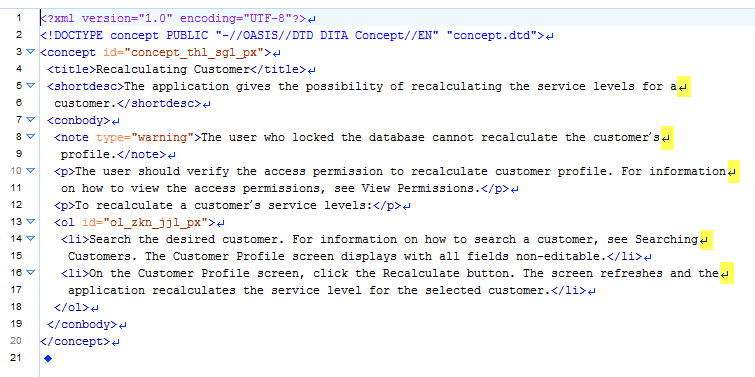
This makes it difficult to see the staggering of the correct XML indentation - which is somewhat annoying.
Is there a way (a setting perhaps) to turn off wrapping, so I can easily see the staggering - so it looks like this?
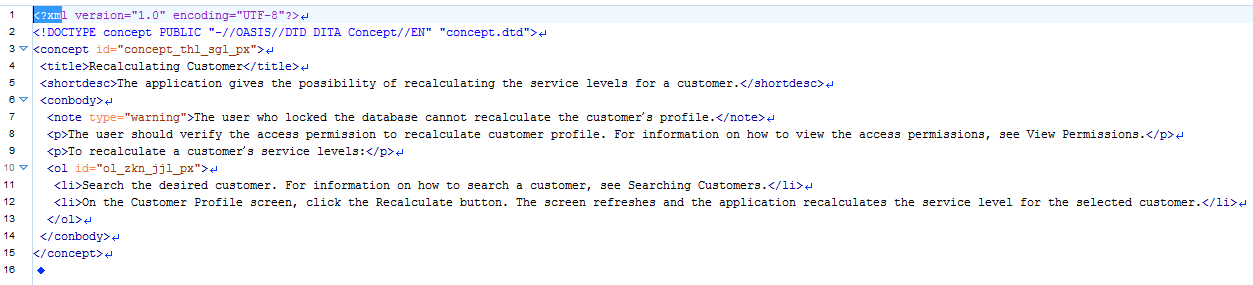
Thanks,
Chris Boorman.
-
adrian
- Posts: 2897
- Joined: Tue May 17, 2005 4:01 pm
Re: How to Get Text to not Wrap in Text Editor Mode
Hello Chris,
Note that the XML document itself is formatted that way with line breaks inserted at the established line width (hard wrapped).
If you don't want these line breaks, you can set the line width to a very large value (e.g. 100000) in Options > Preferences, Editor > Format, "Format and Indent" subsection, Line width - Format and Indent.
To apply this you'll have to format the document (once) in Text mode, Document > Source > Format and Indent (Ctrl+Shift+P) and save it.
Regards,
Adrian
Note that the XML document itself is formatted that way with line breaks inserted at the established line width (hard wrapped).
If you don't want these line breaks, you can set the line width to a very large value (e.g. 100000) in Options > Preferences, Editor > Format, "Format and Indent" subsection, Line width - Format and Indent.
To apply this you'll have to format the document (once) in Text mode, Document > Source > Format and Indent (Ctrl+Shift+P) and save it.
Regards,
Adrian
Adrian Buza
<oXygen/> XML Editor, Schema Editor and XSLT Editor/Debugger
http://www.oxygenxml.com
<oXygen/> XML Editor, Schema Editor and XSLT Editor/Debugger
http://www.oxygenxml.com
-
ckabstein
- Posts: 152
- Joined: Fri Apr 24, 2015 12:28 pm
Re: How to Get Text to not Wrap in Text Editor Mode
Hi,
I have almost the same issue, but actually, I like the line wrapping in text mode for better legibility. My issue is that our translation tool interpretes a line break, such as seen in the following code:
as follows:
<ph>(<wintitle>Name</wintitle> blabla {1}..........something)</ph>
Is there another way of handling this issue without changing the line width?
Thanks,
Christina
I have almost the same issue, but actually, I like the line wrapping in text mode for better legibility. My issue is that our translation tool interpretes a line break, such as seen in the following code:
Code: Select all
<p><ph id="something123">(<wintitle>Name</wintitle> blabla
something)</ph></p>
<ph>(<wintitle>Name</wintitle> blabla {1}..........something)</ph>
Is there another way of handling this issue without changing the line width?
Thanks,
Christina
oXygen XML Editor 27.1 build 2025041508
DITA OT 3.7.4
DITA OT 3.7.4
-
adrian
- Posts: 2897
- Joined: Tue May 17, 2005 4:01 pm
Re: How to Get Text to not Wrap in Text Editor Mode
Hi,
The alternative would be to force an indent size of 0 (Options > Preferences, Editor > Format, "Indent", Disable "Detect indent on open", set "Indent size:" 0 ). So you would get: However, this will completely ruin the legibility in Text mode. The previous solution is much better in this regard.
Regards,
Adrian
For this to work, the translation tool would have to normalize the whitespaces. It does seem to remove the line breaks (or replace them with space), but for whatever reason it doesn't normalize them (replace a sequence of whitespaces with a single space).Is there another way of handling this issue without changing the line width?
The alternative would be to force an indent size of 0 (Options > Preferences, Editor > Format, "Indent", Disable "Detect indent on open", set "Indent size:" 0 ). So you would get:
Code: Select all
<p><ph id="something123">(<wintitle>Name</wintitle> blabla
something)</ph></p>Regards,
Adrian
Adrian Buza
<oXygen/> XML Editor, Schema Editor and XSLT Editor/Debugger
http://www.oxygenxml.com
<oXygen/> XML Editor, Schema Editor and XSLT Editor/Debugger
http://www.oxygenxml.com
-
adrian
- Posts: 2897
- Joined: Tue May 17, 2005 4:01 pm
Re: How to Get Text to not Wrap in Text Editor Mode
Hi,
If you have trouble reading very long lines (due to the lack of line breaks), make sure "Line wrap" is enabled in Options > Preferences, Editor > Edit Modes > Text.
Regards,
Adrian
If you have trouble reading very long lines (due to the lack of line breaks), make sure "Line wrap" is enabled in Options > Preferences, Editor > Edit Modes > Text.
Regards,
Adrian
Adrian Buza
<oXygen/> XML Editor, Schema Editor and XSLT Editor/Debugger
http://www.oxygenxml.com
<oXygen/> XML Editor, Schema Editor and XSLT Editor/Debugger
http://www.oxygenxml.com
Return to “DITA (Editing and Publishing DITA Content)”
Jump to
- Oxygen XML Editor/Author/Developer
- ↳ Feature Request
- ↳ Common Problems
- ↳ DITA (Editing and Publishing DITA Content)
- ↳ Artificial Intelligence (AI Positron Assistant add-on)
- ↳ SDK-API, Frameworks - Document Types
- ↳ DocBook
- ↳ TEI
- ↳ XHTML
- ↳ Other Issues
- Oxygen XML Web Author
- ↳ Feature Request
- ↳ Common Problems
- Oxygen Content Fusion
- ↳ Feature Request
- ↳ Common Problems
- Oxygen JSON Editor
- ↳ Feature Request
- ↳ Common Problems
- Oxygen PDF Chemistry
- ↳ Feature Request
- ↳ Common Problems
- Oxygen Feedback
- ↳ Feature Request
- ↳ Common Problems
- Oxygen XML WebHelp
- ↳ Feature Request
- ↳ Common Problems
- XML
- ↳ General XML Questions
- ↳ XSLT and FOP
- ↳ XML Schemas
- ↳ XQuery
- NVDL
- ↳ General NVDL Issues
- ↳ oNVDL Related Issues
- XML Services Market
- ↳ Offer a Service