Project view auto focus
Post here questions and problems related to editing and publishing DITA content.
-
jochemdevos
- Posts: 22
- Joined: Fri Feb 19, 2016 2:41 pm
Project view auto focus
Post by jochemdevos »
Hi all,
A feature in XML Author 20.1, build 2018080903 that has been bothering me. When I open the project view it auto focuses on the file currently opened in the editor. I don't want that to happen.
I've got folder for DITA maps, topics, images, etc. Right now it opens the topic folder (which are a lot of files) that I'm currently editing when I simply want to open a different file, e.g. a map.
Additionally, I don't really see a use case for when I want to focus on the file I'm currently editing?
P.s. I don't remember this being a thing, is it a new feature?
Kind regards,
Jochem
A feature in XML Author 20.1, build 2018080903 that has been bothering me. When I open the project view it auto focuses on the file currently opened in the editor. I don't want that to happen.
I've got folder for DITA maps, topics, images, etc. Right now it opens the topic folder (which are a lot of files) that I'm currently editing when I simply want to open a different file, e.g. a map.
Additionally, I don't really see a use case for when I want to focus on the file I'm currently editing?
P.s. I don't remember this being a thing, is it a new feature?
Kind regards,
Jochem
-
sorin_carbunaru
- Posts: 437
- Joined: Mon May 09, 2016 9:37 am
Re: Project view auto focus
Post by sorin_carbunaru »
Hello,
No, this is not a new feature. Perhaps you had it deactivated until now. You can deactivate it again by clicking on the "Link with editor" button (see screenshot below).
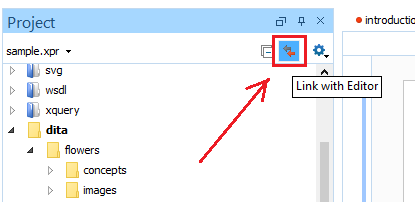
Best wishes,
Sorin Carbunaru
oXygen XML
No, this is not a new feature. Perhaps you had it deactivated until now. You can deactivate it again by clicking on the "Link with editor" button (see screenshot below).
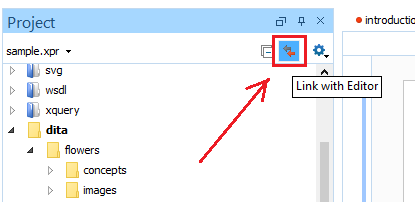
Best wishes,
Sorin Carbunaru
oXygen XML
-
jochemdevos
- Posts: 22
- Joined: Fri Feb 19, 2016 2:41 pm
Return to “DITA (Editing and Publishing DITA Content)”
Jump to
- Oxygen XML Editor/Author/Developer
- ↳ Feature Request
- ↳ Common Problems
- ↳ DITA (Editing and Publishing DITA Content)
- ↳ Artificial Intelligence (AI Positron Assistant add-on)
- ↳ SDK-API, Frameworks - Document Types
- ↳ DocBook
- ↳ TEI
- ↳ XHTML
- ↳ Other Issues
- Oxygen XML Web Author
- ↳ Feature Request
- ↳ Common Problems
- Oxygen Content Fusion
- ↳ Feature Request
- ↳ Common Problems
- Oxygen JSON Editor
- ↳ Feature Request
- ↳ Common Problems
- Oxygen PDF Chemistry
- ↳ Feature Request
- ↳ Common Problems
- Oxygen Feedback
- ↳ Feature Request
- ↳ Common Problems
- Oxygen XML WebHelp
- ↳ Feature Request
- ↳ Common Problems
- XML
- ↳ General XML Questions
- ↳ XSLT and FOP
- ↳ XML Schemas
- ↳ XQuery
- NVDL
- ↳ General NVDL Issues
- ↳ oNVDL Related Issues
- XML Services Market
- ↳ Offer a Service