WebHelp keyword highlighting
Post here questions and problems related to editing and publishing DITA content.
-
tct
- Posts: 3
- Joined: Wed Mar 20, 2019 12:29 am
WebHelp keyword highlighting
I'm comparably new to DITA so I am lurking around a lot on this page: https://www.oxygenxml.com/dita/1.3/specs/index.html
So far it has been a great help in allowing me to work our first DITA documentation using Oxygen XML Editor. We currently only publish to Oxygen's XML responsive WebHelp output.
My question is rather simple: How can I achieve the highlighting of "programming terms" as used a lot by the documentation linked above? I'm referring to these (link):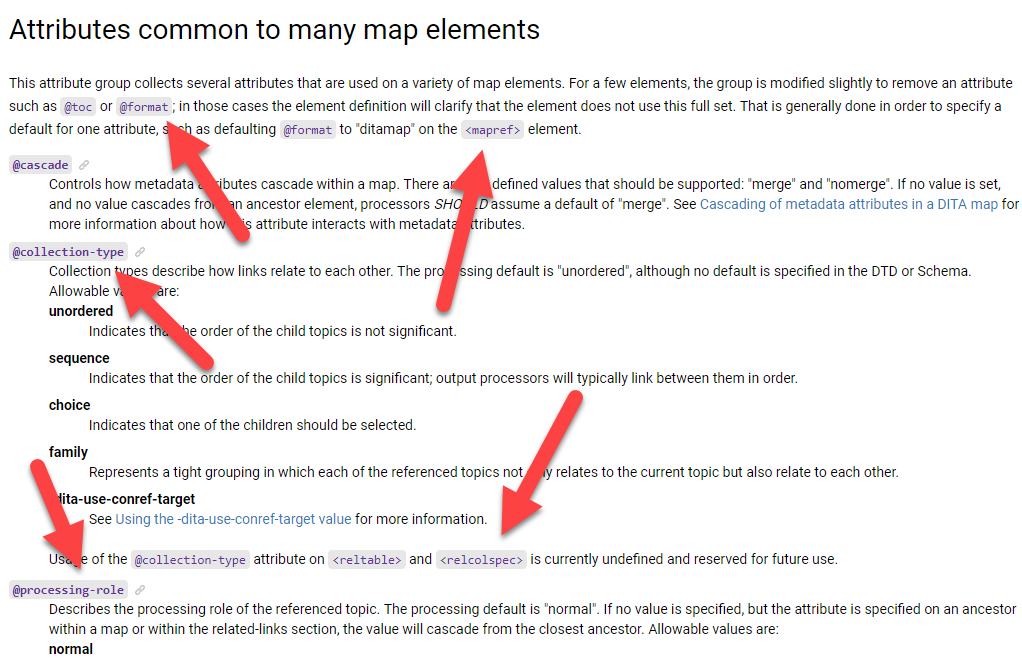
I am aware of apiname, codeph and most of the other tags provided by the DITA programming domain. However, none of them render as shown in the screenshot when generating the WebHelp output.
It seems that it's something that can also be used within dlentry / dt and other body elements.
How can I achieve this effect? Is this a custom template? If so, is it accessible somewhere so I can modify our (very basic) WebHelp template to render these words in the same way?
So far it has been a great help in allowing me to work our first DITA documentation using Oxygen XML Editor. We currently only publish to Oxygen's XML responsive WebHelp output.
My question is rather simple: How can I achieve the highlighting of "programming terms" as used a lot by the documentation linked above? I'm referring to these (link):
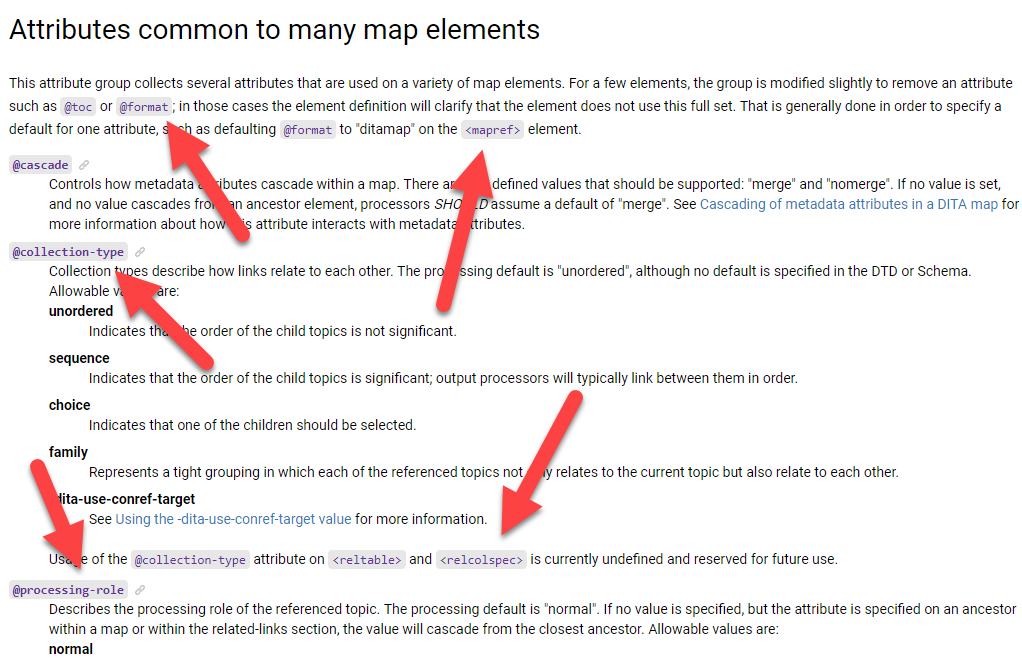
I am aware of apiname, codeph and most of the other tags provided by the DITA programming domain. However, none of them render as shown in the screenshot when generating the WebHelp output.
It seems that it's something that can also be used within dlentry / dt and other body elements.
How can I achieve this effect? Is this a custom template? If so, is it accessible somewhere so I can modify our (very basic) WebHelp template to render these words in the same way?
-
Radu
- Posts: 9632
- Joined: Fri Jul 09, 2004 5:18 pm
Re: WebHelp keyword highlighting
Hi,
In the specific screenshot above I think the original DITA tags were xmlelement and xmlatt:
https://www.oxygenxml.com/dita/1.3/spec ... ement.html
https://www.oxygenxml.com/dita/1.3/spec ... mlatt.html
which indeed are styled similar to code phrases.
Regards,
Radu
In the specific screenshot above I think the original DITA tags were xmlelement and xmlatt:
https://www.oxygenxml.com/dita/1.3/spec ... ement.html
https://www.oxygenxml.com/dita/1.3/spec ... mlatt.html
which indeed are styled similar to code phrases.
Regards,
Radu
Radu Coravu
<oXygen/> XML Editor
http://www.oxygenxml.com
<oXygen/> XML Editor
http://www.oxygenxml.com
Return to “DITA (Editing and Publishing DITA Content)”
Jump to
- Oxygen XML Editor/Author/Developer
- ↳ Feature Request
- ↳ Common Problems
- ↳ DITA (Editing and Publishing DITA Content)
- ↳ Artificial Intelligence (AI Positron Assistant add-on)
- ↳ SDK-API, Frameworks - Document Types
- ↳ DocBook
- ↳ TEI
- ↳ XHTML
- ↳ Other Issues
- Oxygen XML Web Author
- ↳ Feature Request
- ↳ Common Problems
- Oxygen Content Fusion
- ↳ Feature Request
- ↳ Common Problems
- Oxygen JSON Editor
- ↳ Feature Request
- ↳ Common Problems
- Oxygen PDF Chemistry
- ↳ Feature Request
- ↳ Common Problems
- Oxygen Feedback
- ↳ Feature Request
- ↳ Common Problems
- Oxygen XML WebHelp
- ↳ Feature Request
- ↳ Common Problems
- XML
- ↳ General XML Questions
- ↳ XSLT and FOP
- ↳ XML Schemas
- ↳ XQuery
- NVDL
- ↳ General NVDL Issues
- ↳ oNVDL Related Issues
- XML Services Market
- ↳ Offer a Service