Customizing WebHelp Responsive: Menu left / All chapters in TOC
Post here questions and problems related to editing and publishing DITA content.
-
Anonymous1
Customizing WebHelp Responsive: Menu left / All chapters in TOC
Post by Anonymous1 »
We are currently customizing the WebHelp Responsive (Tree) to our style. This works fine so far, thanks for the great documentation (https://www.oxygenxml.com/doc/versions/ ... -tips.html).
So far, there are two things I don't know how to customize. It seems that there are no parameters for what I want. Is there another way to implement the following things?
So far, there are two things I don't know how to customize. It seems that there are no parameters for what I want. Is there another way to implement the following things?
- How do I get the table of content menu on the left?
- At the moment, only the selected chapter is displayed in the table of content. Can we have all chapters of the book in the TOC with only the active chapter being open?
-
HomeGoods
- Posts: 96
- Joined: Wed Feb 09, 2005 8:57 am
Re: Customizing WebHelp Responsive: Menu left / All chapters in TOC
Regarding the menu position, Alex happened to demonstrate in a webinar.
-
Anonymous1
Re: Customizing WebHelp Responsive: Menu left / All chapters in TOC
Post by Anonymous1 »
Great, much easier than expected. Thank you very much!
-
radu_pisoi
- Posts: 404
- Joined: Thu Aug 21, 2003 11:36 am
- Location: Craiova
- Contact:
Re: Customizing WebHelp Responsive: Menu left / All chapters in TOC
Post by radu_pisoi »
No, there is no transformation parameter that you can use to display all chapters in the topic's side TOC. I will register this feature request in out issue tracking system.B-E-N wrote:At the moment, only the selected chapter is displayed in the table of content. Can we have all chapters of the book in the TOC with only the active chapter being open?
An workaround is to modify the XSLT stylesheet that produces the side TOC, com.oxygenxml.webhelp/xsl/dita/responsive/navigationLinks.xsl. To achieve your requirement, you have to modify the 'generateSideToc' template.
Radu Pisoi
<oXygen/> XML Editor, Schema Editor and XSLT Editor/Debugger
http://www.oxygenxml.com
<oXygen/> XML Editor, Schema Editor and XSLT Editor/Debugger
http://www.oxygenxml.com
-
Anonymous1
Re: Customizing WebHelp Responsive: Menu left / All chapters in TOC
Post by Anonymous1 »
I didn't get far with trying to modify the 'generateSideToc' template.
Can you point me to the template that generates the main page toc (which includes all ditamaps)? Maybe this will help me figure this out.
Can you point me to the template that generates the main page toc (which includes all ditamaps)? Maybe this will help me figure this out.
-
radu_pisoi
- Posts: 404
- Joined: Thu Aug 21, 2003 11:36 am
- Location: Craiova
- Contact:
Re: Customizing WebHelp Responsive: Menu left / All chapters in TOC
Post by radu_pisoi »
Hi,
If you want to customize the generation of the TOC component from the main page(a simplified TOC because it contains only two levels from the documentation hierarchy) you have to take a look at the template
from the stylesheet:
In case when you want to customize the generation of the side TOC component(component which is generated for each topic and it is not available in the main page), you have to look at the generateSideToc named template from com.oxygenxml.webhelp/xsl/dita/responsive/navigationLinks.xsl.
- an option to generate also all chapters(topics) from the first level;
- an option to generate only the selected topic with its children;
- an option to generated the selected topic with its children and siblings.
If you want to customize the generation of the TOC component from the main page(a simplified TOC because it contains only two levels from the documentation hierarchy) you have to take a look at the template
Code: Select all
<!--
Template used to expand the whc:webhelp_tiles component.
-->
<xsl:template match="whc:webhelp_main_page_toc" mode="copy_template">Code: Select all
com.oxygenxml.webhelp/xsl/dita/responsive/mainPageComponentsExpander.xsl I will register this requirement in our issue tracking system to be implemented in a future oXygen version. I think we could add a parameter that allows you to customize the side TOC generation:At the moment, only the selected chapter is displayed in the table of content. Can we have all chapters of the book in the TOC with only the active chapter being open?
- an option to generate also all chapters(topics) from the first level;
- an option to generate only the selected topic with its children;
- an option to generated the selected topic with its children and siblings.
Radu Pisoi
<oXygen/> XML Editor, Schema Editor and XSLT Editor/Debugger
http://www.oxygenxml.com
<oXygen/> XML Editor, Schema Editor and XSLT Editor/Debugger
http://www.oxygenxml.com
-
Anonymous1
Re: Customizing WebHelp Responsive: Menu left / All chapters in TOC
Post by Anonymous1 »
That sounds perfect. Is it possible to give me a timeline for the implementation?radu_pisoi wrote: I will register this requirement in our issue tracking system to be implemented in a future oXygen version. I think we could add a parameter that allows you to customize the side TOC generation:
- an option to generate also all chapters(topics) from the first level;
- an option to generate only the selected topic with its children;
- an option to generated the selected topic with its children and siblings.
The thing is, we need this pretty soon. My tries to fix it in the navigationLinks.xsl failed so far. Could you tell me more specifically what I have to change in the Template to generate side TOC?
-
radu_pisoi
- Posts: 404
- Joined: Thu Aug 21, 2003 11:36 am
- Location: Craiova
- Contact:
Re: Customizing WebHelp Responsive: Menu left / All chapters in TOC
Post by radu_pisoi »
The issue to extend the generation of the side TOC is not scheduled for the next oXygen version which will be available about the middle of October.B-E-N wrote:Is it possible to give me a timeline for the implementation?
Please contact us on support@oxygenxml.com to give you a patch for this request.radu_pisoi wrote: Could you tell me more specifically what I have to change in the Template to generate side TOC?
Radu Pisoi
<oXygen/> XML Editor, Schema Editor and XSLT Editor/Debugger
http://www.oxygenxml.com
<oXygen/> XML Editor, Schema Editor and XSLT Editor/Debugger
http://www.oxygenxml.com
-
Anonymous1
Re: Customizing WebHelp Responsive: Menu left / All chapters in TOC
Post by Anonymous1 »
Thanks for supplying a patch for this. It works great. All chapters are now available in the side toc.
-
Costin
- Posts: 850
- Joined: Mon Dec 05, 2011 6:04 pm
Re: Customizing WebHelp Responsive: Menu left / All chapters in TOC
Hi everyone,
Just to update this thread, the patch we offered in the past does not apply anymore and is no longer needed, as we have since implemented this functionality in oXygen.
Starting with version 19.1 of oXygen XML, one can now control which links to be present in the side TOC from the generated output, using the "webhelp.side.toc.links" parameter that we made available for the WebHelp Responsive transformation.
To display all the links in the side TOC, you should just change the parameter value from "Chapter" (which is the default setting) to "All".
The accepted values are documented in the parameter editing dialog from the scenario configuration as well as in our User-Guide.
Regards,
Costin
Just to update this thread, the patch we offered in the past does not apply anymore and is no longer needed, as we have since implemented this functionality in oXygen.
Starting with version 19.1 of oXygen XML, one can now control which links to be present in the side TOC from the generated output, using the "webhelp.side.toc.links" parameter that we made available for the WebHelp Responsive transformation.
To display all the links in the side TOC, you should just change the parameter value from "Chapter" (which is the default setting) to "All".
The accepted values are documented in the parameter editing dialog from the scenario configuration as well as in our User-Guide.
Regards,
Costin
Costin Sandoi
oXygen XML Editor and Author Support
oXygen XML Editor and Author Support
-
Anonymous1
Re: Customizing WebHelp Responsive: Menu left / All chapters in TOC
Post by Anonymous1 »
The webhelp.publication.toc.links parameter allows you to display the full TOC with all links or only the chapter.
And I think the TOC is on the left side by default in Oxygen 21.
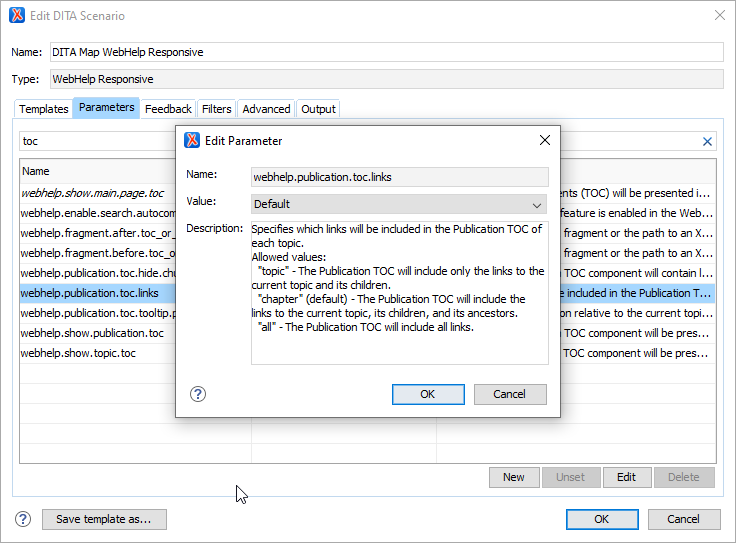
-
syed
- Posts: 78
- Joined: Tue Nov 14, 2017 8:34 pm
Re: Customizing WebHelp Responsive: Menu left / All chapters in TOC
Thanks. I should have made myself more clear.
Is there a way to view the full TOC to the left side by default? For example, we don't want the top menu. Just the side full TOC.
Thanks...
Syed
Is there a way to view the full TOC to the left side by default? For example, we don't want the top menu. Just the side full TOC.
Thanks...
Syed
-
alin
- Site Admin
- Posts: 276
- Joined: Thu Dec 24, 2009 11:21 am
Re: Customizing WebHelp Responsive: Menu left / All chapters in TOC
Hello,
To hide the Top Menu you should set the webhelp.show.top.menu parameter to no.
Regards,
Alin
To hide the Top Menu you should set the webhelp.show.top.menu parameter to no.
Regards,
Alin
Alin Balasa
Software Developer
<oXygen/> XML Editor
http://www.oxygenxml.com
Software Developer
<oXygen/> XML Editor
http://www.oxygenxml.com
Return to “DITA (Editing and Publishing DITA Content)”
Jump to
- Oxygen XML Editor/Author/Developer
- ↳ Feature Request
- ↳ Common Problems
- ↳ DITA (Editing and Publishing DITA Content)
- ↳ Artificial Intelligence (AI Positron Assistant add-on)
- ↳ SDK-API, Frameworks - Document Types
- ↳ DocBook
- ↳ TEI
- ↳ XHTML
- ↳ Other Issues
- Oxygen XML Web Author
- ↳ Feature Request
- ↳ Common Problems
- Oxygen Content Fusion
- ↳ Feature Request
- ↳ Common Problems
- Oxygen JSON Editor
- ↳ Feature Request
- ↳ Common Problems
- Oxygen PDF Chemistry
- ↳ Feature Request
- ↳ Common Problems
- Oxygen Feedback
- ↳ Feature Request
- ↳ Common Problems
- Oxygen XML WebHelp
- ↳ Feature Request
- ↳ Common Problems
- XML
- ↳ General XML Questions
- ↳ XSLT and FOP
- ↳ XML Schemas
- ↳ XQuery
- NVDL
- ↳ General NVDL Issues
- ↳ oNVDL Related Issues
- XML Services Market
- ↳ Offer a Service