Delete functionality pulling data up.
Oxygen general issues.
-
jacobBocaj
- Posts: 12
- Joined: Thu May 11, 2017 10:18 pm
Delete functionality pulling data up.
Post by jacobBocaj »
Hello,
I am having this issue while using XML WebAuthor. Pressing "Delete" when the cursor is just inside the end tag of an element results in the content of subsequent elements being pulled up to the current cursor location (See screenshots below). I would like to have the editor do nothing if delete is pressed with the cursor at this location. How can I do this? Is the described functionality in error?
Screen shots:
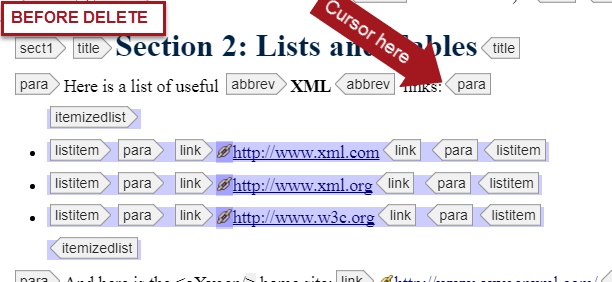
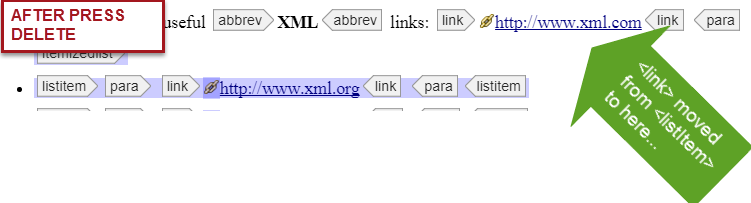
Thank you,
Jacob
I am having this issue while using XML WebAuthor. Pressing "Delete" when the cursor is just inside the end tag of an element results in the content of subsequent elements being pulled up to the current cursor location (See screenshots below). I would like to have the editor do nothing if delete is pressed with the cursor at this location. How can I do this? Is the described functionality in error?
Screen shots:
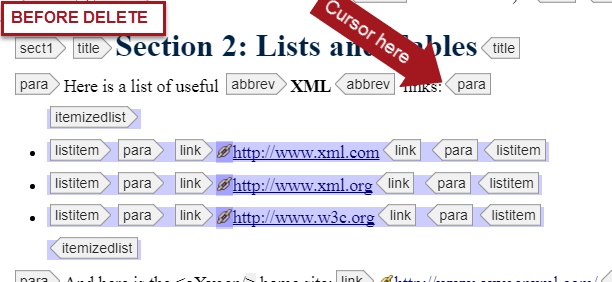
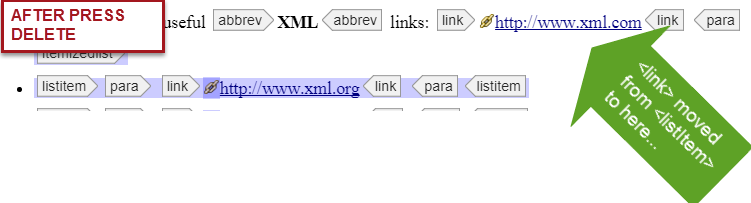
Thank you,
Jacob
-
cristi_talau
- Posts: 517
- Joined: Thu Sep 04, 2014 4:22 pm
Re: Delete functionality pulling data up.
Post by cristi_talau »
Hello,
First of all, we do not consider this behaviour to be a problem. The content is still valid after the delete and also this is the behaviour encountered in a normal word processor.
If you are not happy with it, we have an option that can disable this "Smart Delete" feature [1]. Here are some instructions about how to set this option in Web Author here [2] - follow the procedure that tells you how to export options from oXygen Desktop.
Another option would be to implement the AuthorSchemaAwareEditingHandler [3] API to fully customize the behavior of the Delete.
Best,
Cristian
[1] https://www.oxygenxml.com/doc/versions/ ... aware.html
[2] https://www.oxygenxml.com/doc/versions/ ... tions.html
[3] https://www.oxygenxml.com/InstData/Edit ... ndler.html
First of all, we do not consider this behaviour to be a problem. The content is still valid after the delete and also this is the behaviour encountered in a normal word processor.
If you are not happy with it, we have an option that can disable this "Smart Delete" feature [1]. Here are some instructions about how to set this option in Web Author here [2] - follow the procedure that tells you how to export options from oXygen Desktop.
Another option would be to implement the AuthorSchemaAwareEditingHandler [3] API to fully customize the behavior of the Delete.
Best,
Cristian
[1] https://www.oxygenxml.com/doc/versions/ ... aware.html
[2] https://www.oxygenxml.com/doc/versions/ ... tions.html
[3] https://www.oxygenxml.com/InstData/Edit ... ndler.html
Jump to
- Oxygen XML Editor/Author/Developer
- ↳ Feature Request
- ↳ Common Problems
- ↳ DITA (Editing and Publishing DITA Content)
- ↳ Artificial Intelligence (AI Positron Assistant add-on)
- ↳ SDK-API, Frameworks - Document Types
- ↳ DocBook
- ↳ TEI
- ↳ XHTML
- ↳ Other Issues
- Oxygen XML Web Author
- ↳ Feature Request
- ↳ Common Problems
- Oxygen Content Fusion
- ↳ Feature Request
- ↳ Common Problems
- Oxygen JSON Editor
- ↳ Feature Request
- ↳ Common Problems
- Oxygen PDF Chemistry
- ↳ Feature Request
- ↳ Common Problems
- Oxygen Feedback
- ↳ Feature Request
- ↳ Common Problems
- Oxygen XML WebHelp
- ↳ Feature Request
- ↳ Common Problems
- XML
- ↳ General XML Questions
- ↳ XSLT and FOP
- ↳ XML Schemas
- ↳ XQuery
- NVDL
- ↳ General NVDL Issues
- ↳ oNVDL Related Issues
- XML Services Market
- ↳ Offer a Service