Step number not aligning with step when using inline graphics
Questions about XML that are not covered by the other forums should go here.
-
Dita_user32
- Posts: 2
- Joined: Thu May 12, 2016 4:50 pm
Step number not aligning with step when using inline graphics
Post by Dita_user32 »
I'm having a problem with inline images pushing the content from the step away from the step number.
Here's what it should look like:
1. Press this button <ph><image/></ph>.
Here's what it does look like (except it preserves the indent):
1.
Press this button <ph><image/></ph>.
The step only becomes misaligned from it's step number when publishing to PDF, it looks fine in the editor. And it seems to move the text down from the step number proportionally to the height of the image.
Any ideas?
Here's what it should look like:
1. Press this button <ph><image/></ph>.
Here's what it does look like (except it preserves the indent):
1.
Press this button <ph><image/></ph>.
The step only becomes misaligned from it's step number when publishing to PDF, it looks fine in the editor. And it seems to move the text down from the step number proportionally to the height of the image.
Any ideas?
-
radu_pisoi
- Posts: 404
- Joined: Thu Aug 21, 2003 11:36 am
- Location: Craiova
- Contact:
Re: Step number not aligning with step when using inline graphics
Post by radu_pisoi »
Hi,
Unfortunately, this is a known issue that cannot be fixed due to limitations in Apache FOP processor.
https://github.com/dita-ot/dita-ot/issues/1241
This happens when the image height is greater than the text line height. So, an workaround could be to resize your image.
I have tested with a commercial FOP processor, Antenna House, and the PDF looks much better. In this case the list item number is placed on the base line.
Unfortunately, this is a known issue that cannot be fixed due to limitations in Apache FOP processor.
https://github.com/dita-ot/dita-ot/issues/1241
This happens when the image height is greater than the text line height. So, an workaround could be to resize your image.
I have tested with a commercial FOP processor, Antenna House, and the PDF looks much better. In this case the list item number is placed on the base line.
Radu Pisoi
<oXygen/> XML Editor, Schema Editor and XSLT Editor/Debugger
http://www.oxygenxml.com
<oXygen/> XML Editor, Schema Editor and XSLT Editor/Debugger
http://www.oxygenxml.com
-
Dita_user32
- Posts: 2
- Joined: Thu May 12, 2016 4:50 pm
Re: Step number not aligning with step when using inline graphics
Post by Dita_user32 »
Thanks for your response. So are you saying that this behavior shouldn't be happening if you are using Antenna House or that it doesn't happen to the same degree with Antenna House? We were using Apache before and had the problem and we switched to Antenna house and are still having the same problem.
-
radu_pisoi
- Posts: 404
- Joined: Thu Aug 21, 2003 11:36 am
- Location: Craiova
- Contact:
Re: Step number not aligning with step when using inline graphics
Post by radu_pisoi »
I've tested with oXygen 18.0 and DITA-OT 2.2.3 that comes bundled with application.
With Apache FOP I've got:

and with Antenna House:
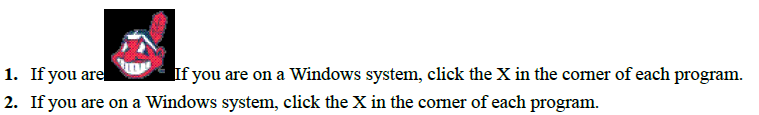
Code: Select all
<step>
<cmd><ph>If you are<image href="../images/logo1.gif" id="image_wls_ww3_zv"/>on a Windows
system, click the X in the corner of each program.</ph></cmd>
</step>

and with Antenna House:
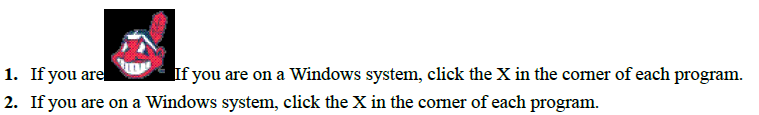
Radu Pisoi
<oXygen/> XML Editor, Schema Editor and XSLT Editor/Debugger
http://www.oxygenxml.com
<oXygen/> XML Editor, Schema Editor and XSLT Editor/Debugger
http://www.oxygenxml.com
Return to “General XML Questions”
Jump to
- Oxygen XML Editor/Author/Developer
- ↳ Feature Request
- ↳ Common Problems
- ↳ DITA (Editing and Publishing DITA Content)
- ↳ Artificial Intelligence (AI Positron Assistant add-on)
- ↳ SDK-API, Frameworks - Document Types
- ↳ DocBook
- ↳ TEI
- ↳ XHTML
- ↳ Other Issues
- Oxygen XML Web Author
- ↳ Feature Request
- ↳ Common Problems
- Oxygen Content Fusion
- ↳ Feature Request
- ↳ Common Problems
- Oxygen JSON Editor
- ↳ Feature Request
- ↳ Common Problems
- Oxygen PDF Chemistry
- ↳ Feature Request
- ↳ Common Problems
- Oxygen Feedback
- ↳ Feature Request
- ↳ Common Problems
- Oxygen XML WebHelp
- ↳ Feature Request
- ↳ Common Problems
- XML
- ↳ General XML Questions
- ↳ XSLT and FOP
- ↳ XML Schemas
- ↳ XQuery
- NVDL
- ↳ General NVDL Issues
- ↳ oNVDL Related Issues
- XML Services Market
- ↳ Offer a Service