Hiding certain tags in author view
Oxygen general issues.
-
Geoff16W
- Posts: 8
- Joined: Fri Mar 04, 2011 3:28 pm
Hiding certain tags in author view
I think this might be a basic question -- however --
When I work with a TEI text in "author view," the "note" tags (and the text of the note itself) really interrupt the flow of the text.
I was hoping there could be way that I could just hide the "note element" and its "text nodes" when I want to work with the body text and then unhide them when I want to see the notes again.
Thanks for your help.
When I work with a TEI text in "author view," the "note" tags (and the text of the note itself) really interrupt the flow of the text.
I was hoping there could be way that I could just hide the "note element" and its "text nodes" when I want to work with the body text and then unhide them when I want to see the notes again.
Thanks for your help.
-
Radu
- Posts: 9600
- Joined: Fri Jul 09, 2004 5:18 pm
Re: Hiding certain tags in author view
Hi Jeffrey,
Oxygen relies on CSS styles to render XML in the Author page.
So you can create a CSS called (for example):
OXYGEN_INSTALL_DIR/frameworks/tei/xml/tei/css/tei_no_note.css
with the content:
Then in the Oxygen Preferences->Document Type Association page edit the TEI P5 document type and in the Author tab in the CSS panel add the path to the new CSS as alternate (and also make the original CSS alternate).
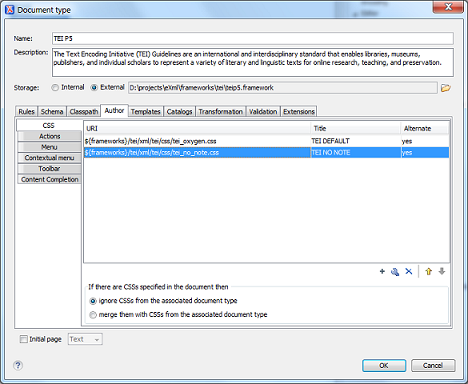
Then in the Author page you have a CSS drop-down toolbar button which you can use to toggle between CSS stylesheets.
Regards,
Radu
Oxygen relies on CSS styles to render XML in the Author page.
So you can create a CSS called (for example):
OXYGEN_INSTALL_DIR/frameworks/tei/xml/tei/css/tei_no_note.css
with the content:
Code: Select all
@import "tei_oxygen.css";
note{
display:none;
}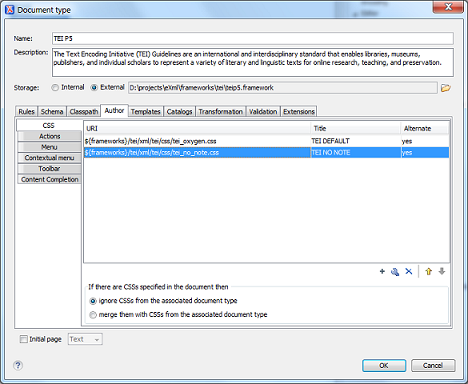
Then in the Author page you have a CSS drop-down toolbar button which you can use to toggle between CSS stylesheets.
Regards,
Radu
Radu Coravu
<oXygen/> XML Editor
http://www.oxygenxml.com
<oXygen/> XML Editor
http://www.oxygenxml.com
Jump to
- Oxygen XML Editor/Author/Developer
- ↳ Feature Request
- ↳ Common Problems
- ↳ DITA (Editing and Publishing DITA Content)
- ↳ Artificial Intelligence (AI Positron Assistant add-on)
- ↳ SDK-API, Frameworks - Document Types
- ↳ DocBook
- ↳ TEI
- ↳ XHTML
- ↳ Other Issues
- Oxygen XML Web Author
- ↳ Feature Request
- ↳ Common Problems
- Oxygen Content Fusion
- ↳ Feature Request
- ↳ Common Problems
- Oxygen JSON Editor
- ↳ Feature Request
- ↳ Common Problems
- Oxygen PDF Chemistry
- ↳ Feature Request
- ↳ Common Problems
- Oxygen Feedback
- ↳ Feature Request
- ↳ Common Problems
- Oxygen XML WebHelp
- ↳ Feature Request
- ↳ Common Problems
- XML
- ↳ General XML Questions
- ↳ XSLT and FOP
- ↳ XML Schemas
- ↳ XQuery
- NVDL
- ↳ General NVDL Issues
- ↳ oNVDL Related Issues
- XML Services Market
- ↳ Offer a Service