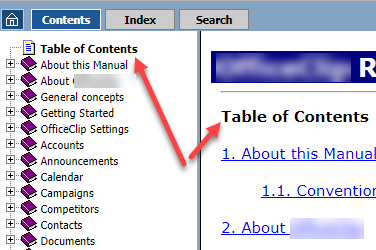Issue with chunking...
Questions about XML that are not covered by the other forums should go here.
-
jojobar
- Posts: 27
- Joined: Wed Nov 02, 2016 9:01 pm
Issue with chunking...
I have the following parameters set in docbook webhelp:
chunk.section.depth = 2
chunk.first.sections = (default = 0)
I would like to have the first section merge with the chapter. It is still keeping these separate.
It worked when I used docbook webhelp transformation (not with oxygenXml)
Any idea what I am doing wrong?
chunk.section.depth = 2
chunk.first.sections = (default = 0)
I would like to have the first section merge with the chapter. It is still keeping these separate.
It worked when I used docbook webhelp transformation (not with oxygenXml)
Any idea what I am doing wrong?
-
Radu
- Posts: 9603
- Joined: Fri Jul 09, 2004 5:18 pm
Re: Issue with chunking...
Hi,
The Docbook XSLTs (which are open source and publicly available) come with their own webhelp XSLTs. They are also shipped in the Oxygen installation folder OXYGEN_INSTALL_DIR\frameworks\docbook\xsl\webhelp.
In addition to this Oxygen also provides its own proprietary Docbook WebHelp output using the resources in the OXYGEN_INSTALL_DIR'frameworks\docbook\xsl\com.oxygenxml.webhelp.
If you open a Docbook file in Oxygen there is a predefined transformation scenario called DocBook WebHelp Classic which uses Oxygen's proprietary resources to build Docbook webhelp. If you duplicate the scenario and edit the duplicate, in the Parameters tab you can set your custom values for those two parameters.
If you want to publish using the Docbook WebHelp output which comes with the open source XSLTs, we do not have a default transformation scenario for this. You can try to create your own ANT-based transformation scenario which runs the build file found in the docbook\xsl\webhelp with various necessary parameters.
Regards,
Radu
The Docbook XSLTs (which are open source and publicly available) come with their own webhelp XSLTs. They are also shipped in the Oxygen installation folder OXYGEN_INSTALL_DIR\frameworks\docbook\xsl\webhelp.
In addition to this Oxygen also provides its own proprietary Docbook WebHelp output using the resources in the OXYGEN_INSTALL_DIR'frameworks\docbook\xsl\com.oxygenxml.webhelp.
If you open a Docbook file in Oxygen there is a predefined transformation scenario called DocBook WebHelp Classic which uses Oxygen's proprietary resources to build Docbook webhelp. If you duplicate the scenario and edit the duplicate, in the Parameters tab you can set your custom values for those two parameters.
If you want to publish using the Docbook WebHelp output which comes with the open source XSLTs, we do not have a default transformation scenario for this. You can try to create your own ANT-based transformation scenario which runs the build file found in the docbook\xsl\webhelp with various necessary parameters.
Regards,
Radu
Radu Coravu
<oXygen/> XML Editor
http://www.oxygenxml.com
<oXygen/> XML Editor
http://www.oxygenxml.com
-
jojobar
- Posts: 27
- Joined: Wed Nov 02, 2016 9:01 pm
Re: Issue with chunking...
I am already using the Docbok Webhelp Classic and have set these two parameters via the UI. These two parameters are supposed to control the chunks. I just need to have the first section combined with the chapter.
It was working using the same parameters in the docbook open source so I am wondering why it is not working in your transformation.
It was working using the same parameters in the docbook open source so I am wondering why it is not working in your transformation.
-
Radu
- Posts: 9603
- Joined: Fri Jul 09, 2004 5:18 pm
Re: Issue with chunking...
Hi,
I tested the Docbook WebHelp publishing on a Docbook 4 book looking like this:
After editing the transformation scenario, setting those parameters with the values that you specified, in my case the published WebHelp output created a single HTML document which contained the chapter and the first section. So this seemed to work for me.
Regards,
Radu
I tested the Docbook WebHelp publishing on a Docbook 4 book looking like this:
Code: Select all
<!DOCTYPE book PUBLIC "-//OASIS//DTD DocBook XML V4.5//EN"
"http://docbook.org/xml/4.5/docbookx.dtd">
<book>
<bookinfo>
<title/>
</bookinfo>
<part>
<title>my part</title>
<chapter>
<title>my chapter</title>
<sect1>
<title>my title</title>
<para>my para</para>
</sect1>
<sect1>
<title>my title2</title>
<para>my para</para>
</sect1>
</chapter>
</part>
</book>
Regards,
Radu
Radu Coravu
<oXygen/> XML Editor
http://www.oxygenxml.com
<oXygen/> XML Editor
http://www.oxygenxml.com
-
jojobar
- Posts: 27
- Joined: Wed Nov 02, 2016 9:01 pm
Re: Issue with chunking...
Hi Radu,
Here is a snippet of our help file that I am putting into OxygenXml.
https://www.dropbox.com/s/35hj3ijagro4nx3/test.zip?dl=0
I used the webhelp classic to create the document. After creating the document please click on the General Concepts on the left.
To contrast this with our current documentation (which was also written in docbook but processed with the spec I mentioned above): https://www.officeclip.com/help/source/ ... cepts.html. Here if you click on the General Concept on the left, you will see that it includes the first section.
Here is a snippet of our help file that I am putting into OxygenXml.
https://www.dropbox.com/s/35hj3ijagro4nx3/test.zip?dl=0
I used the webhelp classic to create the document. After creating the document please click on the General Concepts on the left.
To contrast this with our current documentation (which was also written in docbook but processed with the spec I mentioned above): https://www.officeclip.com/help/source/ ... cepts.html. Here if you click on the General Concept on the left, you will see that it includes the first section.
-
Radu
- Posts: 9603
- Joined: Fri Jul 09, 2004 5:18 pm
Re: Issue with chunking...
Hi,
Thanks for the sample.
Right now you are probably using for publishing the Docbook to WebHelp a pre-defined Oxygen transformation scenario called DocBook WebHelp Classic. It cannot be edited but it can be duplicated and in the parameters tab you should edit those two attributes you mentioned and set them to the values that you want. After this save the duplicate transformation scenario and use it instead of the original one. It should work. It works for me using your sample.
Regards,
Radu
Thanks for the sample.
Right now you are probably using for publishing the Docbook to WebHelp a pre-defined Oxygen transformation scenario called DocBook WebHelp Classic. It cannot be edited but it can be duplicated and in the parameters tab you should edit those two attributes you mentioned and set them to the values that you want. After this save the duplicate transformation scenario and use it instead of the original one. It should work. It works for me using your sample.
Regards,
Radu
Radu Coravu
<oXygen/> XML Editor
http://www.oxygenxml.com
<oXygen/> XML Editor
http://www.oxygenxml.com
-
jojobar
- Posts: 27
- Joined: Wed Nov 02, 2016 9:01 pm
Re: Issue with chunking...
Hi I made a copy of the transformation and working with that. So, you mean that my sample file is working fine with you? in that case can you tell me what changes you made in your transform please.Radu wrote:Hi,
Thanks for the sample.
Right now you are probably using for publishing the Docbook to WebHelp a pre-defined Oxygen transformation scenario called DocBook WebHelp Classic. It cannot be edited but it can be duplicated and in the parameters tab you should edit those two attributes you mentioned and set them to the values that you want. After this save the duplicate transformation scenario and use it instead of the original one. It should work. It works for me using your sample.
Regards,
Radu
-
Radu
- Posts: 9603
- Joined: Fri Jul 09, 2004 5:18 pm
Re: Issue with chunking...
Hi,
The only changes I made to the transformation scenario was that in the Parameters tab I set chunk.first.sections to 0 and chunk.section.depth to 2 in order to match the values you used on your side.
I publish using Oxygen XML Editor 19.0 and I'm attaching how my published Webhelp output looks like:
files/docbook-chunk-chapter-with-section.zip
Regards,
Radu
The only changes I made to the transformation scenario was that in the Parameters tab I set chunk.first.sections to 0 and chunk.section.depth to 2 in order to match the values you used on your side.
I publish using Oxygen XML Editor 19.0 and I'm attaching how my published Webhelp output looks like:
files/docbook-chunk-chapter-with-section.zip
Regards,
Radu
Radu Coravu
<oXygen/> XML Editor
http://www.oxygenxml.com
<oXygen/> XML Editor
http://www.oxygenxml.com
-
jojobar
- Posts: 27
- Joined: Wed Nov 02, 2016 9:01 pm
Re: Issue with chunking...
It is now working it seem. The issue is that in my system the chunk.first.sections shows as default to 0. When I explicitly set the value to 0 again it worked! The default does not work.Radu wrote:Hi,
The only changes I made to the transformation scenario was that in the Parameters tab I set chunk.first.sections to 0 and chunk.section.depth to 2 in order to match the values you used on your side.
I publish using Oxygen XML Editor 19.0 and I'm attaching how my published Webhelp output looks like:
files/docbook-chunk-chapter-with-section.zip
Regards,
Radu
-
Radu
- Posts: 9603
- Joined: Fri Jul 09, 2004 5:18 pm
Re: Issue with chunking...
Hi,
Our main Docbook to WebHelp ANT build file is this one:
OXYGEN_INSTALL_DIR\frameworks\docbook\xsl\com.oxygenxml.webhelp.classic\build_docbook.xml
If you look in the output folder after publishing there is an oxygen-main.html file there containing the information you seem to want.
In order to link it in the table of contents the XSLT stylesheet:
OXYGEN_INSTALL_DIR\frameworks\docbook\xsl\com.oxygenxml.webhelp.classic\xsl\docbook\chunk_custom.xsl
generates at some point an intermediary toc element:
and as first entry to it you can add your extra reference:
Regards,
Radu
What Oxygen version are you using?The issue is that in my system the chunk.first.sections shows as default to 0. When I explicitly set the value to 0 again it worked! The default does not work.
We do not have a setting for this as the table of contents is already displayed on the left side of the screen so an addition table of contents chunk is kind of redundant information.One more thing, can you tell me if it is possible to generate the top level Table of Content. Not sure how, it works on my open source webhelp but can't find a parameter in the OxygenXml.
Our main Docbook to WebHelp ANT build file is this one:
OXYGEN_INSTALL_DIR\frameworks\docbook\xsl\com.oxygenxml.webhelp.classic\build_docbook.xml
If you look in the output folder after publishing there is an oxygen-main.html file there containing the information you seem to want.
In order to link it in the table of contents the XSLT stylesheet:
OXYGEN_INSTALL_DIR\frameworks\docbook\xsl\com.oxygenxml.webhelp.classic\xsl\docbook\chunk_custom.xsl
generates at some point an intermediary toc element:
Code: Select all
<toc xmlns="http://www.oxygenxml.com/ns/webhelp/toc" title="{$document.title}">
Code: Select all
<xsl:with-param name="content">
<toc xmlns="http://www.oxygenxml.com/ns/webhelp/toc" title="{$document.title}">
<topic xmlns:xhtml="http://www.w3.org/1999/xhtml" title="Table of contents" href="oxygen-main.html" collection-type="sequence"/>
<xsl:apply-templates select="saxon:node-set($toc)/xhtml:dl/xhtml:dt" mode="create-toc"/>
.................
Radu
Radu Coravu
<oXygen/> XML Editor
http://www.oxygenxml.com
<oXygen/> XML Editor
http://www.oxygenxml.com
Return to “General XML Questions”
Jump to
- Oxygen XML Editor/Author/Developer
- ↳ Feature Request
- ↳ Common Problems
- ↳ DITA (Editing and Publishing DITA Content)
- ↳ Artificial Intelligence (AI Positron Assistant add-on)
- ↳ SDK-API, Frameworks - Document Types
- ↳ DocBook
- ↳ TEI
- ↳ XHTML
- ↳ Other Issues
- Oxygen XML Web Author
- ↳ Feature Request
- ↳ Common Problems
- Oxygen Content Fusion
- ↳ Feature Request
- ↳ Common Problems
- Oxygen JSON Editor
- ↳ Feature Request
- ↳ Common Problems
- Oxygen PDF Chemistry
- ↳ Feature Request
- ↳ Common Problems
- Oxygen Feedback
- ↳ Feature Request
- ↳ Common Problems
- Oxygen XML WebHelp
- ↳ Feature Request
- ↳ Common Problems
- XML
- ↳ General XML Questions
- ↳ XSLT and FOP
- ↳ XML Schemas
- ↳ XQuery
- NVDL
- ↳ General NVDL Issues
- ↳ oNVDL Related Issues
- XML Services Market
- ↳ Offer a Service