Having trouble running with the saxon -ns:##html5 option
Oxygen general issues.
-
machallboyd
- Posts: 1
- Joined: Tue Jan 18, 2022 10:58 pm
Having trouble running with the saxon -ns:##html5 option
Post by machallboyd »
I'm trying to run saxon in oXygen with the "Set the default namespace for unprefixed element names". I found the documentation here: https://www.oxygenxml.com/doc/versions/ ... saxon.html
However, when I attempt to follow these directions, I get a different dialog box than the one in the docs.
Documentation:
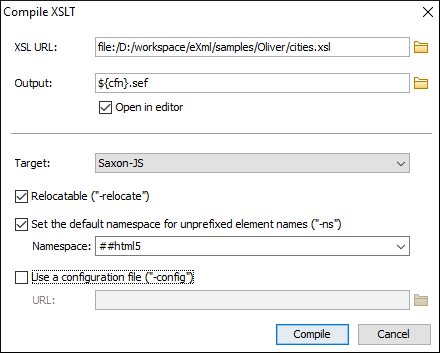
Actual:
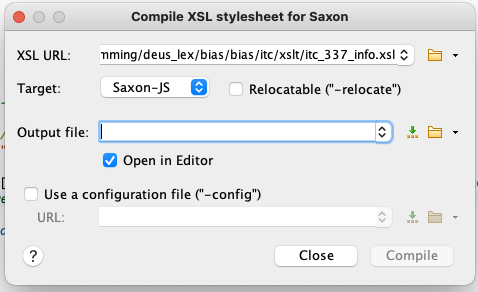
I'm running Oxygen XML Developer 24.0 on MacOS. If there's a better way to debug this transformation using this -ns:##html5 option, I'm also open to it.
However, when I attempt to follow these directions, I get a different dialog box than the one in the docs.
Documentation:
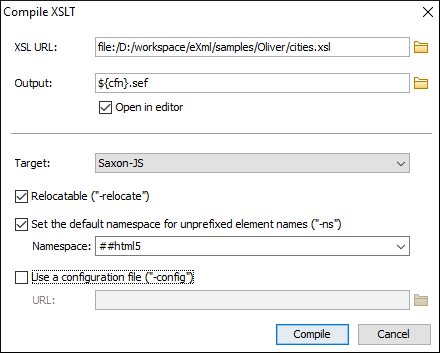
Actual:
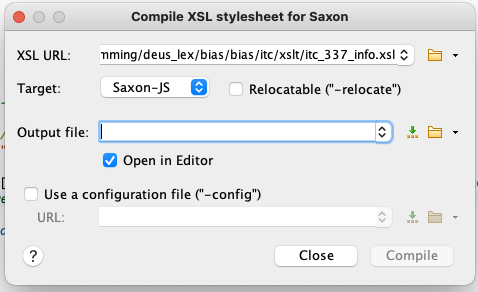
I'm running Oxygen XML Developer 24.0 on MacOS. If there's a better way to debug this transformation using this -ns:##html5 option, I'm also open to it.
-
teo
- Posts: 86
- Joined: Wed Aug 30, 2017 3:56 pm
Re: Having trouble running with the saxon -ns:##html5 option
Hello,
We, somehow, anticipated this inconsistency that you mentioned.
I will give some explanations below and then I will propose a solution for your problem.
In Oxygen the current built-in version of Saxon is 9.9.1.7.
We are working on integrating the latest version and hope to do so until the release of version 24.1 of the Oxygen suite (March 2022).
Meanwhile, in November 2021, we had a user who reported a problem with a transformation that involved compiling an XSL stylesheet.
Analyzing the problem, we realized that the user did not have the possibility to set the default namespace for unprefixed element names in the "Compile XSLT stylesheet for Saxon" dialog box.
Like you, he needed to set -ns: (uri | ## any | ## html5) Saxon parameter to ## html5, but the dialog didn't allow it.
This Saxon "-ns" parameter was not available in version 9.9.1.7.
The solution was to release an updated version of our Saxon add-on 10.6.
This add-on contributes a button in the application toolbar, named "Compile XSLT Saxon 10.6".
Pressing this button opens the updated dialog box that provides users with the "-ns" option.
The dialog box in question also has a Help button that leads to the corresponding page in the User Guide.
We had "to catch" the redesign of the dialog box in the documentation, thus the documentation was updated as well.
So, for now, we have 2 different dialog boxes that point to the same topic in the User Guide:
- the old one, related to Saxon 9.9.1.7, displayed by invoking the "Compile XSL Stylesheet for Saxon" option in the Tools menu,
- the new one, related to Saxon 10.6, displayed by pressing the "Compile XSLT Saxon 10.6" button in the toolbar.
We hope that this discrepancy will disappear with the update of the built-in version of Saxon, scheduled as I mentioned for the release of version 24.1 of the Oxygen suite.
The two dialog boxes above will actually be... one and the same.
The solution in your case is our Saxon add-on 10.6.
The installation procedure is simple. See details here:
https://www.oxygenxml.com/doc/versions/ ... on%2Caddon
After restarting the application you will be able to use the "Compile XSLT Saxon 10.6" button in the toolbar and then the corresponding dialog box will provide you with the option to set the default namespace for unprefixed element names.
Another benefit after installing the add-on is that when you configure validation or transformation scenarios, you will now have the option to choose this particular newer version of Saxon transformer.
Best regards,
Teo
We, somehow, anticipated this inconsistency that you mentioned.
I will give some explanations below and then I will propose a solution for your problem.
In Oxygen the current built-in version of Saxon is 9.9.1.7.
We are working on integrating the latest version and hope to do so until the release of version 24.1 of the Oxygen suite (March 2022).
Meanwhile, in November 2021, we had a user who reported a problem with a transformation that involved compiling an XSL stylesheet.
Analyzing the problem, we realized that the user did not have the possibility to set the default namespace for unprefixed element names in the "Compile XSLT stylesheet for Saxon" dialog box.
Like you, he needed to set -ns: (uri | ## any | ## html5) Saxon parameter to ## html5, but the dialog didn't allow it.
This Saxon "-ns" parameter was not available in version 9.9.1.7.
The solution was to release an updated version of our Saxon add-on 10.6.
This add-on contributes a button in the application toolbar, named "Compile XSLT Saxon 10.6".
Pressing this button opens the updated dialog box that provides users with the "-ns" option.
The dialog box in question also has a Help button that leads to the corresponding page in the User Guide.
We had "to catch" the redesign of the dialog box in the documentation, thus the documentation was updated as well.
So, for now, we have 2 different dialog boxes that point to the same topic in the User Guide:
- the old one, related to Saxon 9.9.1.7, displayed by invoking the "Compile XSL Stylesheet for Saxon" option in the Tools menu,
- the new one, related to Saxon 10.6, displayed by pressing the "Compile XSLT Saxon 10.6" button in the toolbar.
We hope that this discrepancy will disappear with the update of the built-in version of Saxon, scheduled as I mentioned for the release of version 24.1 of the Oxygen suite.
The two dialog boxes above will actually be... one and the same.
The solution in your case is our Saxon add-on 10.6.
The installation procedure is simple. See details here:
https://www.oxygenxml.com/doc/versions/ ... on%2Caddon
After restarting the application you will be able to use the "Compile XSLT Saxon 10.6" button in the toolbar and then the corresponding dialog box will provide you with the option to set the default namespace for unprefixed element names.
Another benefit after installing the add-on is that when you configure validation or transformation scenarios, you will now have the option to choose this particular newer version of Saxon transformer.
Best regards,
Teo
Teodor Timplaru
<oXygen/> XML Editor
http://www.oxygenxml.com
<oXygen/> XML Editor
http://www.oxygenxml.com
Jump to
- Oxygen XML Editor/Author/Developer
- ↳ Feature Request
- ↳ Common Problems
- ↳ DITA (Editing and Publishing DITA Content)
- ↳ Artificial Intelligence (AI Positron Assistant add-on)
- ↳ SDK-API, Frameworks - Document Types
- ↳ DocBook
- ↳ TEI
- ↳ XHTML
- ↳ Other Issues
- Oxygen XML Web Author
- ↳ Feature Request
- ↳ Common Problems
- Oxygen Content Fusion
- ↳ Feature Request
- ↳ Common Problems
- Oxygen JSON Editor
- ↳ Feature Request
- ↳ Common Problems
- Oxygen PDF Chemistry
- ↳ Feature Request
- ↳ Common Problems
- Oxygen Feedback
- ↳ Feature Request
- ↳ Common Problems
- Oxygen XML WebHelp
- ↳ Feature Request
- ↳ Common Problems
- XML
- ↳ General XML Questions
- ↳ XSLT and FOP
- ↳ XML Schemas
- ↳ XQuery
- NVDL
- ↳ General NVDL Issues
- ↳ oNVDL Related Issues
- XML Services Market
- ↳ Offer a Service