Notes and extra information in a step
Information that supplements or supports a procedural step can be included within an info element. The info element in turn can contain block elements such as note elements.
A command (cmd) element in a task topic step cannot contain a note element. Extra information to help explain the step should be contained in an info element.
If the extra information is a warning, caution or otherwise requires special highlighting, you can place a note element within an info element.
The coding of a
note within an
info element is shown in the example:
<step>
<cmd>Click <uicontrol>OK</uicontrol>.</cmd>
<info>
<note type="caution">Never enter your password when connecting to an
FTP site from within the corporate firewall.</note>
</info>
</step>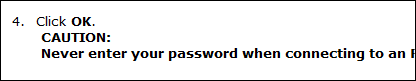
Note:
For some documents, particularly for the machine industry, there are
strict standards regarding the placement of
hazard statements (warnings, cautions and other
admonishments). Before
DITA 1.2,
it was not always possible to place warning statements to conform with the ANSI
Z535 and ISO 3864-2 standards for hazard statements without
specialising
the
task information type.
DITA 1.2
introduced a new information type,
machineryTask, which fully conforms with the requirements
of ANSI Z535 and ISO 3864-2.