Choice tables
A choice table is used within a step in a task topic to describe a series of optional choices that a user must make before proceeding.
The choicetable element is an extremely useful device for documenting options within a single step of a task.
As the name suggests, choicetable content is structured in a table, with one column for the option or choice, and another column for the description of the option or choice. If column headings are required, they can be specified through choptionhd and chdeschd elements within a chhead header row. A row within a choice table is defined with a chrow element containing an option (choption) element and a description (chdesc) element.
The recommended column headings are
Option
and
Description
.
<choicetable>
<chhead>
<choptionhd>Option</choptionhd>
<chdeschd>Description</chdeschd>
</chhead>
<chrow>
<choption>Any</choption>
<chdesc>Applies the rule to any IP address.</chdesc>
</chrow>
<chrow>
<choption>Single IP Address</choption>
<chdesc>
<p>Applies the rule to one IP address.</p>
<note>Use the dotted decimal format. Example: 127.0.0.1</note>
</chdesc>
</chrow>
</choicetable>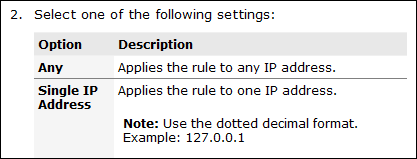
Although more than one choicetable is permitted in a step, only one should be used.
The choicetable has a key column (keycol) attribute which nominates which column should be treated as row headings. For most publishing tools, a setting of 0 will result in all of the row content (except for the header row) displaying in Roman text, while a setting of 1 results in the first (choice) column content displaying in bold. Although not often appropriate, a setting of 2 will result in the second (description) column content typically displaying in bold.
The recommended keycol attribute setting for the choicetable element is 1.