Editing Table Properties in DITAEdit online
When working with tables in DITA documents, Oxygen XML Web Author includes a
Table properties dialog box where you can set various properties for
the entire table, or for specific rows, columns, or cells. To open the dialog box, use the
 Table Properties action
from the toolbar or the Table submenu of the contextual menu. The
options that are available depend on the context and location within the table where the
action was invoked.
Table Properties action
from the toolbar or the Table submenu of the contextual menu. The
options that are available depend on the context and location within the table where the
action was invoked.
Table Properties for a CALS Table Model
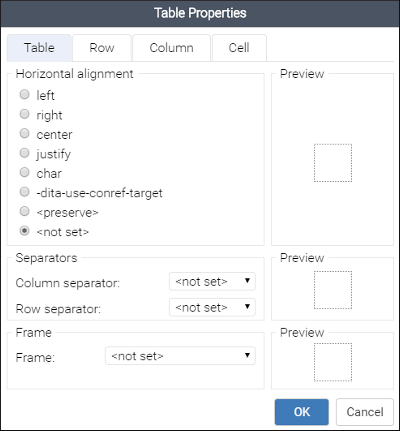
For a CALS table model, the Table properties dialog box
includes four tabs of options:
- Table tab - The options in this tab apply to the entire table.
- Row tab - The options in this tab apply to the current row or selection of multiple rows.
- Column tab - The options in this tab apply to the current column or selection of multiple columns.
- Cell tab - The options in this tab apply to the current cell or selection of multiple cells.
The options available in the four tabs include the following:
- Horizontal alignment (Available in the Table, Column, and Cell tabs)
- Specifies the horizontal alignment of text within the current table/column/cell or
selection of multiple columns/cells (
@alignattribute). The allowed values are as follows:- left - Aligns the text to a left position.
- right - Aligns the text to a right position.
- center - Aligns the text to a centered position.
- justify - Stretches the line of text so that it has equal
width.Note: The
justifyvalue cannot be rendered in Author mode, so you will only see it in the output. - char - Aligns text to the leftmost occurrence of the
value specified on the
@charattribute for alignment. - -dita-use-conref-target - Normally, when using a
@conref, the values of attributes specified locally are preserved. You can choose this option to override this behavior and pull the value of this particular attribute from the@conreftarget. For more information, see https://www.oxygenxml.com/dita/1.3/specs/langRef/attributes/ditauseconreftarget.html. - <preserve> - If you select multiple elements that have the same property set to different values, you can choose this value to keep the values that are already set. In some cases, it can also be used to keep the current non-standard value for a particular property.
- <not set> - Use this value if you want to remove the property.
- Row type (Available only in the Row tab)
- Specifies the type of row. The allowed values are as follows:
- Header - Sets the row as a header type of row.
- Body - Sets the row as a normal type of row.
- Vertical alignment (Available in the Row and Cell tabs)
- Specifies the vertical alignment of text within the current row/cell or selection of
multiple rows/cells (
@valignattribute). The allowed values are as follows:- top - Aligns the text at the top of the cell.
- middle - Aligns the text in a vertically centered position.
- bottom - Aligns the text at the bottom of the cell.
- -dita-use-conref-target - Normally, when using a
@conref, the values of attributes specified locally are preserved. You can choose this option to override this behavior and pull the value of this particular attribute from the@conreftarget. For more information, see https://www.oxygenxml.com/dita/1.3/specs/langRef/attributes/ditauseconreftarget.html. - <preserve> - If you select multiple elements that have the same property set to different values, you can choose this value to keep the values that are already set. In some cases, it can also be used to keep the current non-standard value for a particular property.
- <not set> - Use this value if you want to remove the property.
- Column separator (Available in the Table, Column, and Cell tabs)
- Specifies whether or not to include column separators (borders/grid lines) in the
form of the
@colsepattribute. The allowed values are:- 0 - No separator will be used.
- 1 - Separators will be included.
- <preserve> - If you select multiple elements that have the same property set to different values, you can choose this value to keep the values that are already set. In some cases, it can also be used to keep the current non-standard value for a particular property.
- <not set> - Use this value if you want to remove the property.
- Row separator (Available in all four tabs)
- Specifies whether or not to include row separators (borders/grid lines) in the form
of the
@rowsepattribute. The allowed values are:- 0 - No separator will be used.
- 1 - Separators will be included.
- <preserve> - If you select multiple elements that have the same property set to different values, you can choose this value to keep the values that are already set. In some cases, it can also be used to keep the current non-standard value for a particular property.
- <not set> - Use this value if you want to remove the property.
- Frame (Available only in the Table tab)
- Allows you to specify a value for the
@frameattribute. It is used to specify where a border should appear in the table. The allowed values are as follows:- none - No border will be added.
- all - A border will be added to all frames.
- top - A border will be added to the top frame.
- topbot - A border will be added to the top and bottom frames.
- bottom - A border will be added to the bottom frame.
- sides - A border will be added to the side frames.
- -dita-use-conref-target - Normally, when using a
@conref, the values of attributes specified locally are preserved. You can choose this option to override this behavior and pull the value of this particular attribute from the@conreftarget. For more information, see https://www.oxygenxml.com/dita/1.3/specs/langRef/attributes/ditauseconreftarget.html. - <preserve> - If you select multiple elements that have the same property set to different values, you can choose this value to keep the values that are already set. In some cases, it can also be used to keep the current non-standard value for a particular property.
- <not set> - Use this value if you want to remove the property.
Table Properties Dialog Box for a Simple Table Model
For a Simple table model, the Table Properties dialog box
only includes the option to specify the value of @frame attribute
(borders).
