Adding Custom Content to the Feedback Component
It is possible to add custom content to the area before or after the Oxygen Feedback commenting component (if generated) at the bottom of the output page.
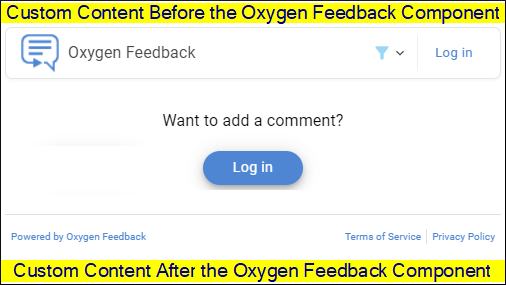
A sample Publishing Template is available in the Oxygen samples repository: https://github.com/oxygenxml/oxygen-publishing-template-samples/tree/master/templates/feedback-custom-fragments. It contributes custom HTML content before or after the Oxygen Feedback commenting component in each topic page.
How to Add Custom Content Before or After the Feedback Component
To use the aforementioned sample publishing template to add your own
custom content:
- Download the sample publishing template from: https://github.com/oxygenxml/oxygen-publishing-template-samples/tree/master/templates/feedback-custom-fragments.
- Create your custom HTML content. Read the information in: WebHelp Responsive: How to Insert HTML Content. There are several things to consider in regard to the custom HTML fragment.
- Depending on the location where you want to add the custom HTML
fragment, copy your fragment in either of the following files:
- before-feedback-fragment.xml
- after-feedback-fragment.xml
- Reference your custom content in the transformation by following this procedure: Referencing the HTML fragment using a Publishing Template.
