Project Members Page
The Project Members page displays the members associated with a
particular project.
Note:
This page is only available for private projects.
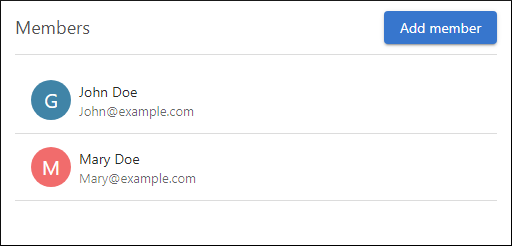
To add a new member, use the Add member button and select the member from the drop-down menu in the resulting dialog box. The member must be configured and assigned a role of Author in the Users Management Tab of the Administration Page.
