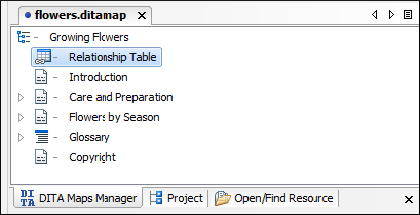Linking with Relationship Tables in DITA
A relationship table is used to express relationships between topics outside of the topics themselves. The DITA publishing scripts can then create links between related topics when the content is published.
The reason for using a relationship table is to help make topics easier to reuse. If a topic links directly to another topic, this creates a dependency between the topics. If one topic is reused in a publication where the other is not used, the link is broken. By defining relationships between topics in a relationship table, you avoid creating this dependency.
To create an appropriate set of links between topics in multiple publications, you can create a separate relationship table for each publication. If you are creating multiple publications by applying profiling conditions to a single map, you can also profile your relationship table.
To create a relationship table, follow these steps:

 ) to open the map in
) to open the map in
 Insert
Relationship Table
Insert
Relationship Table Insert
Reference
Insert
Reference Insert Relationship
Row
Insert Relationship
Row Delete Relationship Row
Delete Relationship Row Insert Relationship
Column
Insert Relationship
Column Delete Relationship Column
Delete Relationship Column