Lists
This is the default layout for lists (both ordered and unordered lists - values are in px):
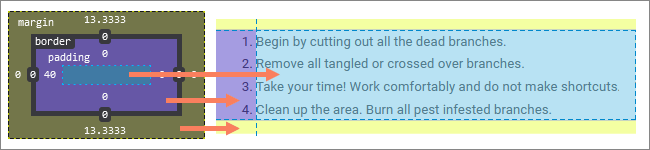
Markers are displayed in the padding area, so they are not included in the principal block box.
- Setting the
padding-leftormargin-leftproperties on lists will move the whole list. - Setting the
margin-leftproperty on list items will move the whole list. - Setting the
padding-leftproperty on list items will only move the list item content (not the marker).
padding-left property is set on lists
and the margin-left property is set on list items, the result will move the
whole list with a combination of both padding and margin values.How to Style Lists
*[class ~= "topic/ol"] > *[class ~= "topic/li"] /* First Level */ {
font-size: 15pt;
}
*[class ~= "topic/ol"] *[class ~= "topic/ol"] > *[class ~= "topic/li"] /* Second Level */ {
font-size: 13pt;
}
*[class ~= "topic/ol"] *[class ~= "topic/ol"] *[class ~= "topic/ol"] > *[class ~= "topic/li"] /* Third Level */ {
font-size: 11pt;
}
/* Etc. */*[class ~= "topic/ul"] > *[class ~= "topic/li"]::marker /* First Level */ {
color: red;
content: "\2022";
}
*[class ~= "topic/ul"] *[class ~= "topic/ul"] > *[class ~= "topic/li"]::marker /* Second Level */ {
color: orange;
content: "\2022";
}
*[class ~= "topic/ul"] *[class ~= "topic/ul"] *[class ~= "topic/ul"] > *[class ~= "topic/li"]::marker /* Third Level */ {
color: green;
content: "\2022";
}
/* Etc. */*[class ~=
"topic/ol"] and *[class ~= "topic/ul"] in the CSS selector.How to Align Lists with Page Margins
It is possible to reposition the lists to align them with the rest of the text from the body.
ol {
display:block;
margin-top: 1.33em;
margin-bottom: 1.33em;
list-style-type:decimal;
padding-left: 40px;
}
ul {
display:block;
margin-top: 1.33em;
margin-bottom: 1.33em;
list-style-type:disc;
padding-left: 40px;
}*[class~="topic/ol"],
*[class~="topic/ul"] {
padding-left: 0;
list-style-position: inside;
}list-style-position property is set to
outside.How to Change List Item Markers Font
You can change the fonts for list items markers to make them easier to read or compliant with your company fonts. By default, Oxygen PDF Chemistry already provides a list of fallback fonts (to cover the majority of symbols).
*[class ~= "topic/ul"] > *[class ~= "topic/li"]::marker {
font-family: "Segoe UI", sans-serif;
}How to Continue List Numbering
It is possible to continue the numbering of an ordered list even when the
content is split in multiple <ol> elements.
Using the 'start-x' outputclass
@outputclass="start-x" attribute (where
X is the number you want the list to start with) to the <ol> element.
This is especially useful when lists do not have the same
parent:<table frame="all">
<title>Table with nested order lists</title>
<tgroup cols="1">
<tbody>
<row>
<entry>
<ol>
<li>First Item</li>
<li>Second Item</li>
</ol>
</entry>
</row>
<row>
<entry>
<ol outputclass="start-3">
<li>Third Item</li>
<li>Fourth Item</li>
</ol>
</entry>
</row>
</tbody>
</tgroup>
</table>Using the 'continue' outputclass and CSS
@outputclass="continue"
attribute to the list where numbering should
continue:<ol>
<li>First Item</li>
<li>Second Item</li>
</ol>
<p>A paragraph</p>
<ol outputclass="continue">
<li>Third Item</li>
</ol>*[class ~= "topic/ol"] {
counter-reset: item-count;
}
*[class ~= "topic/ol"][outputclass ~= "continue"] {
counter-reset: none;
}
/* Add counter marker for each list level */
*[class ~= "topic/ol"] > *[class ~= "topic/li"]::marker {
counter-increment: item-count;
content: counter(item-count, decimal) ". ";
}
*[class ~= "topic/ol"][type=a] > *[class ~= "topic/li"]::marker{
content: counter(item-count, lower-alpha) ". ";
}
*[class ~= "topic/ol"][type=A] > *[class ~= "topic/li"]::marker{
content: counter(item-count, upper-alpha) ". ";
}
*[class ~= "topic/ol"][type=i] > *[class ~= "topic/li"]::marker{
content: counter(item-count, lower-roman) ". ";
}
*[class ~= "topic/ol"][type=I] > *[class ~= "topic/li"]::marker{
content: counter(item-count, upper-roman) ". ";
}How to Change the Numbering System of Ordered Lists
It is possible to change all lists to have a different numbering system and there are several methods that can be used to achieve this.
Use the list-style-type CSS Property.
The Chemistry engine supports the following types: decimal,
decimal-leading-zero, lower-roman,
upper-roman, lower-latin, upper-latin,
lower-alpha, upper-alpha.
*[class ~= "topic/ol"] {
list-style-type: lower-roman;
}Change the Content of the :marker CSS Pseudo-Element.
The following example emulates the Cyrillic numbering for the list items for an ordered
list that has the @outputclass attribute set to
cyrillic:
*[class ~= "topic/ol"][outputclass ~= "cyrillic"] > *[class ~= "topic/li"]:marker {
width:3em;
}
*[class ~= "topic/ol"][outputclass ~= "cyrillic"] > *[class ~= "topic/li"]:nth-of-type(1):marker{ content:"a" }
*[class ~= "topic/ol"][outputclass ~= "cyrillic"] > *[class ~= "topic/li"]:nth-of-type(2):marker{ content:"б" }
*[class ~= "topic/ol"][outputclass ~= "cyrillic"] > *[class ~= "topic/li"]:nth-of-type(3):marker{ content:"в" }
*[class ~= "topic/ol"][outputclass ~= "cyrillic"] > *[class ~= "topic/li"]:nth-of-type(4):marker{ content:"г" }
*[class ~= "topic/ol"][outputclass ~= "cyrillic"] > *[class ~= "topic/li"]:nth-of-type(5):marker{ content:"д" }
*[class ~= "topic/ol"][outputclass ~= "cyrillic"] > *[class ~= "topic/li"]:nth-of-type(6):marker{ content:"е" }
*[class ~= "topic/ol"][outputclass ~= "cyrillic"] > *[class ~= "topic/li"]:nth-of-type(7):marker{ content:"ж" }
*[class ~= "topic/ol"][outputclass ~= "cyrillic"] > *[class ~= "topic/li"]:nth-of-type(8):marker{ content:"з" }
*[class ~= "topic/ol"][outputclass ~= "cyrillic"] > *[class ~= "topic/li"]:nth-of-type(9):marker{ content:"и" }
*[class ~= "topic/ol"][outputclass ~= "cyrillic"] > *[class ~= "topic/li"]:nth-of-type(10):marker{ content:"к" }
*[class ~= "topic/ol"][outputclass ~= "cyrillic"] > *[class ~= "topic/li"]:nth-of-type(11):marker{ content:"л" }
*[class ~= "topic/ol"][outputclass ~= "cyrillic"] > *[class ~= "topic/li"]:nth-of-type(12):marker{ content:"м" }
*[class ~= "topic/ol"][outputclass ~= "cyrillic"] > *[class ~= "topic/li"]:nth-of-type(13):marker{ content:"н" }
*[class ~= "topic/ol"][outputclass ~= "cyrillic"] > *[class ~= "topic/li"]:nth-of-type(14):marker{ content:"о" }
*[class ~= "topic/ol"][outputclass ~= "cyrillic"] > *[class ~= "topic/li"]:nth-of-type(15):marker{ content:"п" }
*[class ~= "topic/ol"][outputclass ~= "cyrillic"] > *[class ~= "topic/li"]:nth-of-type(16):marker{ content:"р" }
*[class ~= "topic/ol"][outputclass ~= "cyrillic"] > *[class ~= "topic/li"]:nth-of-type(17):marker{ content:"с" }
*[class ~= "topic/ol"][outputclass ~= "cyrillic"] > *[class ~= "topic/li"]:nth-of-type(18):marker{ content:"т" }
*[class ~= "topic/ol"][outputclass ~= "cyrillic"] > *[class ~= "topic/li"]:nth-of-type(19):marker{ content:"у" }
*[class ~= "topic/ol"][outputclass ~= "cyrillic"] > *[class ~= "topic/li"]:nth-of-type(20):marker{ content:"ф" }
*[class ~= "topic/ol"][outputclass ~= "cyrillic"] > *[class ~= "topic/li"]:nth-of-type(21):marker{ content:"х" }
*[class ~= "topic/ol"][outputclass ~= "cyrillic"] > *[class ~= "topic/li"]:nth-of-type(22):marker{ content:"ц" }
*[class ~= "topic/ol"][outputclass ~= "cyrillic"] > *[class ~= "topic/li"]:nth-of-type(23):marker{ content:"ч" }
*[class ~= "topic/ol"][outputclass ~= "cyrillic"] > *[class ~= "topic/li"]:nth-of-type(24):marker{ content:"ш" }
*[class ~= "topic/ol"][outputclass ~= "cyrillic"] > *[class ~= "topic/li"]:nth-of-type(25):marker{ content:"щ" }
*[class ~= "topic/ol"][outputclass ~= "cyrillic"] > *[class ~= "topic/li"]:nth-of-type(26):marker{ content:"э" }
*[class ~= "topic/ol"][outputclass ~= "cyrillic"] > *[class ~= "topic/li"]:nth-of-type(27):marker{ content:"ю" }
*[class ~= "topic/ol"][outputclass ~= "cyrillic"] > *[class ~= "topic/li"]:nth-of-type(28):marker{ content:"я" }
