Creating a Validation Scenario for XSLT Stylesheets
You can validate an XSLT document using the engine defined in the transformation scenario, or a custom validation scenario. If you choose to validate using the engine from transformation scenario, and a transformation scenario is not associated with the current document or the engine has no validation support, the default engine is used. To set the default engine, open the Preferences dialog box and go to .
You can also create new validation scenarios or edit existing ones, and you can add JARS and classes that contain extension functions. To create or edit a validation scenario for an XSLT stylesheet, follow these steps:

 Configure Validation
Scenario(s)
Configure Validation
Scenario(s) Validation
Validation Settings
Settings New
New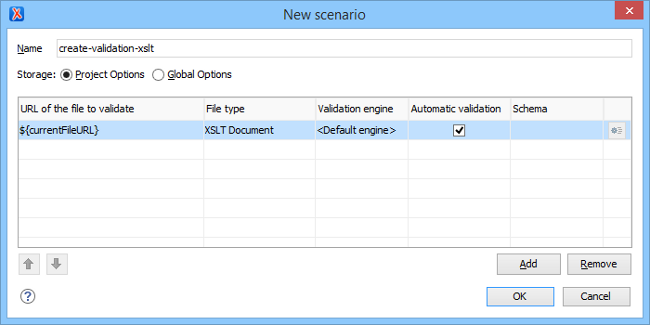
 Browse
Browse Insert Editor
Variable
Insert Editor
Variable Edit extensions
Edit extensions Move up
Move up Move down
Move down