Generating Sample JSON Files from a JSON Schema
Oxygen XML Editor Eclipse plugin includes a tool for generating sample JSON files. To generate sample JSON files from a JSON Schema, select Generate Sample JSON Files from the menu. The action opens a dialog box where you can configure a variety of options for generating the files.
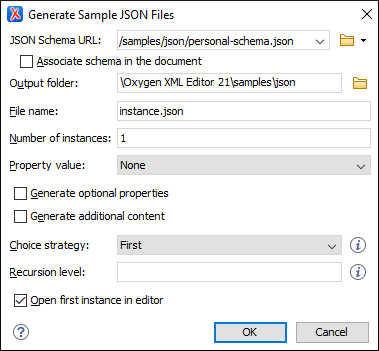
The Generate Sample JSON Files dialog box includes the following
fields and options:
- Schema URL
- The URL of the Schema location. You can specify the path by using the text field, the
history drop-down menu, or the browsing actions in the
 Browse drop-down list. The tool supports
schemas with versions Draft 04, 06, 07, 2019-09, and
2020-12.
Browse drop-down list. The tool supports
schemas with versions Draft 04, 06, 07, 2019-09, and
2020-12. - Associate schema in the document
- If enabled, the specified schema will be associated with the generated files.
- Output folder
- Path to the folder where the generated JSON instances will be saved.
- File name
- The name of the instance(s) that will be generated. By default, instance.json is used.
- Number of instances
- The desired number of JSON instances to be generated. When more than one instance is generated, the index of the instance will be added to its file name.
- Property value
- You can specify the way the values of the properties are generated. The following
options are available:
- None - Assigns empty values for properties (a template file will be generated). This is the default value.
- Default - Assigns the name of the property as the value (for strings) or assigns the specified minimum value (for numbers).
- Random - Assigns random values according to schema restrictions.
- Generate optional properties
- If selected, the JSON instance will be generated with optional properties that are defined in the JSON schema. Otherwise, only the required properties will be generated.
- Generate additional content
- If selected, the JSON instance will be generated with additional properties that are
defined in the JSON schema as
additionalPropertiesand additional items that are defined asadditionalItems(in the case of an Array). - Choice strategy
- You can specify the way an instance will be generated from a schema that contains a
CombinedSchema(with either oneOf or anyOf). The following options are available:- First - The first defined schema in oneOf or anyOf will be used.
- Random - A random schema defined in oneOf or anyOf will be used.
- Recursion level
- This option controls the maximum allowed depth (must be a number), in case the
selected schema contains recursive calls of
$refschemas referencing one another. By default, it is set to 1, meaning that the generation for the recursive calls will stop after the first iteration. - Open first instance in editor
- If selected, the first generated instance is opened in the editor.
You can click OK at any point to generate the sample JSON files.
