Page Boundaries
The PDF specification defines two printing medium: the finished medium (like a sheet of
paper) and the intermediate medium used in prepress process (like a film or reproduction
plate). The intermediate medium may contain additional content such as bleeds or printer marks
that are presented outside the finished page boundaries. To handle these cases, a PDF page may
define different boundaries to control each aspect:
- The media box defines the boundaries of the physical medium where the page is to be printed. It may include any extended area surrounding the finished page for bleeding, printing marks, etc.
- The bleed box defines the boundaries where the content of the page shall be cropped in a production environment. It may include any extra bleed area needed to accommodate the physical limitations of cutting, folding, and trimming equipment.
- The trim box defines the boundaries of the finished page after trimming.
The boundary can be set directly from the CSS by using the
-oxy-crop-box
property:@page {
-oxy-crop-box: trim-box;
}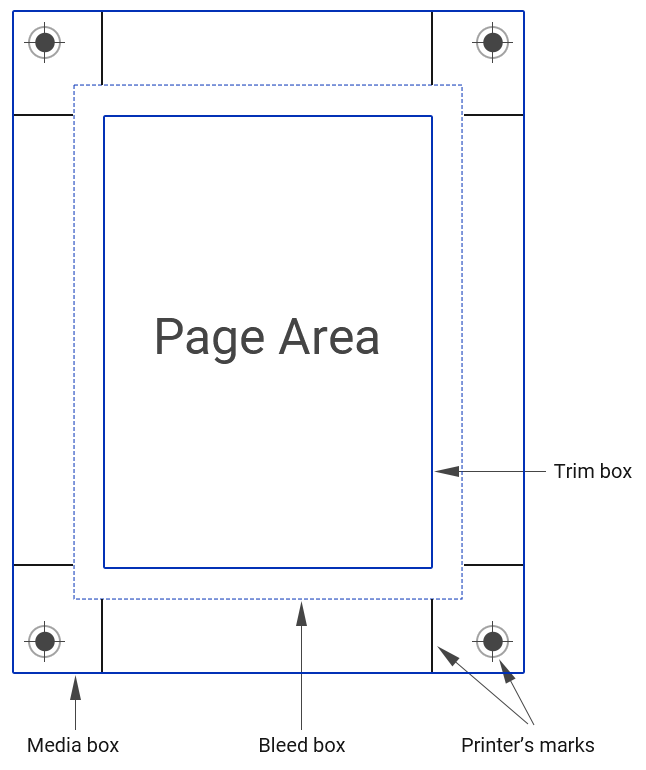
Page Bleeding
Page bleeding can be controlled by using either one (or both) of the
bleed
and -oxy-crop-offset
properties:@page {
-oxy-crop-offset: 1cm;
}Note:
If only one of the properties is present, its
value will be used. If both are set, then:
- If the crop box is set to media-box (default), the bigger value will be used.
- If the crop box is set to bleed-box, only the bleed value will be used.
- If the crop box is set to trim-box (finished page), no value will be used.
