DocBook Table Layouts
CALS Table Model Layout
The CALS
table model allows for more flexibility and table customization than other models. When
choosing a CALS table model from the Insert Table dialog box,
you have access to more configurable properties. The layout of a CALS table includes a
colspecs section that allows you to easily configure some properties
without opening the Table Properties dialog box. For example, you can
change the value of column widths (@colwidth attribute) or the text alignment
(@align attribute). Although they appear as part of the Author
mode, the colspecs link and its controls will not appear in your
output. They are just there to make it easier to adjust how the columns of your table are
formatted.
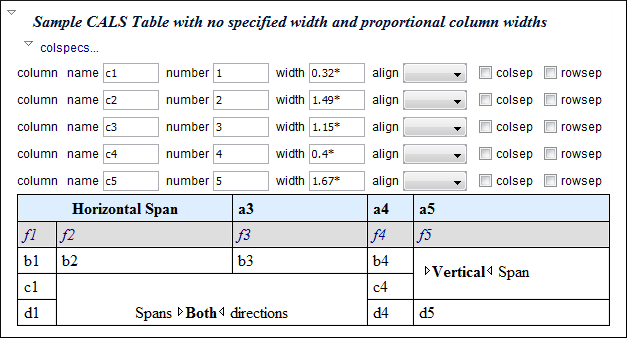
HTML Table Model Layout
Choosing an HTML table model from the Insert Table dialog box
in a DocBook document inserts a formal (captioned) HTML table. The layout of an HTML
table includes a section above the table that allows you to easily configure some properties
without opening the Table Properties dialog box. For example, you can
change the value of column widths (@width attribute) or the text alignment
(@align attribute). Although these properties appear as part of the Author mode, they
will not appear in your output. They are just there to make it easier to adjust how the
columns of your table are formatted.
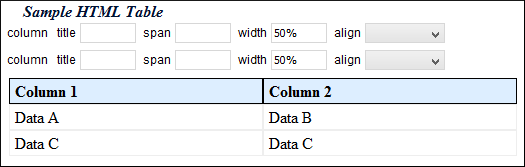
Pasting Tables in DocBook
docbook.html.table parameter to
1. You can find this parameter in the following stylesheet:- [OXYGEN_INSTALL_DIR]/frameworks/docbook/resources/xhtml2db5Driver.xsl for DocBook 5
- [OXYGEN_INSTALL_DIR]/frameworks/docbook/resources/xhtml2db4Driver.xsl for DocBook 4
Table Validation in DocBook
Oxygen XML Author reports table layout problems that are detected in manual or automatic validations. The types of errors that may be reported for DocBook table layout problems include:
- A row has fewer cells than the number of columns detected from the table
@colsattribute. - A row has more cells than the number of columns detected from the table
@colsattribute. - A cell has a vertical span greater than the available rows count.
- The number of
<colspecs>is different than the number of columns detected from the table@colsattribute. - The number of columns detected from the table
@colsattribute is different than the number of columns detected in the table structure. - The value of the
@cols,@rowsep, or@colsepattributes are not numeric. - The
@namest,@nameend, or@colnameattributes point to an incorrect column name.
- A row has fewer cells than the number of table columns.
- The value of the
@colspan,@rowspan, or@spanattributes are not numeric. - A cell has a vertical span greater than the available rows count.
