Using Breakpoints
The Oxygen XML XSLT/XQuery Debugger allows you to interrupt XSLT/XQuery processing to gather information about variables and processor execution at particular points. To ensure breakpoints are persistent between work sessions, they are saved at project level. You can set a maximum of 100 breakpoints per project.
Inserting Breakpoints
To insert a breakpoint, follow these steps:
- Click the line where you want to insert the breakpoint in the XML source document or the XSLT/XQuery document. Breakpoints are automatically created on the ending line of a start tag, even if you click a different line.
- Click the vertical stripe on the left side of the editor panel or use Shift+F7Right-click the vertical stripe on the left side of the editor panel and select Add breakpoint.
Result:
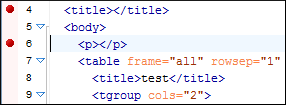
Tip:
You can configure the color and how
breakpoints are shown from the Eclipse Annotations
preferences page ().
Removing Breakpoints
To remove a breakpoint, click its icon ( ) in the vertical stripe on the left side of the editor
panel or right-click the breakpoint and select Renove
or Remove allRight-click the breakpoint icon (
) in the vertical stripe on the left side of the editor
panel or right-click the breakpoint and select Renove
or Remove allRight-click the breakpoint icon ( ) in
the vertical stripe on the left side of the editor panel and select Remove
breakpoint.
) in
the vertical stripe on the left side of the editor panel and select Remove
breakpoint.
