Breakpoints View
The Breakpoints view lists all breakpoints that are set on open documents. Breakpoints can be inserted in the XML source document or the XSLT/XQuery document in debugging sessions.
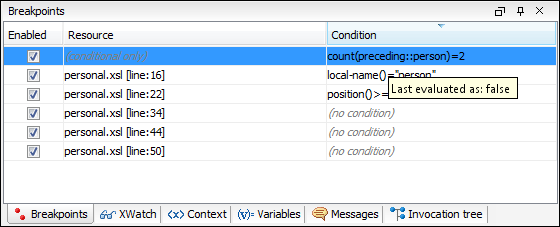
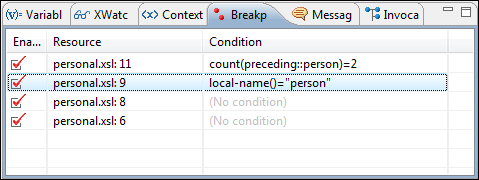
The Breakpoints view contains the following columns:
- Enabled - If selected, the current condition is evaluated and taken into account.
- Resource - Resource file and number of the line where the breakpoint is set. The Entire path of resource file is available as tooltip.
- Condition - XSLT/XQuery expression to be evaluated during debugging. The expression will be evaluated at every debug step.
Clicking a record highlights the breakpoint line in the document.
Note:
The breakpoints list is not deleted at the end of a transformation (it is
preserved between debugging sessions).
The following actions are available in the contextual menu of the table:
- Go to
- Moves the cursor to the source of the breakpoint.
- Run to Breakpoint
- Runs the debugger up to the point of this particular breakpoint and ignores the others (regardless of whether they were previously enabled or disabled).
- Enable
- Enables the breakpoint.
- Disable
- Disables the breakpoint. A disabled breakpoint will not be evaluated by the Debugger.
- Add
- Allows you to add a new breakpoint and breakpoint condition.
- Edit
- Allows you to edit an existing breakpoint.
- Remove
- Deletes the selected breakpoint.
- Enable all
- Enables all breakpoints.
- Disable all
- Disables all breakpoints.
- Remove all
- Removes all breakpoints.
