| Namespace | No namespace | ||||||||||||||||||||||||||||||||||||
|
Annotations
|
|
||||||||||||||||||||||||||||||||||||
|
Diagram
|
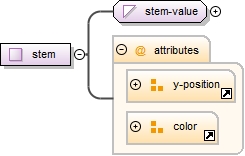 |
||||||||||||||||||||||||||||||||||||
| Type | extension of stem-value | ||||||||||||||||||||||||||||||||||||
| Type hierarchy |
|
||||||||||||||||||||||||||||||||||||
|
Used by
|
|
||||||||||||||||||||||||||||||||||||
|
Attributes
|
|
||||||||||||||||||||||||||||||||||||
|
Source
|
|
||||||||||||||||||||||||||||||||||||
| Schema location | file:/C:/Users/mihai/Desktop/MusicXML-Schema/musicxml.xsd |