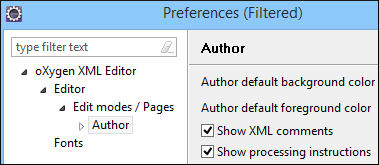Preferences
You can configure Oxygen XML options using the Preferences dialog box.
To open the preferences dialog box, go to .
To open the preferences dialog box, go to .
 Expand
All - Expands the structure of the tree to show all preference pages.
Expand
All - Expands the structure of the tree to show all preference pages. Collapse
All - Collapses the structure of the tree to show only the 1st level
preference pages.
Collapse
All - Collapses the structure of the tree to show only the 1st level
preference pages. Project-Level Options Only - If toggled on, it filters the tree to only
show the preference pages that are saved at project levelsaved at project level.
Project-Level Options Only - If toggled on, it filters the tree to only
show the preference pages that are saved at project levelsaved at project level.
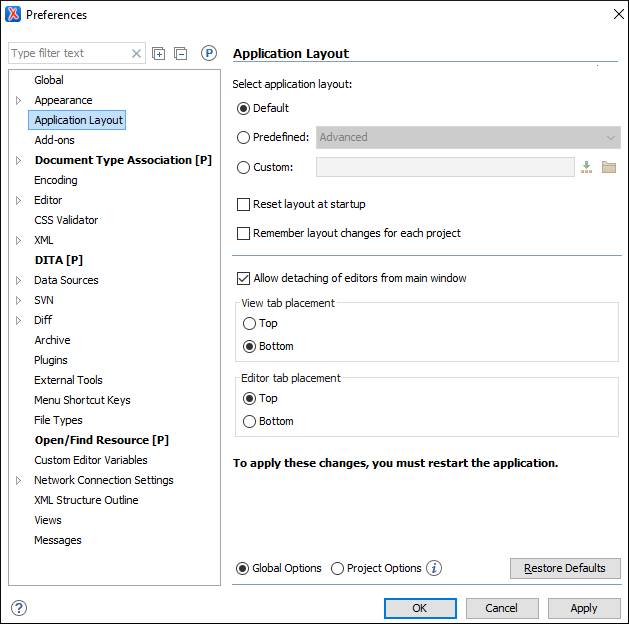
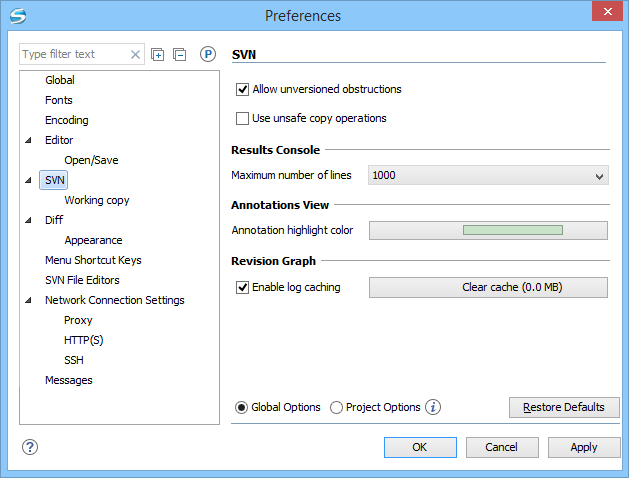
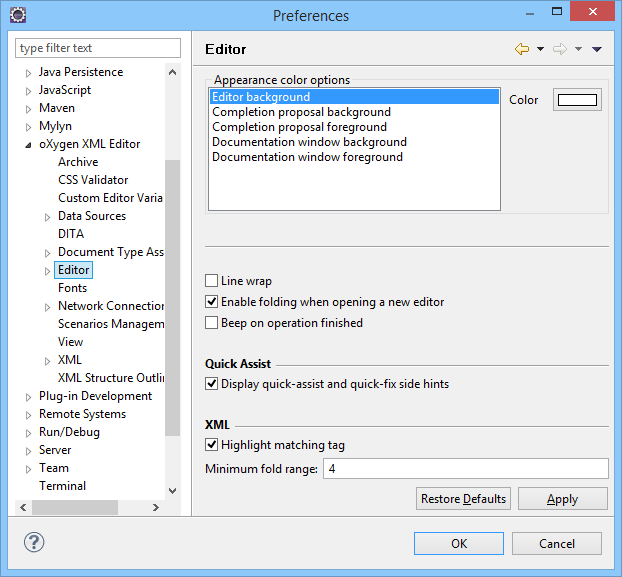
Click the  icon or press
F1 for help on any preferences page.
icon or press
F1 for help on any preferences page.
Some preference pages include an option to control how the options are stored, either as Global Options or Project Options.
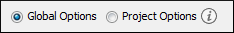
You can restore options to their default values by pressing the Restore Defaults button, available in each preferences page.
A filtered version of the Preferences dialog box is available by selecting Options from the contextual menu in the editor. It displays an appropriate preferences page according to the context where the action was invoked and filters the tree on the left according to where the preference page is located in the hierarchy.