Editing Content in Author Mode
The Author mode includes a large variety of user-friendly authoring features to help you work with XML content, including numerous toolbar, menu, and shortcut actions and some specialized content editing features.
Entering Text in Elements
By default, you can only enter text in elements that accept text content. If the element is declared as empty or element only in the associated schema, you are not allowed to insert text in it. Instead, a warning message is displayed.
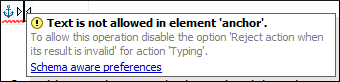
To allow text to be inserted in these instances, go to the Schema-Aware preferences page and deselect the Reject action when its result is invalid option in the Typing actions section.
Editing Text Content Without Modifying the XML Markup
You can use the options in the  Tags Display Mode
drop-down menu (available on the toolbar) to control how tags are displayed in
Author mode. This can help you to clearly see where the current
cursor position is within the tag structure so that you can avoid making unintended
modifications to the XML markup. You can also switch to the Grid
editing mode to modify text content without affecting the XML tags.
Tags Display Mode
drop-down menu (available on the toolbar) to control how tags are displayed in
Author mode. This can help you to clearly see where the current
cursor position is within the tag structure so that you can avoid making unintended
modifications to the XML markup. You can also switch to the Grid
editing mode to modify text content without affecting the XML tags.
