Output Tab (DITA-OT Transformations)
The Output tab allows you to configure options that are related to the location where the output is generated.
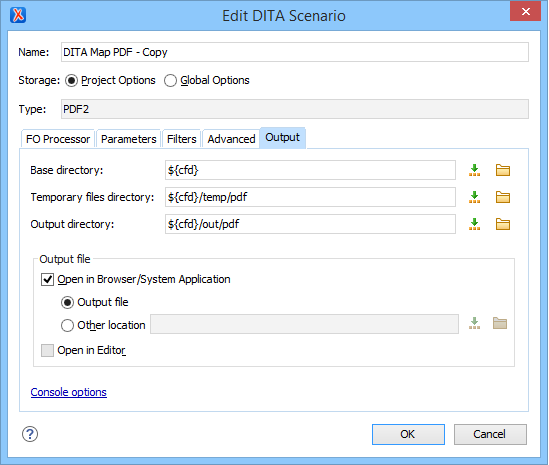
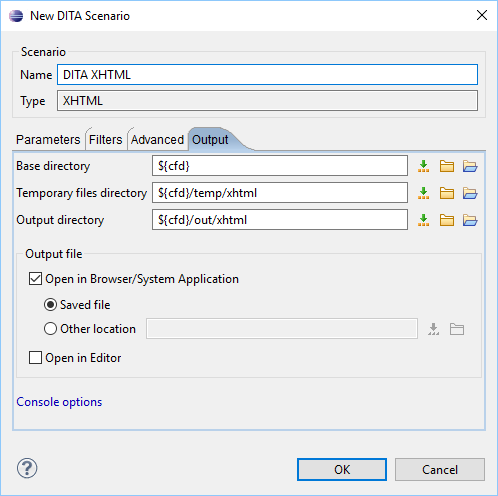
You can specify the following parameters:
- Base directory
- All the relative paths that appear as values in parameters are considered relative to the base directory. The default value is the directory where the transformed map is located.
- Temporary files directory
- This directory is used to store pre-processed temporary files until the final output is obtained.
- Output directory
- The folder where the content of the final output is stored. Note:If the DITA map or topic is opened from a remote location or a ZIP file, the parameters must specify absolute paths.
At the bottom of the pane there is a link to the Console options preferences page that contains options to control the display of the console output received from the publishing engine.
