Associating a CSS with an XML Document
Associating a Stylesheet with an XML Document
The rendering of an XML document in the Author mode is driven by a CSS stylesheet that conforms to the version 2.1 of the CSS specification from the W3C consortium. Some CSS 3 features, such as namespaces and custom extensions, of the CSS specification are also supported. Oxygen XML also supports stylesheets coded with the LESS dynamic stylesheet language.
-
Insert the
xml-stylesheetprocessing instruction with the@typeattribute at the beginning of the XML document. The easiest way to do this is by using the Associate
XSLT/CSS Stylesheet action that is available on the toolbar or in the
XML
menu.CSS example:
Associate
XSLT/CSS Stylesheet action that is available on the toolbar or in the
XML
menu.CSS example:<?xml-stylesheet type="text/css" href="test.css"?>LESS example:<?xml-stylesheet type="text/css" href="test.less"?> - Add a new CSS or LESS file to a framework (document type). To do so,
and go to
Document Type Association. Edit the appropriate
framework, open the Author tab, then the
CSS subtab. Click the
 New button to add a new CSS or LESS
file.
New button to add a new CSS or LESS
file.
If a document has no CSS association or the referenced stylesheet files cannot be loaded, a default one is used. A warning message is also displayed at the beginning of the document, presenting the reason why the CSS cannot be loaded.
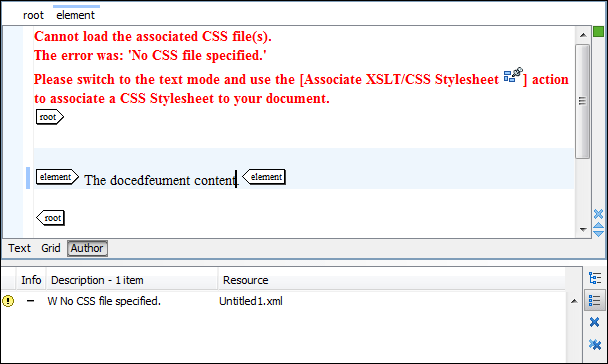
For information about associating a CSS to a framework (document type), see Configuring and Managing Multiple CSS Styles for a Framework.
