Attributes View in Author Mode
You can use this view to edit or add attribute values. The attributes of an element are
editable if any one of the following is true:
- The CSS stylesheet associated with the document does not specify a false value for the -oxy-editable property associated with the element.
- The element is entirely included in a deleted Track Changes marker.
- The element is part of a content fragment that is referenced in Author mode from another document.
Note:
If the cursor is located inside read-only content, the attribute names and values are
faded and you cannot add, edit, or remove values.
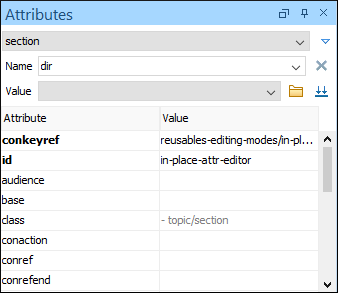
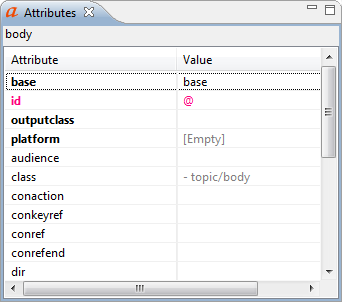
A drop-down list located in the upper part of the view allows you to select the current element or its ancestors.
