Attributes View in Text Mode
You can use the Attributes view to insert attributes, edit their values, or add values to existing attributes.
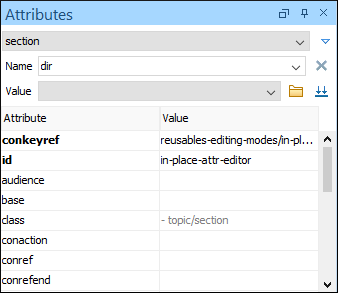
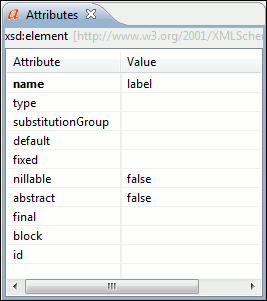
You can use the Attributes view to insert attributes, edit their values, or add values to existing attributes.
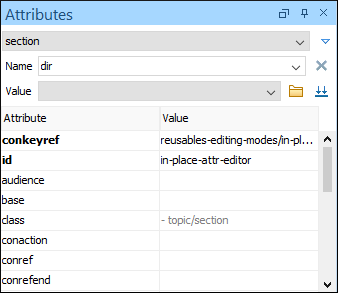
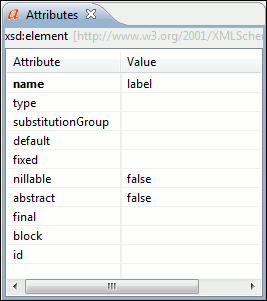
The following actions are available in the contextual menu of the Attributes view when editing in Text mode: