Page 1 of 1
Spellcheck error
Posted: Wed Jun 24, 2020 2:29 pm
by HVV
Hi,
Some of my colleagues reported an error when using the spellcheck function in Oxygen 18.1. The error is a bit cryptic, so I'n not sure how to handle it. It just says "Error - 0". Can anyone please point me in the right direction? . This error window does not appear all the time, just sometimes during spellchecking. See the attached screenshot.
Kind regards,
Hugo
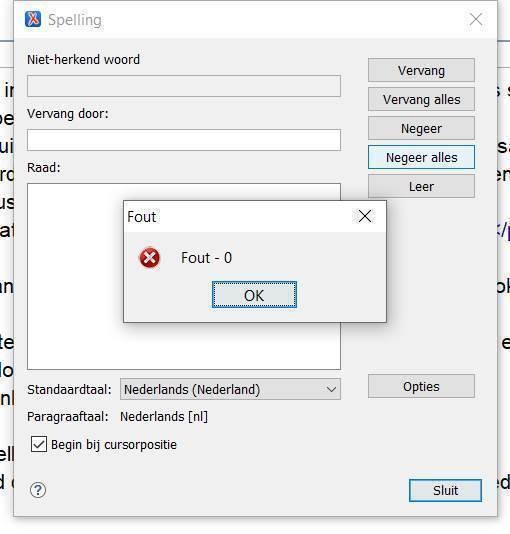
- spellcheck_error.jpg (41.91 KiB) Viewed 6389 times
Re: Spellcheck error
Posted: Thu Jun 25, 2020 5:41 pm
by adrian
Hello,
Can you reproduce the issue consistently (it might only happen for a specific dictionary/language)?
Run Oxygen via the command line startup script, oxygen.bat. Try to reproduce the issue in Oxygen. When the error occurs, look in the command prompt window (left open by oxygen.bat) for any errors relating to the spell checker (hunspell).
Regards,
Adrian
Re: Spellcheck error
Posted: Mon Jun 29, 2020 4:05 pm
by HVV
Hi Adrian,
Thanks for your help. I'm not able to reproduce the error, but I've asked my colleague to start the application in via the command line. I will let you know if I get some more information.
Kind regards,
Hugo
Re: Spellcheck error
Posted: Wed Jul 01, 2020 1:44 pm
by HVV
Hi Adrian,
We've reproduced the problem and got the following error message:
Code: Select all
364166 WARN [ AWT-EventQueue-0 ] ro.sync.azcheck.ui.f - java.lang.ArrayIndexOutOfBoundsException: 0
java.lang.ArrayIndexOutOfBoundsException: 0
I've also attached a file that was used to reproduce the error:
The problem started when the first word on line 81 was encountered and the button "ignore all" was clicked. Are you able to reproduce this as well?
Kind regards,
Hugo
Re: Spellcheck error
Posted: Wed Jul 01, 2020 6:37 pm
by adrian
Hi,
From what source is the dictionary that you are using for Dutch (Nederlands) (as seen in the first screenshot)? Is it publicly available, so we can test with it?
Oxygen does not provide such a dictionary out-of-the-box.
Regards,
Adrian
Re: Spellcheck error
Posted: Thu Jul 02, 2020 1:57 pm
by HVV
Hi Adrian,
They are publicly available under BSD and Creative Commons license. The source that I used is the following Github page:
https://github.com/titoBouzout/Dictionaries
I've renamed the dictionary files to nl_NL.
Kind regards,
Hugo
Re: Spellcheck error
Posted: Thu Jul 02, 2020 4:47 pm
by adrian
Hi,
I was able to reproduce the issue in v18.1 with the dictionary, sample and steps you have provided.
I also identified a corresponding issue in our bug tracking system which has been resolved since v19.1 of Oxygen.
Unfortunately I don't have a solution or proper workaround for v18.1. This issue affects both "Ignore all" and also "Learn". After "Ignore all" you can restart Oxygen to return to normal. After "Learn", you have to delete the word from Options > Preferences, Editor / Spell Check / Dictionaries, Delete learned words and restart.
Regards,
Adrian
Re: Spellcheck error
Posted: Thu Jul 02, 2020 11:20 pm
by HVV
Hi Adrian,
Many thanks for your support. Can you confirm that this issue is resolved in version 19.1 and higher, or only the corresponding issue? So that, if I was to upgrade to a newer version, I wouldn't encounter this problem anymore?
Kind regards,
Hugo
Re: Spellcheck error
Posted: Fri Jul 03, 2020 9:01 am
by adrian
Hi,
The corresponding issue refers explicitly to Learn but it also affects Ignore all for this particular situation. The issue is tagged as fixed in v19.1. I have tested this scenario with v19.1 and 22.1 and could not reproduce the issue. If you need to confirm this yourself, you can grab a 30 day free trial and test with the latest version before purchasing an upgrade.
PS: If your license for v18 also has a 1 year SMP package it also works with v19 (1 year SMP always covers the next version).
Regards,
Adrian
Re: Spellcheck error
Posted: Wed Jul 08, 2020 10:35 am
by HVV
Thanks for the confirmation! We will try version 19 and consider upgrading to the latest version.
Kind regards,
Hugo