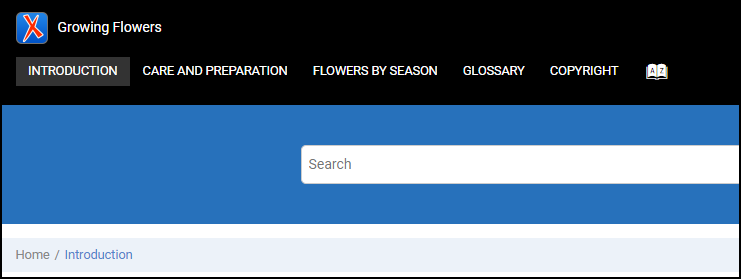Customize the logo
Posted: Fri Jun 11, 2021 8:14 pm
Hi,
I would like to customize the header nav area and move the logo so that the logo and navbar aren't on the same line. How can I do that? Which fragment can I edit to achieve this?
Should I edit this area in the page template?
Or is it better to do it in CSS?
Also, what does {args.hdr} refer to?
Thanks!
I would like to customize the header nav area and move the logo so that the logo and navbar aren't on the same line. How can I do that? Which fragment can I edit to achieve this?
Should I edit this area in the page template?
Code: Select all
<whc:include_html href="${args.hdr}">
<!-- @Deprecated: use webhelp.fragment.before.body -->
<!-- EXM-36950 - Expand the args.hdr parameter here -->
</whc:include_html>Also, what does {args.hdr} refer to?
Thanks!