Page 1 of 1
TOC: font changes - list of figures
Posted: Tue Jun 25, 2019 9:16 am
by sushmatechpub
On Generating TOC, the font changes at a point for list of figures. Have to manually change it and save the PDF. See screenshot for more information.
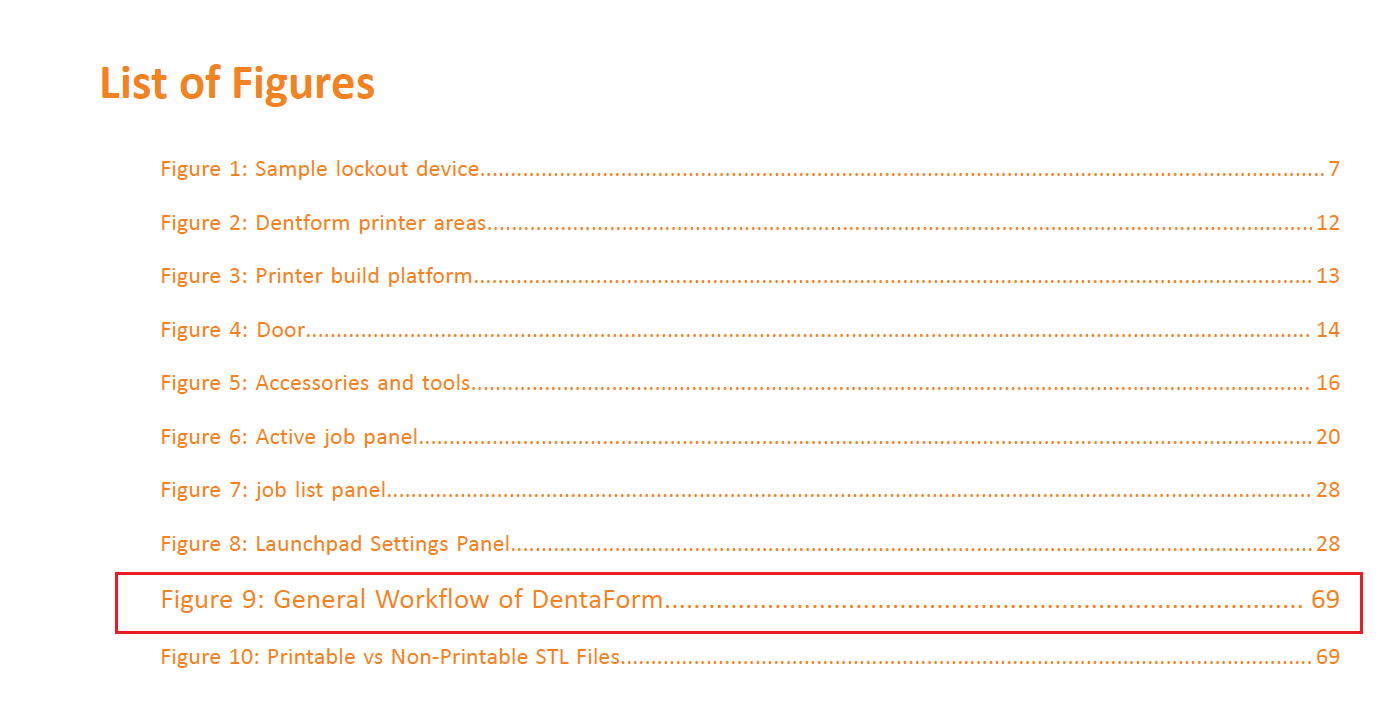
- screenshot - TOC - error highlighted
- TOC_listofigures_err.PNG (57.63 KiB) Viewed 3286 times
Re: TOC: font changes - list of figures
Posted: Tue Jun 25, 2019 11:30 am
by Costin
Hello,
This is most probably something that has to do with your own customization (I noticed you also have orange color for the figurelist entries, so most probably you are using your own cutom CSS, or a publishing template).
I double checked and there is no issue with the figurelist's font. Please try using the latest version of oXygen available on our website and the default DITA Map PDF - based on HTML5 & CSS scenario, without any custom CSS.
You can see in the screenshot below that there is no font difference for any of the table of contents titles.

Best Regards,
Costin
Re: TOC: font changes - list of figures
Posted: Tue Jun 25, 2019 1:24 pm
by sushmatechpub
Thanks for your reply. However, I have some font requirements, for example, it should be Calibri. Should this kind of customization block the TOC that gets generated? how to debug?
Re: TOC: font changes - list of figures
Posted: Tue Jun 25, 2019 2:29 pm
by Costin
I tried using
Code: Select all
*[class ~= "placeholder/figurelist"] *[class ~= "listentry/entry"] {
font-family: Calibri;
color: orange;
}
in a customization CSS but still do not see any difference.
So it must be another selector that matches your figurelist entries in your customization.
For debugging suggestions, see
the "Debugging the CSS" section from the DITA-OT CSS Publishing to PDF Plugin User-Guide on our website.
Regards,
Costin
