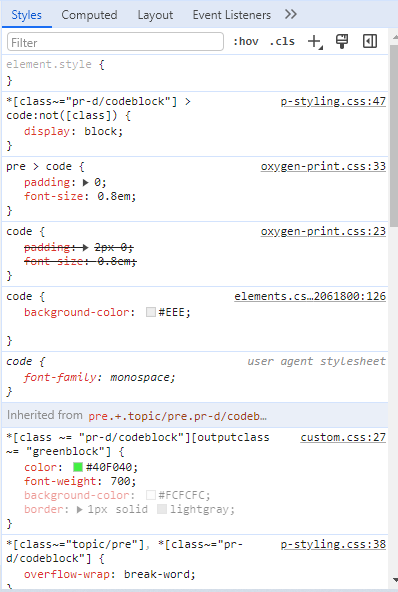Can't get custom CSS to work with CODEBLOCKs
Posted: Thu Apr 04, 2024 5:38 am
Hi All,
We have been able to successfully customize the style of tags in PDF(Chemistry) output -- tags such as P, PH, and table ENTRY and ROW using the OUTPUTCLASS attribute and specifying our own CSS. However, I've had little or no success customizing CODEBLOCKs via this same mechanism. CSS such as that shown below doesn't take effect. Initially, I tried the class specifiers "topic/codeblock" and "pre/codeblock" but found they have no effect at all. The specifier shown has a limited effect -- green text is displayed but the rest of the settings are ignored. Any thoughts on how to make this work?
Thanks, Bob M.
We have been able to successfully customize the style of tags in PDF(Chemistry) output -- tags such as P, PH, and table ENTRY and ROW using the OUTPUTCLASS attribute and specifying our own CSS. However, I've had little or no success customizing CODEBLOCKs via this same mechanism. CSS such as that shown below doesn't take effect. Initially, I tried the class specifiers "topic/codeblock" and "pre/codeblock" but found they have no effect at all. The specifier shown has a limited effect -- green text is displayed but the rest of the settings are ignored. Any thoughts on how to make this work?
Code: Select all
*[class ~= "pr-d/codeblock"][outputclass="greenblock"] {
color: #40F040;
font-weight: 500;
background-color: #FCFCFC;
border: 1px solid lightgray;
}