Page 1 of 1
Configuring the insert tag selector
Posted: Wed Sep 02, 2020 9:57 pm
by wmaclean
Hello,
By the insert tag selector, I am referring to this:
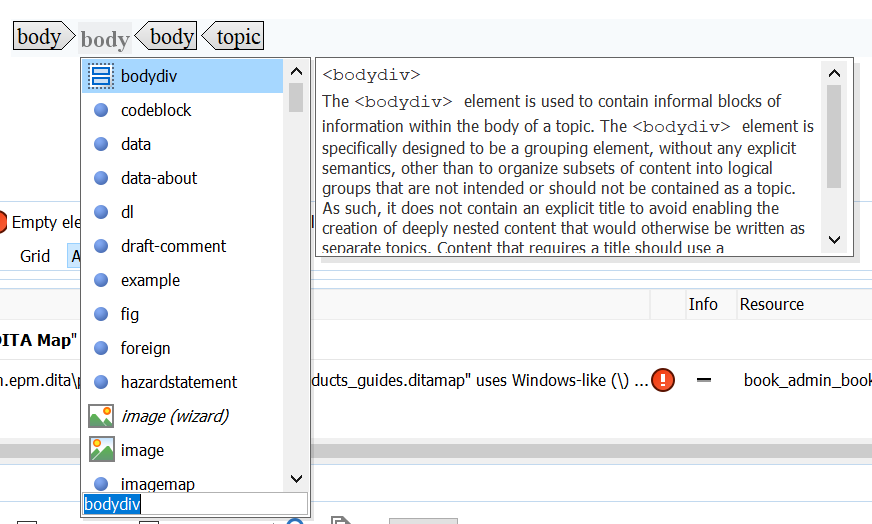
- image.png (39.5 KiB) Viewed 1685 times
Some questions:
- Can it be stretched out more than shown here? That was the biggest I could get it. We've had a request to see if it can show all available tags in a given context.
- Can it be configured so it always opens up at it's maximum openness?
- Can it be configured to hide, not just gray out, invalid tags?
- Can it be configured to insert the selected tag with just one mouse click?
Thank you,
Will
Re: Configuring the insert tag selector
Posted: Thu Sep 03, 2020 7:29 am
by Radu
Hi Will,
Please see some answers below:
Can it be stretched out more than shown here? That was the biggest I could get it. We've had a request to see if it can show all available tags in a given context.
No, it has a maximum height limit.
Can it be configured so it always opens up at it's maximum openness?
It should preserve this height during the editing session, but probably will not preserve it after restarting Oxygen.
We do have a side view with the same functionality named "Elements", it can be shown from the "Window->Show view" main menu. Maybe you can use that side view instead, dock it on the side so that it spans from the top of the editor to the bottom.
Can it be configured to hide, not just gray out, invalid tags?
Yes, there is a setting for this in the Oxygen Preferences->"Editor / Edit Modes / Author / Schema-Aware" page. The setting is named "Show all possible elements in the content completion list".
Can it be configured to insert the selected tag with just one mouse click?
No, you need to double click or press ENTER. Same for the elements view. One click insertion would make it quite hard to select elements just to find out more information about them in the documentation window or just to move the selection while scrolling the list.
Regards,
Radu
Re: Configuring the insert tag selector
Posted: Sat Sep 05, 2020 2:13 am
by wmaclean
Hi Radu,
Thank you!
-Will
Re: Configuring the insert tag selector
Posted: Thu Sep 10, 2020 8:35 pm
by vishwavaranasi
Hi Radu,
what is the parameter name for this "showAllPossibleElementsInCCList" to make "false" using pluginWorkspaceAccess.setGlobalObjectProperty?
Thanks,
vishwa
Re: Configuring the insert tag selector
Posted: Fri Sep 11, 2020 7:09 am
by Radu
Hi,
The code would be something like:
Code: Select all
AuthorSchemaAwareOptions schemaAwareOptions = new AuthorSchemaAwareOptions();
schemaAwareOptions.setShowAllPossibleElementsInCCList(false);
PluginWorkspaceProvider.getPluginWorkspace().setGlobalObjectProperty("author.editing.mode", schemaAwareOptions);
or you can use our API to impose options from an XML options file:
Code: Select all
PluginWorkspaceProvider.getPluginWorkspace().importGlobalOptions(optionsFile)
The XML options file can be generated using our main menu "Options->Export Global Options" action.
Regards,
Radu
Re: Configuring the insert tag selector
Posted: Wed Sep 16, 2020 4:40 pm
by vishwavaranasi
Thanks Radu , that worked for us.